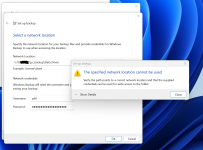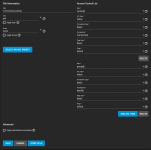I am attempting to use Backup and Restore (Windows 7) to backup my data drive on my Windows 11 PC to an SMB share on my TrueNAS server.
When I attempt to make the connection, it does not work. It appears to me that there is an issue with authentication, but I don't really know. I attached a screenshot of the error message.
I can connect to the share through File Explorer just fine.
I don't really want to use third party software. I did try Aomei Backupper and it functioned fine, but I ended up with side effects in Windows that were problematic. So I'd prefer to use the native Windows software.
_______________________________________________________________________________________________________________________________________________________
Update: I figured it out. Unbelievably simple. Found the clue on the Veeam forum.
In the authentication credentials, instead of using the user_name, you have to use server_name\user_name. So in my case it was truenas\phil.
When I attempt to make the connection, it does not work. It appears to me that there is an issue with authentication, but I don't really know. I attached a screenshot of the error message.
I can connect to the share through File Explorer just fine.
I don't really want to use third party software. I did try Aomei Backupper and it functioned fine, but I ended up with side effects in Windows that were problematic. So I'd prefer to use the native Windows software.
_______________________________________________________________________________________________________________________________________________________
Update: I figured it out. Unbelievably simple. Found the clue on the Veeam forum.
In the authentication credentials, instead of using the user_name, you have to use server_name\user_name. So in my case it was truenas\phil.
Attachments
Last edited: