o0o
Dabbler
- Joined
- Feb 10, 2021
- Messages
- 20
Hi,
I'm new to TrueNAS and my system is running stable. I used the search but couldn't find an answer to this:
TrueNAS doesn't show the correct temperature of the CPU. It's an ancient AMD 64 3000+. The BIOS and the formerly used Windows were reading plausible temperatures.
TrueNAS shows a range between -13°C to +8°C. Probably realistic seems to be ~30-40°C higher.
Unfortunately, I couldn't find any settings in TrueNAS to change "something".
I was reading many threads in the forum regarding this or similar problems, but couldn't find any solution. (I'm no coder, so I maybe didn't undertand what I was reading.)
The system was running for years and often for weeks online. Often with full CPU load. So, I know, the system will not overheat. But anyway it would be nice to see the correct temperatures.
I wonder, if anyone could kindly help me with this. Thanks :)
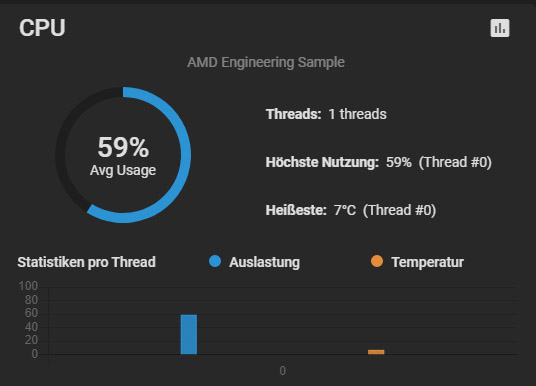
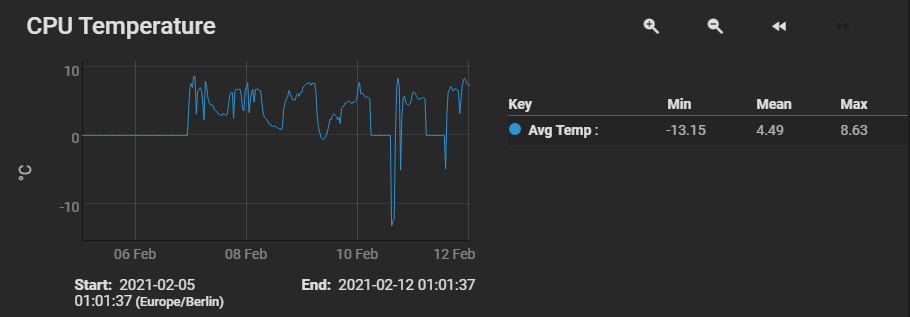
I'm new to TrueNAS and my system is running stable. I used the search but couldn't find an answer to this:
TrueNAS doesn't show the correct temperature of the CPU. It's an ancient AMD 64 3000+. The BIOS and the formerly used Windows were reading plausible temperatures.
TrueNAS shows a range between -13°C to +8°C. Probably realistic seems to be ~30-40°C higher.
Unfortunately, I couldn't find any settings in TrueNAS to change "something".
I was reading many threads in the forum regarding this or similar problems, but couldn't find any solution. (I'm no coder, so I maybe didn't undertand what I was reading.)
The system was running for years and often for weeks online. Often with full CPU load. So, I know, the system will not overheat. But anyway it would be nice to see the correct temperatures.
I wonder, if anyone could kindly help me with this. Thanks :)
Last edited:
