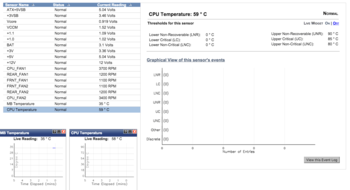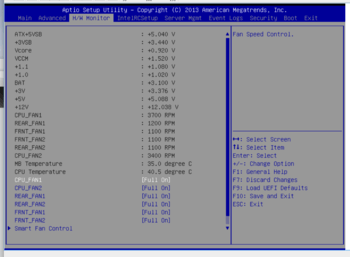Bought the NF-A6x25 FLX and some heat resistant double sided tape. Going to do some surgery tomorrow and report back!
HUGE difference. I did cable management on the build, and plugged the 3 chassis fans directly to the motherboard. The case fans are clearly running harder because they are now audible. Of course, the big difference was that I mounted the NF-A6x25 directly to the heatsink.
Ambient is around 75c. CPU cores are idling between 29-32c. Perfectly acceptable. Now let's stress test them!
I've got 3-4 plex streams coming to my computer. All of them are transcoding video (a mix of 720p 1080p and SD). Looks like max temp is 42c. So I've literally more than halved my temps.
So everything is good. I'm happy now. My only question is: could I have screwed up the CPU by letting it run for the last 7-10 days without cooling? There was a night of stress testing where it hung out at 90c for 30-45 mins? And the last 7-10 days it's been running anywhere between 55-75c. Should I be worried that I've ruined my new board?