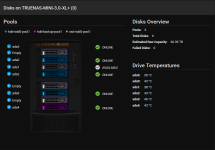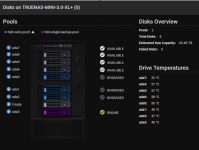I'm very new to TrueNAS. I did have a FreeNAS server years ago, so I thought I knew what I was doing. This is a new build, and I've come to understand that it's important to proceed safely, but I have made so many changes recently I think a new thread might be warranted.
Initial config:
I created a pool of 3 WD Red Pro 18TB NAS Hard Drives RAIDz1 ( before purchasing I looked to see if they were SMR, and appeared that they were not. )
I created a pool of 2 WD Blue SSDs meant for fast transfer
Initial symptoms:
CPU was overheating, thermal paste fixed that.
Server kept rebooting.
Reading forums I read of a bug with encrypted datasets and replication, so I pulled the WD Blues out. It booted after this.
Encrypted volumes were slow, so I replaced it with an Intel(R) Core(TM) i5-4570 CPU @ 3.20GHz for AES-NI
Server seemed stable, but would occasionally reboot
Upgraded to Version: TrueNAS-13.0-U5
Password updates weren't persisting, so I updated the system-dataset pool that was still pointing to the WD Blue SSDs to boot-pool
Did a ram test and found one was faulty, so I pulled a stick of RAM out taking the system from 16GB to 8GB
More stable, but there were irrecoverable files
Ran several scrubs, and deleted files which were listed
Ran short SMART test on all drives, all which returned healthy
Scrubs were still showing errors in some files, but I was able to copy data to the pool, but not from the pool on those files
zpool status -v gave some paths to files I couldn't find in the dataset, but seemed otherwise stable
Created a new encrypted Dataset
While copying data to the encrypted dataset it rebooted and now gives "panic: Solaris(panic): zfs: adding existent segment to range tree (offset=15400332000 size=04000)
Current situation:
To remove hardware as potential issue, I bought a Mini XL+ that arrived just minutes ago.
I have created a new install of TrueNAS Core TrueNAS-13.0-U5.3 booting off USB on the old server.
I think the Mini XL+ will have TrueNAS Scale, and am not sure if I can just throw the disks from TrueNAS Core into that new server.
I've read through a lot of posts, and will continue reading through the documentation. Given all of the changes I've made in the last few days, I was hoping someone might be able to give me advice on the best way to proceed with moving to the new hardware and recovery of the pool. I've read some suggest exporting and importing, but I wasn't comfortable with doing that quite yet, as I didn't want to potentially dig myself any deeper into a hole.
Any advice is greatly appreciated.
Initial config:
I created a pool of 3 WD Red Pro 18TB NAS Hard Drives RAIDz1 ( before purchasing I looked to see if they were SMR, and appeared that they were not. )
I created a pool of 2 WD Blue SSDs meant for fast transfer
Initial symptoms:
CPU was overheating, thermal paste fixed that.
Server kept rebooting.
Reading forums I read of a bug with encrypted datasets and replication, so I pulled the WD Blues out. It booted after this.
Encrypted volumes were slow, so I replaced it with an Intel(R) Core(TM) i5-4570 CPU @ 3.20GHz for AES-NI
Server seemed stable, but would occasionally reboot
Upgraded to Version: TrueNAS-13.0-U5
Password updates weren't persisting, so I updated the system-dataset pool that was still pointing to the WD Blue SSDs to boot-pool
Did a ram test and found one was faulty, so I pulled a stick of RAM out taking the system from 16GB to 8GB
More stable, but there were irrecoverable files
Ran several scrubs, and deleted files which were listed
Ran short SMART test on all drives, all which returned healthy
Scrubs were still showing errors in some files, but I was able to copy data to the pool, but not from the pool on those files
zpool status -v gave some paths to files I couldn't find in the dataset, but seemed otherwise stable
Created a new encrypted Dataset
While copying data to the encrypted dataset it rebooted and now gives "panic: Solaris(panic): zfs: adding existent segment to range tree (offset=15400332000 size=04000)
Current situation:
To remove hardware as potential issue, I bought a Mini XL+ that arrived just minutes ago.
I have created a new install of TrueNAS Core TrueNAS-13.0-U5.3 booting off USB on the old server.
I think the Mini XL+ will have TrueNAS Scale, and am not sure if I can just throw the disks from TrueNAS Core into that new server.
I've read through a lot of posts, and will continue reading through the documentation. Given all of the changes I've made in the last few days, I was hoping someone might be able to give me advice on the best way to proceed with moving to the new hardware and recovery of the pool. I've read some suggest exporting and importing, but I wasn't comfortable with doing that quite yet, as I didn't want to potentially dig myself any deeper into a hole.
Any advice is greatly appreciated.