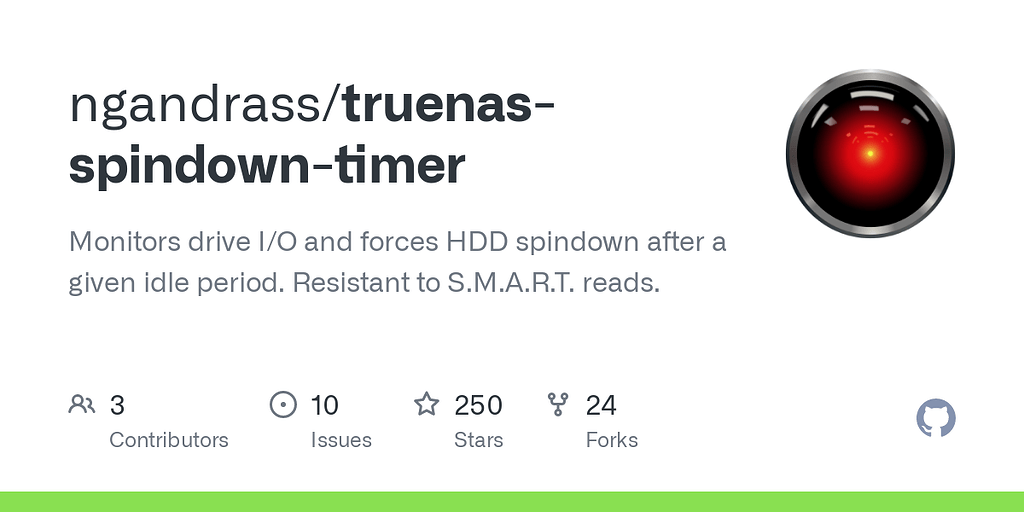Hello everyone,
I recently built a system and got TrueNAS SCALE up and running, been very happy with it too. One thing that has been bugging me is that I can't keep my drives in standby mode because there is a periodic read on my ZFS pool. System dataset is on the boot drive, tried stopping all the containers, turned SMB off. SMART tests, snapshots, etc are scheduled so far apart that I'm pretty certain that those are not the culprits. Every read is 0.15KB in size, every 30 minutes on the dot, which is oddly specific. At this point I'm pretty much out of options so I've decided to try my luck here.
System specs:
Intel Core i5-8400T
2*8GB DDR4 RAM (non ECC)
500GB SATA M.2. SSD (apps)
100GB SATA Intel SSD (boot drive)
3*4TB IronWolfs
Thanks in advance for any reponses.
I recently built a system and got TrueNAS SCALE up and running, been very happy with it too. One thing that has been bugging me is that I can't keep my drives in standby mode because there is a periodic read on my ZFS pool. System dataset is on the boot drive, tried stopping all the containers, turned SMB off. SMART tests, snapshots, etc are scheduled so far apart that I'm pretty certain that those are not the culprits. Every read is 0.15KB in size, every 30 minutes on the dot, which is oddly specific. At this point I'm pretty much out of options so I've decided to try my luck here.
System specs:
Intel Core i5-8400T
2*8GB DDR4 RAM (non ECC)
500GB SATA M.2. SSD (apps)
100GB SATA Intel SSD (boot drive)
3*4TB IronWolfs
Thanks in advance for any reponses.