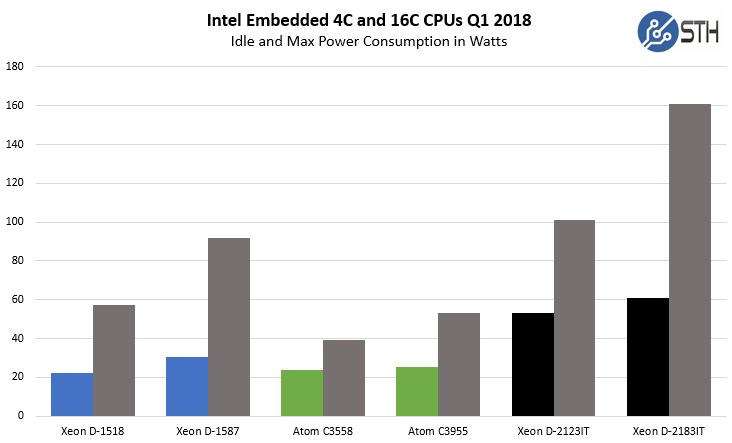Hello,
for my new TrueNAS system the first draft of the list of parts was created. The system shall run TrueNAS CORE (or later maybe SCALE).
Beside being a pure NAS, the system shall also run a single VM with Proxmox Backup Server.
Very important to me is the power consumption and, therefore, I decided to go with an Atom board and its onboard SATA ports as well as it onboard 1 Gb/s Ethernet ports.
Here comes the parts list with my request to you to check it, please:
Chassis:
Thomas
for my new TrueNAS system the first draft of the list of parts was created. The system shall run TrueNAS CORE (or later maybe SCALE).
Beside being a pure NAS, the system shall also run a single VM with Proxmox Backup Server.
Very important to me is the power consumption and, therefore, I decided to go with an Atom board and its onboard SATA ports as well as it onboard 1 Gb/s Ethernet ports.
Here comes the parts list with my request to you to check it, please:
Chassis:
- Supermicro SuperChassis 743
- At the moment I have to use it as a tower because of space issues at my home, but in the future it is planned to put it into a rack.
- Hint: I want to have the 743 version with a regularly sized power supply.
- It is planned to go with the "SQ" (Super Quiet) version of the chassis which comes with 2 "green" 80mm Mid-Fans and 1 92mm Rear-Fan.
- In the parts list of the chassis I can only find 8 drive trays MCP-220-00193-0N, but no drive bay in which the trays are inserted. Are the bays part of the chassis itself or do I need them as separate parts?
- I also had a look on the Chenbro SR107 Plus, but want to go with Supermicro because of the availability of spare parts.
- Supermicro A2SDi-8C-HLN4F
- Do you think the big chassis with its Mid-Fans will be able to adequately cool the passively cooled CPU on the board or should I go with the "+" version (Supermicro A2SDi-8C+-HLN4F) of the board that includes an active cooler?
- Hint: Motherboards like to be kept in free-range
(regarding the slightly oversized chassis).
- Hint: The board is Mini-ITX and Supermicro only officially supports ATX and E-ATX for the CSE-743, but as Mini-ITX is a subset of ATX, it should fit. If not, I have to get a bit creative.
- I want to put 128 GB ECC into the system, meaning 4x 32 GB.
- From Supermicro the supported RAM modules are MEM-DR432L-SL02-ER24 (ECC Registered, 2400MHz, 32 GB).
- However, these modules are hard to get in Germany. I found shops like CompuRAM.de or Speicher.de which provide alternative RAM modules which have been tested by them in combination with the motherboard. Do you think I could go with them?
- Could you recommend other RAM modules compatible with the board?
- I want to use SATA hard drives, no SAS drives.
- The motherboard has two MiniSAS HD (SFF-8643) ports providing 6 Gb/s SATA.
- My plan is to use the BPN-SAS3-743A backplane that has two MiniSAS HD (SFF-8643) ports, supporting up to 12 Gb/s SAS/SATA.
- Hint: I am trying to get a 743AC version of the chassis that already is equipped with the BPN-SAS3-743A backplane.
- The plan is to connect the backplane to the motherboard by 2 "MiniSAS HD (SFF-8643) to MiniSAS HD (SFF-8643)" cables.
- I would like to put an Supermicro CSE-M35TQB into the system, providing 5 SSD slots.
- Hint: The 8 hard drive trays and the 5 SSD trays would result in 13 drives, but the motherboard only has a maximum of 12 SATA ports.
- The 4 trays I will connect to the motherboard will be connected by 4 SATA cables.
- My plan is to use the 80mm Supermicro "Green" fans at the beginning and putting 3 of them on the fan shroud in the mid of the chassis and one 92mm fan on the rear.
- Depending on the noise level, I will - maybe - try to replace the fans shroud in the mid of the chassis by some own construction with larger fans.
- My plan is to use 6x 14 TB in RAIDZ2.
- Speed is not my highest priority, but more the power consumption and safety of the data.
- At the moment I have WD Red Pro drives in my system, mixed with some HGST drives.
- Which drives do you recommend for my new system?
- WD Re Pro?
- WD Gold?
- Seagate Exos?
- Seagate IronWolf Pro?
- Could I mix the brands into the same pool or should I stay with the same brand/type of drives? (thinking about what happens if a specific model has a bug and all drives fail simultaneously? When mixing the drives could their vibration countermeasures mess-up with each other? etc.)
- For the boot drive I want to go with an SSD mirror.
- Are simple Samsung SSD 870 Evo 500 GB fine for this?
- What filesystem is used by TrueNAS for the boot drive? Is it also ZFS? Is this a problem in combination with consumer SSDs?
- I think consumer SSDs are fine if the system dataset is ensured to be located on the HDD pool, right?
- What I got so far is that Seasonic Power Supplies are highly recommended here.
- After getting some information about power supply sizing, a 450 W model should be sufficient for my setup.
- My assumption is that the system will idle at around 90-100 W, meaning, that a power supply with more than 500 W will have a load below 20% and therefore a decreased efficieny. But it is really hard to get high quality PSUs with only around 450 W.
- Should it be a power supply with a fan or is a completely passively cooled PSU also fine (e.g. a fanless Seasonic model)?
- Which power supply models do you recommend?
- Seasonic PRIME Fanless PX Netzteil 450 W
- Seasonic Prime Fanless PX 500
- Seasonic Focus PX 550W
- Seasonic Prime PX 650W
- Any other model?
- Hint: I am aware of that a standard ATX power supply will not directly fit into the SuperChassis 743, but I want to have a mostly quiet server and a power supply I could simply exchange if it fails. Therefore, I will try to build some adapter to put the ATX power supply into the chassis.
- Above I already mentioned my thoughts about the passively cooled Atom board. Do you think it could be an advantage when putting a Supermicro Air Shroud on top of the board to concentrate the air flow a bit better?
- If 'yes', do you have an idea which of the Supermicro Air Shrouds (MCP-310-49002-0N, MCP-310-48002-0N, MCP-310-74301-0N) would fit best on the A2SDi-8C-HLN4F motherboard?
- For the future use in a rack, I plan to get some rails. The Supermicro CSE-PT26L-B should be the right ones for my understanding.
- I also like the idea of a clean cable management in the rack. Therefore, planning to also purchase a "Cable Management Arm" (Supermicro MCP-290-00073-0N).
- As mentioned above my plan is to go with the onboard 1 GBit/s Ethernet ports and - maybe - "link aggregate" them.
- However, do you have an idea about a 2.5 Gb/s NIC which is easy to get, compatible to TrueNAS CORE and SCALE and a low power consumption?
- Is there a NIC with SFP+ available that has also a low power consumption when only used at 1 GBit/s or 2.5 GBit/s?
- Could you recommend an HBA with at least 8i (MiniSAS HD (SFF-8643) connectors)? Just to be prepared if it is needed for accessing my data in case of troubles (it is not planned to have it in the system all the time).
- Have I forgotten some parts?
- What do you think about the setup?
Thomas
Last edited: