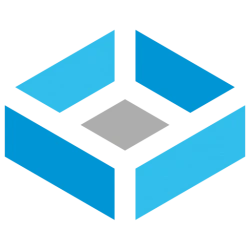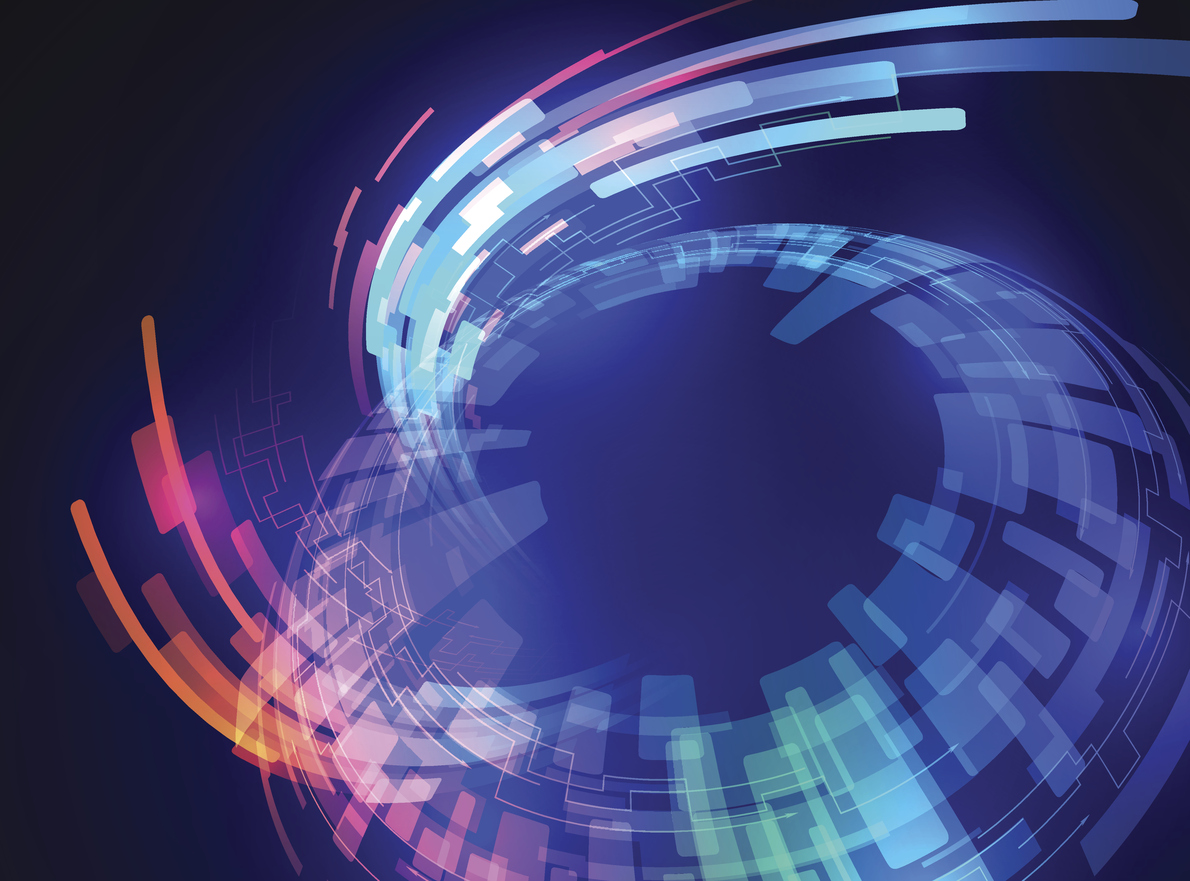Hi. I just ordered the ingredients to build my first NAS. I'll be using the Ryzen 5 pro 2400GE.
For me, the main reason to build my own NAS and not a ready made one is that I'm not ready to give the keys to my data to a company. I had a house fire a few years ago. My Synology NAS was destroyed, though the disks survived enough to be readable after cleaning. I had to buy another Synology to read my data. That is not acceptable! I also hate how I can't just stick these old disks on a USB drive to read them, and equivalently, I can't take out a disk from the NAS and put it in on USB to read it. That's my biggest gripe. I also don't like that Synology controls what runs on my NAS. I don't need indexing, but it is virtually impossible to disable. It is the main activity my disks do. And, there are a few packages that I can't uninstall. I also can't upgrade easily the number of drives in my NAS.
Though, I have to say that without that one big annoyance, and the few small ones, I'd be really happy with my Synology NAS. I have the DS718+, and like it.
But, finally I'll be able to compare it to my own build. (If I succeed). I do care about energy use, and I am worried about having another 50-100W on 24/7. I should check the energy use of my Synology, though.
BTW: in the winter, when I heat the house, there is almost no additional energy use, since the NAS just heats the house instead of my heater. I just pay an additional cost of heating with electricity instead of gas. If I had a heat pump, I'd loose a bit more. In the summer, though, I pay double, since I use the electricity, and then use additional energy to cool the house back down.
For me, the main reason to build my own NAS and not a ready made one is that I'm not ready to give the keys to my data to a company. I had a house fire a few years ago. My Synology NAS was destroyed, though the disks survived enough to be readable after cleaning. I had to buy another Synology to read my data. That is not acceptable! I also hate how I can't just stick these old disks on a USB drive to read them, and equivalently, I can't take out a disk from the NAS and put it in on USB to read it. That's my biggest gripe. I also don't like that Synology controls what runs on my NAS. I don't need indexing, but it is virtually impossible to disable. It is the main activity my disks do. And, there are a few packages that I can't uninstall. I also can't upgrade easily the number of drives in my NAS.
Though, I have to say that without that one big annoyance, and the few small ones, I'd be really happy with my Synology NAS. I have the DS718+, and like it.
But, finally I'll be able to compare it to my own build. (If I succeed). I do care about energy use, and I am worried about having another 50-100W on 24/7. I should check the energy use of my Synology, though.
BTW: in the winter, when I heat the house, there is almost no additional energy use, since the NAS just heats the house instead of my heater. I just pay an additional cost of heating with electricity instead of gas. If I had a heat pump, I'd loose a bit more. In the summer, though, I pay double, since I use the electricity, and then use additional energy to cool the house back down.