Hexanilix
Dabbler
- Joined
- Oct 1, 2022
- Messages
- 34
Hi guys,
I'm having this small issue with my pool. It's not starting up due to a drive being corrupt.
Now I'll quickly tell you what I did for more info. I baisacaly added 4 usb stick and 2 sd cards to my existing pool consisting of one 1tb hard drive kinda as a joke. What I did was disconnect the one of the sd cards from the system in an attempt to remove it from the pool but also to see what will happen. Well, now I know. There is only 1 drive that has any data on it from all 7 in the system but it won't start just cuz that sd card corrupted it's self.
Here is what it throws at me with zpool import:
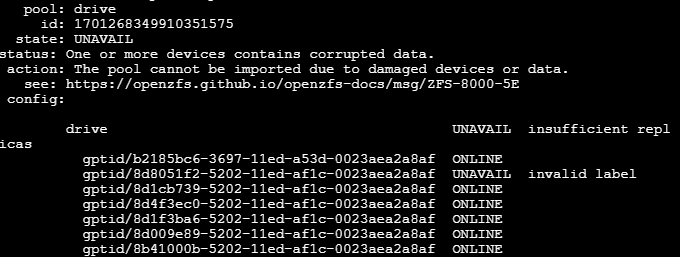
That one UNAVALL drive is the one I unplugged, and all others are 4 usb stick and a nother sd card (plz don't ask why they showed up as drives so i used them) while one is also my 1tb hard drive with all of the acctual data. Please help me here since this pool has a stupid amount of important data (I'm very dumb for messing around with this ik)
I'm having this small issue with my pool. It's not starting up due to a drive being corrupt.
Now I'll quickly tell you what I did for more info. I baisacaly added 4 usb stick and 2 sd cards to my existing pool consisting of one 1tb hard drive kinda as a joke. What I did was disconnect the one of the sd cards from the system in an attempt to remove it from the pool but also to see what will happen. Well, now I know. There is only 1 drive that has any data on it from all 7 in the system but it won't start just cuz that sd card corrupted it's self.
Here is what it throws at me with zpool import:
That one UNAVALL drive is the one I unplugged, and all others are 4 usb stick and a nother sd card (plz don't ask why they showed up as drives so i used them) while one is also my 1tb hard drive with all of the acctual data. Please help me here since this pool has a stupid amount of important data (I'm very dumb for messing around with this ik)
