Ok, it seems that I am just one of many who have, are or will suffer from this. While I am somewhat familiar with TrueNAS, I am by no means an expert or even an intermediate with it.
Long story short, I performed the upgrade, it rebooted, after that point my pool was Offline. Now when I log into my system, this is what I get:
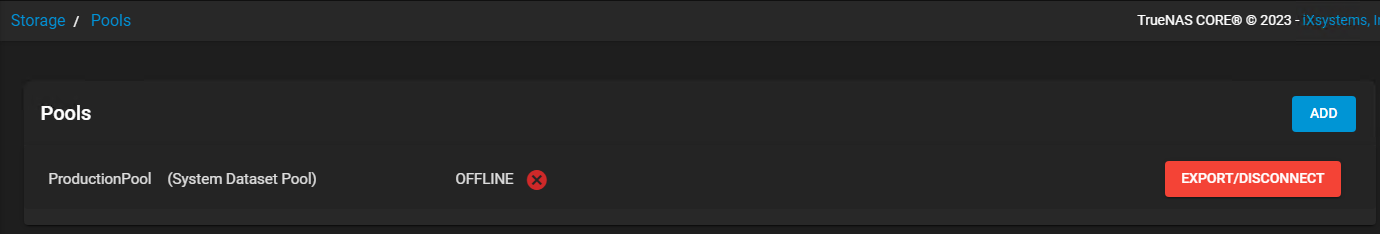
zpool import: no pools available to import.
I did save the config prior to updating. I imported the saved config and still my pool is OFFLINE.
Any and all help is greatly appreciated at this point. My biggest pain point with this is that if I cant recover or bring the pool back ONLINE, i will lose roughly 3TB of movies for my Emby.
Oh, it also seems that my System Dataset is on the Production Pool which I cant seem to get online.
Thank you,
Long story short, I performed the upgrade, it rebooted, after that point my pool was Offline. Now when I log into my system, this is what I get:
zpool import: no pools available to import.
I did save the config prior to updating. I imported the saved config and still my pool is OFFLINE.
Any and all help is greatly appreciated at this point. My biggest pain point with this is that if I cant recover or bring the pool back ONLINE, i will lose roughly 3TB of movies for my Emby.
Oh, it also seems that my System Dataset is on the Production Pool which I cant seem to get online.
Thank you,
