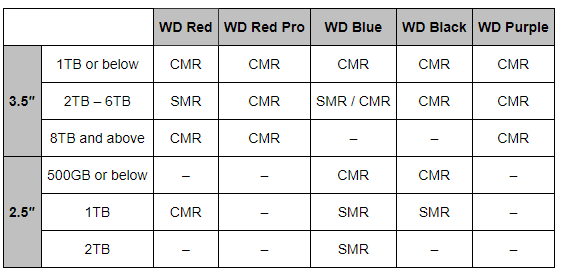Not for me, maybe for joe.
Me either. It's a lot of data to wade through.
If you click on
@Davvo "Show: TrueNAS-13.0-U5.3" button, or my "Show: Systems" and then the top button, it will show you the details we are looking for.
Yes feature uprgades were made so no going back
That is too bad. A word of advice, never upgrade the ZFS feature set unless you need a new feature. Most folks do not. This affords you the opportunity to roll back to the previous version. Tough lesson to learn and I've been there before as well.
Take your time if there is any important data on your drives. Do not rush it at all. It's very easy to make a mistake and "Zap", all your data is gone.
Do not get frustrated at TrueNAS, it's a solid piece of software and has some hardware requirements. Lots of Youtube videos make it sound like a person can use any old computer and convert it to a NAS, that isn't true. The good thing you have going for you is the system once worked with TrueNAS 12. Maybe if you do not need your data, you could wipe the drives and start all over with a fresh install of TrueNAS 13.
If you have more issues after the scrub, you might try this.
Here are a few steps you might take as it will install a "clean install" vice an upgrade which is what I suspect you did:
1. If you do not already have a backup of your TrueNAS configuration files, make a copy and save it to a local computer (not the NAS).
2. Download a new copy of the TrueNAS 13 image (ISO).
3. If you have an 8GB USB Flash drive you can boot from, remove your current boot drive and use the USB Flash drive, install TrueNAS 13 to it.
4. Boot the system, answer the questions.
5. Restore your configuration files and if the computer does not reboot, then manually reboot it.
6. Cross your fingers it all works.
Please post the output of each command between [CODE][/CODE] tags.
You used <code> and </code>, these are greater than and less than not brackets as indicated above. Yes, it makes a difference and the formatting of the text is way off and more difficult to read.
Both of the faulty HDD's are WD SMR drives as you guys pointed out. I can tell you one thing now... I'm sticking to seagate from now on.
ALWAYS look up the model number an any drive to ensure it is CMR. Always. Manufacturers make both CMR and SMR drives. If you can't prove it's CMR, then assume it is not.
I hope you copy all your data and are able to start over with proper drives and hardware.