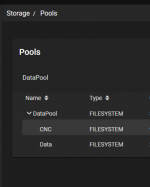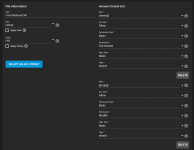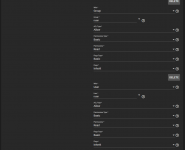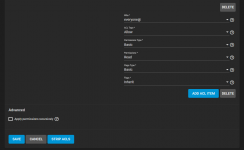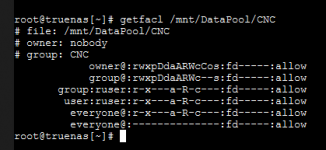Running TrueNAS 13.0 U1 with one dataset and two shares. This is my private NAS solution and I am trying to set it up with two users. One with full access and one with read only access.
All access is from Win10/11 and rsync from another NAS.
Full access works fine for both users, but if I try to set read or traverse for the user and/or group I want to restrict to read only access I get a message like (somewhat translated from Norwegian) "You dont have permission to access this share, please contact your system administrator". The share mounts, but I cant browse/access it.
All access is from Win10/11 and rsync from another NAS.
Full access works fine for both users, but if I try to set read or traverse for the user and/or group I want to restrict to read only access I get a message like (somewhat translated from Norwegian) "You dont have permission to access this share, please contact your system administrator". The share mounts, but I cant browse/access it.