Thousandbuckle
Contributor
- Joined
- Jul 9, 2014
- Messages
- 136
Hello all, running FreeNas 9.3 and need some help to understand if I am doing something wrong or if this is by design and need to rethink how I should do this.
I have setup one windows data set and one CIFS share as shown below in the images. When logged in as bob on the local PC and browse to the share in Windows Network I can see the share and access it with no problem. I can then go in and manage the Windows ACL as I intended to. The problem I have is regarding share access for users who are not mapped in FreeNas Users/Groups.
What I want is for any generic user who is on the LAN/WLAN of the network to be able to browse to the share folder and then list the top level folders of the share, but not be able to traverse into the folders themselves. I would then set ACL's for the folders in the share with the users mapped in FreeNAS for them to access the shares as I have configured. This part works with no problem. I would also like to be able to give "everyone" read access to some folders and read/write to others, this part does not work. When I try to access the share from a PC logged in with a user id not mapped in FreeNAS users/groups I get the windows authentication pop up which is what I dont want to happen because this user needs to be able to see the share and the top level so they can access the folders set for everyone. I have enabled everyone user in the share to have List Folder Contents but this does not resolve the pop up issue for the main share itself.
Can some one help me understand if I am doing something wrong or if I am trying to make this work the way I want but was not designed to work.
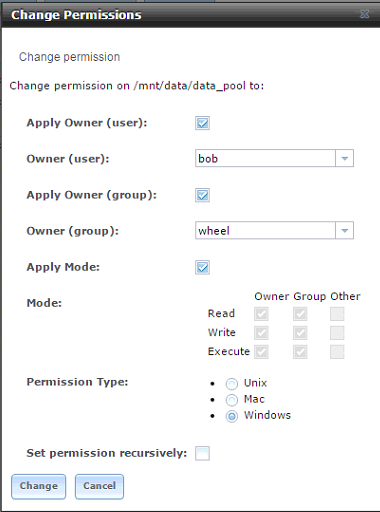
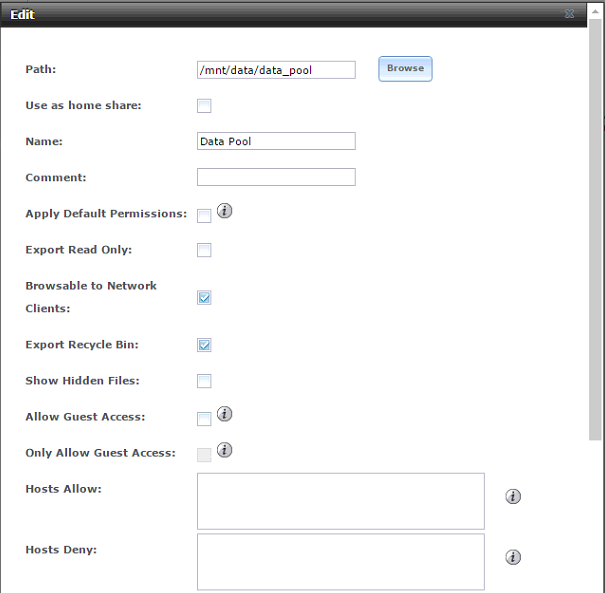
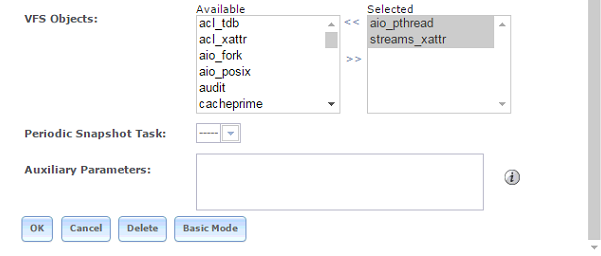
Pop up I get when logged on as a user that does not have a user/group account in FreeNAS.
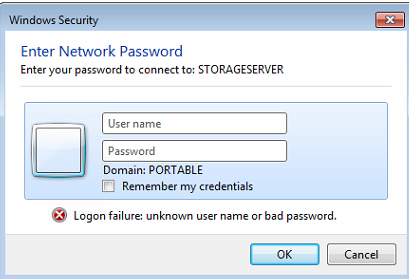
I have setup one windows data set and one CIFS share as shown below in the images. When logged in as bob on the local PC and browse to the share in Windows Network I can see the share and access it with no problem. I can then go in and manage the Windows ACL as I intended to. The problem I have is regarding share access for users who are not mapped in FreeNas Users/Groups.
What I want is for any generic user who is on the LAN/WLAN of the network to be able to browse to the share folder and then list the top level folders of the share, but not be able to traverse into the folders themselves. I would then set ACL's for the folders in the share with the users mapped in FreeNAS for them to access the shares as I have configured. This part works with no problem. I would also like to be able to give "everyone" read access to some folders and read/write to others, this part does not work. When I try to access the share from a PC logged in with a user id not mapped in FreeNAS users/groups I get the windows authentication pop up which is what I dont want to happen because this user needs to be able to see the share and the top level so they can access the folders set for everyone. I have enabled everyone user in the share to have List Folder Contents but this does not resolve the pop up issue for the main share itself.
Can some one help me understand if I am doing something wrong or if I am trying to make this work the way I want but was not designed to work.
Pop up I get when logged on as a user that does not have a user/group account in FreeNAS.
