Hello everyone. Im running Truenas Version 10.0-U1.1 for about two days now.
After successfully flashing my Fujitsu Raidcontroler into IT Mode, setting up a pool after ruining a Harddisk within 2 hours (garbadge case, sharp edges, poor HDD seal...), fighting with the SSH key for use with rsync to backuop my VPS to my TrueNas (it needed a specific name, id_rsa, and only THIS name), then finding the limitations of the rsync tasks and solving it with a cronjob i now run into an issue where all googling doesnt help, apprently.
I found a thread with someone who had a similar issue, but he got no answer...
I have several SMB Shares with two different users to access them completely and that works fine.
Now i have one subfolder within one share which i want a third user to access. And he is supposed to access only this subfolder.
I created a new SMB share for said folder where i also added said user with purely READ rights.
Filesystem ACL
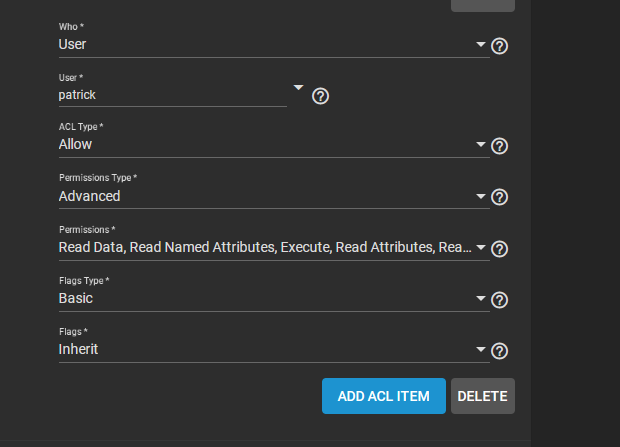
Share ACL
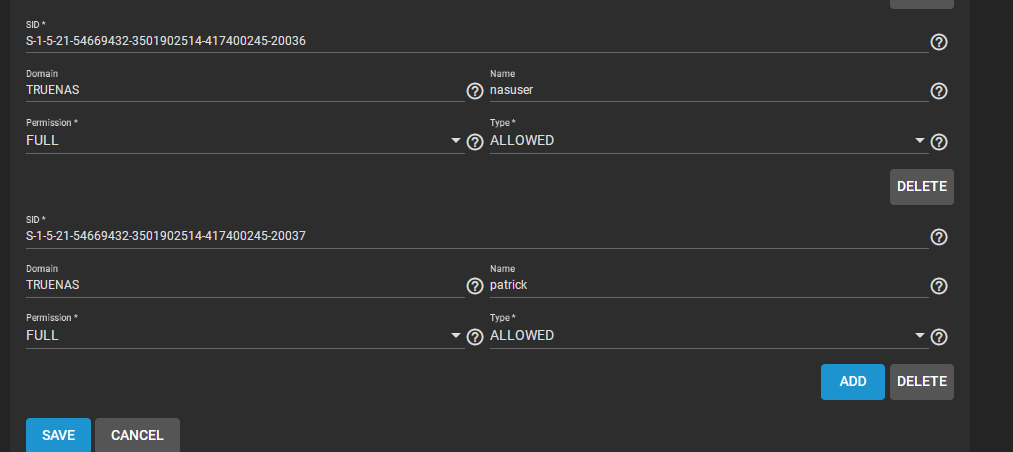
This user is not included in the other share that includes the folder from this share.
So basically:
Share 1, User X, User Y
Share 2, User X, User Y
Share 3, User X, User Y
-> Share 4 (subfolder of the Folder that is Share 3), User X, User Y, User patrick
I can add the folder as a network drive on a given computer, but when i attempt to access the folder its denied.
So, what options, besides giving him access to the parentfolder aswell, do i have?
After successfully flashing my Fujitsu Raidcontroler into IT Mode, setting up a pool after ruining a Harddisk within 2 hours (garbadge case, sharp edges, poor HDD seal...), fighting with the SSH key for use with rsync to backuop my VPS to my TrueNas (it needed a specific name, id_rsa, and only THIS name), then finding the limitations of the rsync tasks and solving it with a cronjob i now run into an issue where all googling doesnt help, apprently.
I found a thread with someone who had a similar issue, but he got no answer...
I have several SMB Shares with two different users to access them completely and that works fine.
Now i have one subfolder within one share which i want a third user to access. And he is supposed to access only this subfolder.
I created a new SMB share for said folder where i also added said user with purely READ rights.
Filesystem ACL
Share ACL
This user is not included in the other share that includes the folder from this share.
So basically:
Share 1, User X, User Y
Share 2, User X, User Y
Share 3, User X, User Y
-> Share 4 (subfolder of the Folder that is Share 3), User X, User Y, User patrick
I can add the folder as a network drive on a given computer, but when i attempt to access the folder its denied.
So, what options, besides giving him access to the parentfolder aswell, do i have?
