friendlyguy
Dabbler
- Joined
- Nov 10, 2022
- Messages
- 31
So, i was able to write a TB with fio. I was never able to transfer that much via smb.
I think thats progress: currently thinking its probably the pci-e slot where the nic sits in.
I exchanged the nic for a test, but had the same freeze.
the command i used: "fio --rw=write --name=test --size=1TB"
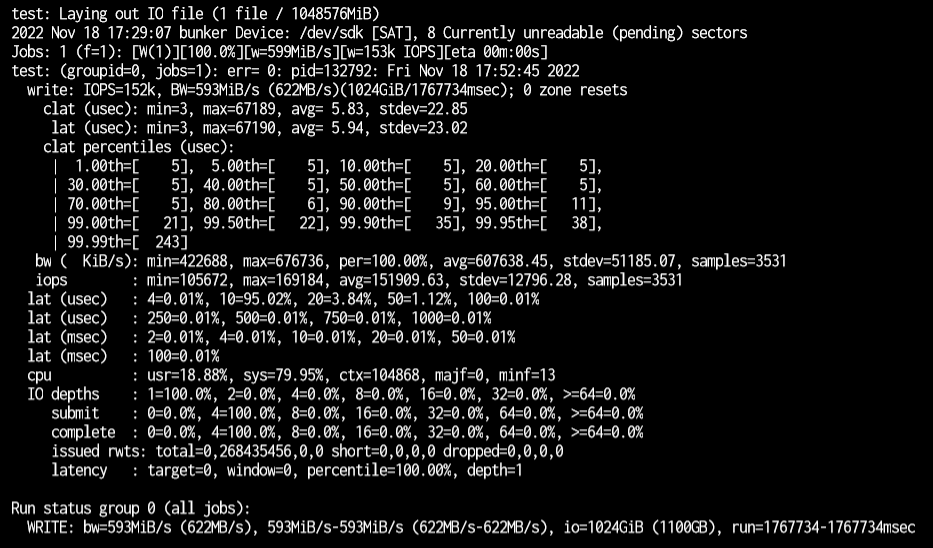
I think thats progress: currently thinking its probably the pci-e slot where the nic sits in.
I exchanged the nic for a test, but had the same freeze.
the command i used: "fio --rw=write --name=test --size=1TB"
