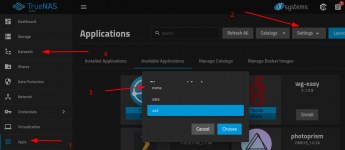Hi all,
Firstly, thanks for taking the time to check out my thread, hopefully I have the correct section for this.
Extremely new to TrueNAS, so please bear with me here. I'm running the latest TrueNAS SCALE build 22.02.4 and installed 2x 250gb Samsung EVO SSDs to use as a mirror pool for my apps which are a bit of a mix between TrueCharts apps and ix-systems apps. The SSDs installed and the pool was create without issue. Utilizing the GUI options from the Apps screen I selected to move the Apps to a different Pool, selecting my newly created SSD pool. The move went without issue and it was successful. However, looking at my Storage and Datasets, the ix-applications dataset is both on the original location of my main storage pool and the new location of the SSD pool. I am wondering if it's safe to delete the old data, or if I did something incorrectly with the migration?
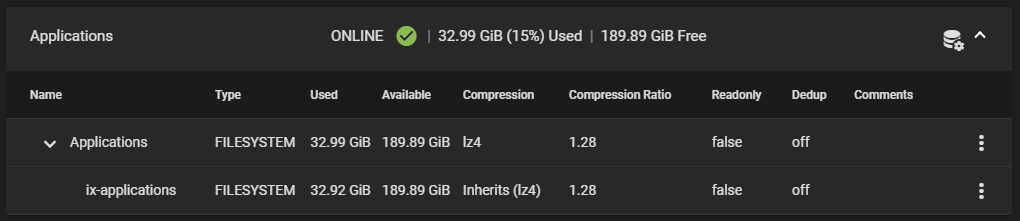
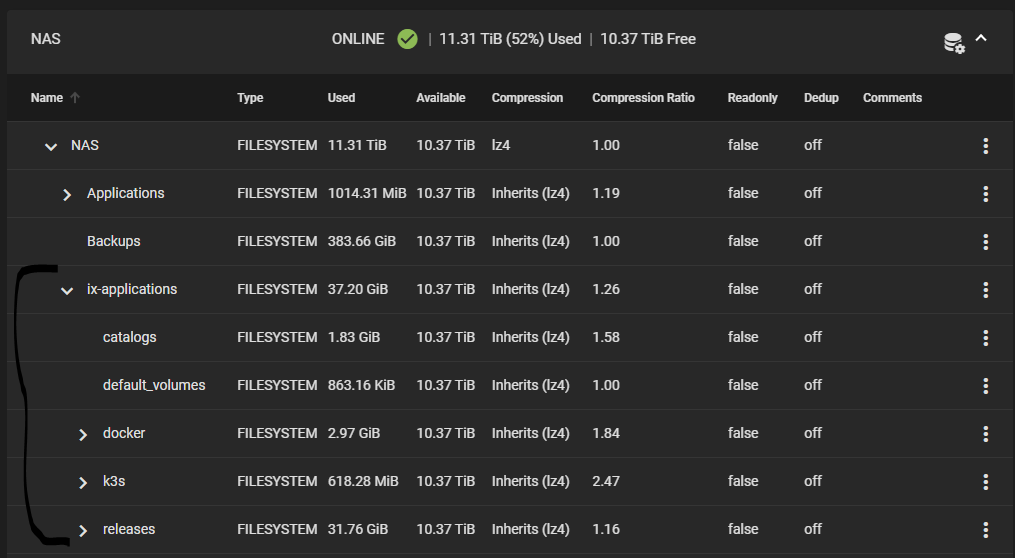
My system configuration is as follows:
I did do some searching before posting, but I only found unanswered threads.
Any insight and assistance is much appreciated.
Thanks.
Firstly, thanks for taking the time to check out my thread, hopefully I have the correct section for this.
Extremely new to TrueNAS, so please bear with me here. I'm running the latest TrueNAS SCALE build 22.02.4 and installed 2x 250gb Samsung EVO SSDs to use as a mirror pool for my apps which are a bit of a mix between TrueCharts apps and ix-systems apps. The SSDs installed and the pool was create without issue. Utilizing the GUI options from the Apps screen I selected to move the Apps to a different Pool, selecting my newly created SSD pool. The move went without issue and it was successful. However, looking at my Storage and Datasets, the ix-applications dataset is both on the original location of my main storage pool and the new location of the SSD pool. I am wondering if it's safe to delete the old data, or if I did something incorrectly with the migration?
My system configuration is as follows:
- Motherboard make and model: AsRock Rack E3C246D2I
- CPU make and model: Intel i3 9100
- RAM quantity: 32gb (2x16gb) 2400mhz Unbuffered ECC DDR4 Timetec Hynix
- Hard drives, quantity, model numbers, and RAID configuration, including boot drives:
- 6x 6TB 5400 RPM Seagate IronWolf NAS ST6000VN001 RAID Z2
- 2x Kingston SA400 240gb SSDs mirrored as the boot drive and system dataset
- 2x 250gb Samsung EVO SSDs mirrored as the applications dataset
- Hard disk controllers: LSI 9211-8i - I don't think this is a Hard disk controller, board to provide additional SATA data cables to the Samsung SSDs and eventual additional 2x6TB drives.
I did do some searching before posting, but I only found unanswered threads.
Any insight and assistance is much appreciated.
Thanks.