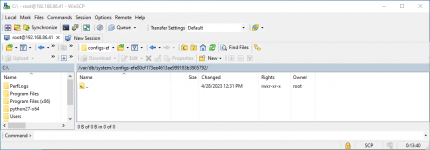The next thing I have to do is get my data on my new truenas hardware from my old freenas hardware. Basically moving the data HDDs over to the newly built system. So I was looking for confirmation that I follow the instructions I linked to get my data back.
-
Important Announcement for the TrueNAS Community.
The TrueNAS Community has now been moved. This forum has become READ-ONLY for historical purposes. Please feel free to join us on the new TrueNAS Community Forums
You are using an out of date browser. It may not display this or other websites correctly.
You should upgrade or use an alternative browser.
You should upgrade or use an alternative browser.
Transferring config from corrupt USB
- Thread starter cjastacio
- Start date
- Joined
- Apr 16, 2020
- Messages
- 2,947
@cjastacio look at the script available in the resources section: https://www.truenas.com/community/resources/multi_report-sh-version-for-core-and-scale.179/
This will email you a regular copy of the config making a rebuilding following an oops moment incredibly simple
Oops moment like USB Boot failing or (no reason for this example) a script going rogue because I deleted the folder it was CD'ing into (and had no error checking) and then changed the permissions of /etc to something they really shouldn't have been. TN kept running, but wasn't half complaining about wrong permissions.
This will email you a regular copy of the config making a rebuilding following an oops moment incredibly simple
Oops moment like USB Boot failing or (no reason for this example) a script going rogue because I deleted the folder it was CD'ing into (and had no error checking) and then changed the permissions of /etc to something they really shouldn't have been. TN kept running, but wasn't half complaining about wrong permissions.
- Joined
- Oct 29, 2016
- Messages
- 1,506
got it. no reason at all. hypothetically.(no reason for this example)
- Joined
- Feb 18, 2014
- Messages
- 2,922
That’s not so - there is an automatic configuration save each day at 03h15 to the system dataset. The system dataset is automatically moved to the first-created data pool on creation and will remain there unless moved. So, unless it has been specifically moved elsewhere, the automatic daily configuration backup will be found as indicated in the post l earlier linked.that post applies to getting the config file, which is stored on the boot pool. there is no automatic backup to the data pool unless you make one.
If the OP so desires, he can install his “old” drives in his “new” instance, and copy the “old” config file of choice from the pool to the “new” instance in order to reduce the amount of reconfiguration required to match up the new operation with the old.
Last edited:
danb35
Hall of Famer
- Joined
- Aug 16, 2011
- Messages
- 15,504
...and this has been the case since 9.3 was released (except that it's at 0345, not 0315, at least for me), almost 9 years ago now. People really ought to be aware of this by now. Of course, iX has done diddly squat to actually take advantage of it despite repeated requests...there is an automatic configuration save each day at 03h15 to the system dataset.
- Joined
- Jul 12, 2022
- Messages
- 3,222
Of course, iX has done diddly squat to actually take advantage of it despite repeated requests...
It is written in the documents though.
And while it's handy to have an auto-backup function, it's mostly not required in enterprise.
You manually back-up when you finish settings up your system, then if you want every things you change something (which shouln't be often in that kind of settings) you just have to manually copy that again.
Or, just leave it there since it's mostly accessible.
I don't think that iX did something bad here, though it's possible I missed one or more pieces since I'm new here.
Last edited:
- Joined
- Feb 18, 2014
- Messages
- 2,922
Yes - it's at 03h45 for me, too - poor recall...except that it's at 0345, not 0315, at least for me
OK, so it looks like I possibly have two options to recover my config!
Granted, these are probably overly simplified explanations on option by me. I have yet to study into these suggestions but I hope I'm understanding both correctly. It would be amazing to pull this off with either!
Granted, these are probably overly simplified explanations on option by me. I have yet to study into these suggestions but I hope I'm understanding both correctly. It would be amazing to pull this off with either!
- Joined
- Oct 29, 2016
- Messages
- 1,506
I have no idea what I was on yesterday. I looked at this today as was like "of course that's in the system dataset"
as such, most of what I said about automatic config backups yesterday has less value than bathwater and should be ignored...
as such, most of what I said about automatic config backups yesterday has less value than bathwater and should be ignored...
OK, I got the new system up with disks transferred and pools imported without issue. I'm now trying to recover as per @Redcoat instructions. However, I don't see my old configs in here. Unless I need to wait a bit for them to show up?
It looks like efe80cf173ee4613ae999183b3905792 corresponds to my old Freenas install but all directories referencing that build are empty. Is there somewhere else I should be looking?
Code:
root@truenas[/var/db/system]# ls -al total 25 drwxr-xr-x 15 root wheel 17 Apr 28 12:31 . drwxr-xr-x 15 root wheel 1408 Apr 28 12:38 .. drwxr-xr-x 3 root wheel 3 Apr 27 03:45 configs-bd26c8fd36fd4618a75dffa52c04f828 drwxr-xr-x 2 root wheel 2 Sep 28 2015 configs-efe80cf173ee4613ae999183b3905792 drwxr-xr-x 4 root wheel 5 Aug 31 2017 consul drwxrwxr-x 2 root wheel 2 Apr 28 12:38 cores drwxr-xr-x 3 root wheel 3 Apr 26 21:45 netatalk -rw-r--r-- 1 root wheel 0 Sep 28 2015 nfs-stablerestart -rw-r--r-- 1 root wheel 0 Sep 28 2015 nfs-stablerestart.bak drwxr-xr-x 3 root wheel 4 Apr 28 12:38 rrd-bd26c8fd36fd4618a75dffa52c04f828 drwxr-xr-x 2 root wheel 2 Sep 28 2015 rrd-efe80cf173ee4613ae999183b3905792 drwxr-xr-x 4 root wheel 29 Apr 26 21:45 samba4 drwxr-xr-x 2 root wheel 2 Apr 26 21:45 services drwxr-xr-x 3 root wheel 3 Apr 26 21:45 syslog-bd26c8fd36fd4618a75dffa52c04f828 drwxr-xr-x 2 root wheel 2 Sep 28 2015 syslog-efe80cf173ee4613ae999183b3905792 drwxr-xr-x 2 root wheel 2 Apr 27 01:27 update drwxr-xr-x 2 root wheel 2 Apr 26 21:45 webui root@truenas[/var/db/system]# ls -al configs-bd26c8fd36fd4618a75dffa52c04f828/TrueNAS-13.0-U4 total 58 drwxr-xr-x 2 root wheel 3 Apr 27 03:45 . drwxr-xr-x 3 root wheel 3 Apr 27 03:45 .. -rw-r--r-- 1 root wheel 712704 Apr 27 03:45 20230427.db root@truenas[/var/db/system]# ls -al configs-efe80cf173ee4613ae999183b3905792 total 9 drwxr-xr-x 2 root wheel 2 Sep 28 2015 . drwxr-xr-x 15 root wheel 17 Apr 28 12:31 .. root@truenas[/var/db/system]# ls -al rrd-bd26c8fd36fd4618a75dffa52c04f828/ total 42 drwxr-xr-x 3 root wheel 4 Apr 28 12:38 . drwxr-xr-x 15 root wheel 17 Apr 28 12:31 .. drwxr-xr-x 78 root wheel 78 Apr 28 12:38 localhost lrwxr-xr-x 1 root wheel 30 Apr 28 12:38 truenas.local -> /var/db/collectd/rrd/localhost root@truenas[/var/db/system]# ls -al rrd-efe80cf173ee4613ae999183b3905792 total 9 drwxr-xr-x 2 root wheel 2 Sep 28 2015 . drwxr-xr-x 15 root wheel 17 Apr 28 12:31 .. root@truenas[/var/db/system]# ls -al syslog-bd26c8fd36fd4618a75dffa52c04f828 total 18 drwxr-xr-x 3 root wheel 3 Apr 26 21:45 . drwxr-xr-x 15 root wheel 17 Apr 28 12:31 .. drwxr-xr-x 7 root wheel 26 Apr 27 00:00 log root@truenas[/var/db/system]# ls -al syslog-bd26c8fd36fd4618a75dffa52c04f828/log total 101 drwxr-xr-x 7 root wheel 26 Apr 27 00:00 . drwxr-xr-x 3 root wheel 3 Apr 26 21:45 .. -rw------- 1 root wheel 1497 Apr 28 12:32 auth.log -rw------- 1 root wheel 74891 Apr 28 12:37 console.log -rw------- 1 root wheel 61290 Apr 28 12:45 cron -rw------- 1 root wheel 67873 Apr 28 12:45 daemon.log -rw------- 1 root wheel 544 Apr 28 12:38 debug.log drwxr-xr-x 5 root wheel 5 Apr 26 21:37 libvirt -rw-r--r-- 1 root wheel 63 Apr 26 21:45 lpd-errs -rw-r----- 1 root wheel 61 Apr 27 00:00 maillog -rw-r----- 1 root wheel 130 Apr 27 00:00 maillog.0.bz2 -rw------- 1 root wheel 62922 Apr 28 12:38 messages -rw-r----- 1 root wheel 81203 Apr 28 12:38 middlewared.log drwxr-xr-x 2 root wheel 3 Apr 26 21:45 nginx drwxr-xr-x 2 uucp uucp 2 Apr 26 21:37 nut -rw-r----- 1 root network 63 Apr 26 21:45 ppp.log drwxr-xr-x 2 root wheel 2 Apr 26 21:45 proftpd drwxr-xr-x 2 root wheel 2 Apr 26 21:37 samba4 -rw------- 1 root wheel 63 Apr 26 21:45 security -rw-r----- 1 uucp uucp 63 Apr 26 21:45 ups.log -rw------- 1 root wheel 4185 Apr 28 11:45 userlog -rw-r--r-- 1 root wheel 197 Apr 28 12:32 utx.lastlogin -rw-r--r-- 1 root wheel 139 Apr 28 12:32 utx.log -rw-r--r-- 1 root wheel 0 Apr 28 12:38 wtmp -rw------- 1 root wheel 63 Apr 26 21:45 xferlog -rw-r----- 1 root wheel 0 Apr 26 21:44 zettarepl.log root@truenas[/var/db/system]# ls -al syslog-efe80cf173ee4613ae999183b3905792 total 9 drwxr-xr-x 2 root wheel 2 Sep 28 2015 . drwxr-xr-x 15 root wheel 17 Apr 28 12:31 ..
It looks like efe80cf173ee4613ae999183b3905792 corresponds to my old Freenas install but all directories referencing that build are empty. Is there somewhere else I should be looking?
- Joined
- Feb 18, 2014
- Messages
- 2,922
No, they're not actually empty - you can't open them as you are trying. If you don't have WINSCP as I suggest (and I'm sure you'll like it if you get it - it's free, all you have to do is set up SSH access), then use MC (midnight commander) at the command line for a "Norton Commander MSDOS-like" experience to open them and see what's there.OK, I got the new system up with disks transferred and pools imported without issue. I'm now trying to recover as per @Redcoat instructions. However, I don't see my old configs in here. Unless I need to wait a bit for them to show up?
Code:root@truenas[/var/db/system]# ls -al total 25 drwxr-xr-x 15 root wheel 17 Apr 28 12:31 . drwxr-xr-x 15 root wheel 1408 Apr 28 12:38 .. drwxr-xr-x 3 root wheel 3 Apr 27 03:45 configs-bd26c8fd36fd4618a75dffa52c04f828 drwxr-xr-x 2 root wheel 2 Sep 28 2015 configs-efe80cf173ee4613ae999183b3905792 drwxr-xr-x 4 root wheel 5 Aug 31 2017 consul drwxrwxr-x 2 root wheel 2 Apr 28 12:38 cores drwxr-xr-x 3 root wheel 3 Apr 26 21:45 netatalk -rw-r--r-- 1 root wheel 0 Sep 28 2015 nfs-stablerestart -rw-r--r-- 1 root wheel 0 Sep 28 2015 nfs-stablerestart.bak drwxr-xr-x 3 root wheel 4 Apr 28 12:38 rrd-bd26c8fd36fd4618a75dffa52c04f828 drwxr-xr-x 2 root wheel 2 Sep 28 2015 rrd-efe80cf173ee4613ae999183b3905792 drwxr-xr-x 4 root wheel 29 Apr 26 21:45 samba4 drwxr-xr-x 2 root wheel 2 Apr 26 21:45 services drwxr-xr-x 3 root wheel 3 Apr 26 21:45 syslog-bd26c8fd36fd4618a75dffa52c04f828 drwxr-xr-x 2 root wheel 2 Sep 28 2015 syslog-efe80cf173ee4613ae999183b3905792 drwxr-xr-x 2 root wheel 2 Apr 27 01:27 update drwxr-xr-x 2 root wheel 2 Apr 26 21:45 webui root@truenas[/var/db/system]# ls -al configs-bd26c8fd36fd4618a75dffa52c04f828/TrueNAS-13.0-U4 total 58 drwxr-xr-x 2 root wheel 3 Apr 27 03:45 . drwxr-xr-x 3 root wheel 3 Apr 27 03:45 .. -rw-r--r-- 1 root wheel 712704 Apr 27 03:45 20230427.db root@truenas[/var/db/system]# ls -al configs-efe80cf173ee4613ae999183b3905792 total 9 drwxr-xr-x 2 root wheel 2 Sep 28 2015 . drwxr-xr-x 15 root wheel 17 Apr 28 12:31 .. root@truenas[/var/db/system]# ls -al rrd-bd26c8fd36fd4618a75dffa52c04f828/ total 42 drwxr-xr-x 3 root wheel 4 Apr 28 12:38 . drwxr-xr-x 15 root wheel 17 Apr 28 12:31 .. drwxr-xr-x 78 root wheel 78 Apr 28 12:38 localhost lrwxr-xr-x 1 root wheel 30 Apr 28 12:38 truenas.local -> /var/db/collectd/rrd/localhost root@truenas[/var/db/system]# ls -al rrd-efe80cf173ee4613ae999183b3905792 total 9 drwxr-xr-x 2 root wheel 2 Sep 28 2015 . drwxr-xr-x 15 root wheel 17 Apr 28 12:31 .. root@truenas[/var/db/system]# ls -al syslog-bd26c8fd36fd4618a75dffa52c04f828 total 18 drwxr-xr-x 3 root wheel 3 Apr 26 21:45 . drwxr-xr-x 15 root wheel 17 Apr 28 12:31 .. drwxr-xr-x 7 root wheel 26 Apr 27 00:00 log root@truenas[/var/db/system]# ls -al syslog-bd26c8fd36fd4618a75dffa52c04f828/log total 101 drwxr-xr-x 7 root wheel 26 Apr 27 00:00 . drwxr-xr-x 3 root wheel 3 Apr 26 21:45 .. -rw------- 1 root wheel 1497 Apr 28 12:32 auth.log -rw------- 1 root wheel 74891 Apr 28 12:37 console.log -rw------- 1 root wheel 61290 Apr 28 12:45 cron -rw------- 1 root wheel 67873 Apr 28 12:45 daemon.log -rw------- 1 root wheel 544 Apr 28 12:38 debug.log drwxr-xr-x 5 root wheel 5 Apr 26 21:37 libvirt -rw-r--r-- 1 root wheel 63 Apr 26 21:45 lpd-errs -rw-r----- 1 root wheel 61 Apr 27 00:00 maillog -rw-r----- 1 root wheel 130 Apr 27 00:00 maillog.0.bz2 -rw------- 1 root wheel 62922 Apr 28 12:38 messages -rw-r----- 1 root wheel 81203 Apr 28 12:38 middlewared.log drwxr-xr-x 2 root wheel 3 Apr 26 21:45 nginx drwxr-xr-x 2 uucp uucp 2 Apr 26 21:37 nut -rw-r----- 1 root network 63 Apr 26 21:45 ppp.log drwxr-xr-x 2 root wheel 2 Apr 26 21:45 proftpd drwxr-xr-x 2 root wheel 2 Apr 26 21:37 samba4 -rw------- 1 root wheel 63 Apr 26 21:45 security -rw-r----- 1 uucp uucp 63 Apr 26 21:45 ups.log -rw------- 1 root wheel 4185 Apr 28 11:45 userlog -rw-r--r-- 1 root wheel 197 Apr 28 12:32 utx.lastlogin -rw-r--r-- 1 root wheel 139 Apr 28 12:32 utx.log -rw-r--r-- 1 root wheel 0 Apr 28 12:38 wtmp -rw------- 1 root wheel 63 Apr 26 21:45 xferlog -rw-r----- 1 root wheel 0 Apr 26 21:44 zettarepl.log root@truenas[/var/db/system]# ls -al syslog-efe80cf173ee4613ae999183b3905792 total 9 drwxr-xr-x 2 root wheel 2 Sep 28 2015 . drwxr-xr-x 15 root wheel 17 Apr 28 12:31 ..
It looks like efe80cf173ee4613ae999183b3905792 corresponds to my old Freenas install but all directories referencing that build are empty. Is there somewhere else I should be looking?
Here's the latest from one of mine:
Last edited:
Still no luck on WinSCP. I thought it would be odd to see on WinSCP and not with an ls -al. However, I must be missing something as the ls command on my SSH session does say that there are 9 files but it's only showing me the current and previous directories.
I did set the option, in WinSCP, to show hidden directories and then tried another session. Still no luck.
I did set the option, in WinSCP, to show hidden directories and then tried another session. Still no luck.
Attachments
- Joined
- Oct 29, 2016
- Messages
- 1,506
seems like either you had a version before that was fully implemented or it wasn't working for another reason.
what version were you running before?
you can ignore syslog. at best, that's just gonna be logs telling you that your USB died.
also,
my oldest TrueNAS looks like this:
what version were you running before?
you can ignore syslog. at best, that's just gonna be logs telling you that your USB died.
also,
ls -lhaT to always include the year (i find the mix really hard to read)my oldest TrueNAS looks like this:
Code:
glpnas1% ls -lhaT /var/db/system total 173 drwxr-xr-x 14 root wheel 16B Apr 28 01:30:02 2023 . drwxr-xr-x 17 root wheel 1.6K Apr 28 14:00:01 2023 .. drwxr-xr-x 2 root wheel 2B Mar 18 02:00:12 2020 configs-0d0f7fe3d5ff4c6fbec237a9780e79b2 drwxr-xr-x 37 root wheel 37B Dec 3 03:45:00 2022 configs-7f4d67ae16c94917b949456bb9f364ad drwxrwxr-x 2 root wheel 2B Apr 25 18:56:21 2023 cores drwxr-xr-x 3 root wheel 4B Oct 28 22:00:14 2021 ixdiagnose -rw-r--r-- 1 root wheel 0B Jan 3 02:32:47 2019 nfs-stablerestart -rw-r--r-- 1 root wheel 0B Jan 3 02:32:47 2019 nfs-stablerestart.bak drwxr-xr-x 2 root wheel 2B Mar 18 02:00:12 2020 rrd-0d0f7fe3d5ff4c6fbec237a9780e79b2 drwxr-xr-x 6 root wheel 7B Apr 25 08:18:56 2023 rrd-7f4d67ae16c94917b949456bb9f364ad drwxr-xr-x 4 root wheel 14B Apr 25 08:19:11 2023 samba4 drwxr-xr-x 2 root wheel 2B Dec 7 11:15:52 2020 services drwxr-xr-x 2 root wheel 2B Mar 18 02:00:12 2020 syslog-0d0f7fe3d5ff4c6fbec237a9780e79b2 drwxr-xr-x 3 root wheel 3B Jan 3 02:32:36 2019 syslog-7f4d67ae16c94917b949456bb9f364ad drwxr-xr-x 2 root wheel 10B Mar 1 01:16:02 2023 update drwxr-xr-x 2 root wheel 2B Jan 3 02:28:18 2019 webui
Code:
glpnas1% ls -lhaT /var/db/system/configs-0d0f7fe3d5ff4c6fbec237a9780e79b2 total 25 drwxr-xr-x 2 root wheel 2B Mar 18 02:00:12 2020 . drwxr-xr-x 14 root wheel 16B Apr 28 01:30:02 2023 ..
Code:
glpnas1% ls -lhaT /var/db/system/configs-7f4d67ae16c94917b949456bb9f364ad total 794 drwxr-xr-x 37 root wheel 37B Dec 3 03:45:00 2022 . drwxr-xr-x 14 root wheel 16B Apr 28 01:30:02 2023 .. drwxr-xr-x 2 root wheel 32B Jun 12 03:45:01 2017 FreeNAS-11.0-RC (ad90a865b) drwxr-xr-x 2 root wheel 4B Jun 14 03:45:01 2017 FreeNAS-11.0-RC4 (ccc181927) drwxr-xr-x 2 root wheel 24B Jul 6 03:45:01 2017 FreeNAS-11.0-RELEASE (a2dc21583) drwxr-xr-x 2 root wheel 69B Sep 15 03:45:01 2017 FreeNAS-11.0-U1 (aa82cc58d) drwxr-xr-x 2 root wheel 93B Dec 17 03:45:01 2017 FreeNAS-11.0-U3 (c5dcf4416) drwxr-xr-x 2 root wheel 22B Feb 3 03:45:02 2018 FreeNAS-11.1-RELEASE (dc7d195f4) drwxr-xr-x 2 root wheel 126B Jun 7 03:45:02 2018 FreeNAS-11.1-U1 (f7e246b8f) drwxr-xr-x 2 root wheel 79B Aug 23 03:45:02 2018 FreeNAS-11.1-U5 (8e2a858a1) drwxr-xr-x 2 root wheel 129B Dec 28 03:45:02 2018 FreeNAS-11.1-U6 (caffd76fa) drwxr-xr-x 2 root wheel 77B Mar 13 03:45:01 2019 FreeNAS-11.2-RELEASE-U1 (31f889bbf) drwxr-xr-x 2 root wheel 50B Apr 30 03:45:00 2019 FreeNAS-11.2-U2.1 (675d9aba9) drwxr-xr-x 2 root wheel 27B May 25 03:45:00 2019 FreeNAS-11.2-U3 (e140b6b8a) drwxr-xr-x 2 root wheel 50B Jul 12 03:45:00 2019 FreeNAS-11.2-U4.1 (e33ce960b8) drwxr-xr-x 2 root wheel 111B Oct 30 03:45:01 2019 FreeNAS-11.2-U5 (c129415c52) drwxr-xr-x 2 root wheel 52B Dec 19 03:45:01 2019 FreeNAS-11.2-U6 (5acc1dec66) drwxr-xr-x 2 root wheel 74B Feb 29 03:45:01 2020 FreeNAS-11.2-U7 (299a0ab8e2) drwxr-xr-x 2 root wheel 103B Jun 9 03:45:00 2020 FreeNAS-11.2-U8 (06e1172340) drwxr-xr-x 2 root wheel 48B Jul 25 03:45:00 2020 FreeNAS-11.3-U3.2 drwxr-xr-x 2 root wheel 83B Oct 15 03:45:00 2020 FreeNAS-11.3-U4 drwxr-xr-x 2 root wheel 55B Dec 7 03:45:00 2020 FreeNAS-11.3-U5 drwxr-xr-x 2 root wheel 3B Aug 26 04:45:03 2016 FreeNAS-9.10.1 (d989edd) drwxr-xr-x 2 root wheel 7B Jan 6 03:45:00 2017 FreeNAS-9.10.1-U4 (ec9a7d3) drwxr-xr-x 2 root wheel 93B Apr 9 03:45:00 2017 FreeNAS-9.10.2 (a476f16) drwxr-xr-x 2 root wheel 36B May 13 03:45:01 2017 FreeNAS-9.10.2-U2 (e1497f2) drwxr-xr-x 2 root wheel 6B Dec 11 03:45:00 2020 TrueNAS-12.0-RELEASE drwxr-xr-x 2 root wheel 40B Jan 18 03:45:00 2021 TrueNAS-12.0-U1 drwxr-xr-x 2 root wheel 31B Feb 16 03:45:00 2021 TrueNAS-12.0-U1.1 drwxr-xr-x 2 root wheel 67B Apr 22 03:45:00 2021 TrueNAS-12.0-U2 drwxr-xr-x 2 root wheel 150B Sep 17 03:45:00 2021 TrueNAS-12.0-U3 drwxr-xr-x 2 root wheel 34B Oct 19 03:45:00 2021 TrueNAS-12.0-U5.1 drwxr-xr-x 2 root wheel 65B Dec 21 03:45:00 2021 TrueNAS-12.0-U6 drwxr-xr-x 2 root wheel 52B Feb 9 03:45:00 2022 TrueNAS-12.0-U7 drwxr-xr-x 2 root wheel 238B Oct 3 03:45:00 2022 TrueNAS-12.0-U8 drwxr-xr-x 2 root wheel 61B Dec 2 03:45:00 2022 TrueNAS-12.0-U8.1 drwxr-xr-x 2 root wheel 147B Apr 28 03:45:00 2023 TrueNAS-13.0-U3.1
...and this has been the case since 9.3
I was running Freenas 11.2-U8 before all of this. I'm not sure what gives here:(
- Joined
- Feb 18, 2014
- Messages
- 2,922
Still no luck on WinSCP. I thought it would be odd to see on WinSCP and not with an ls -al. However, I must be missing something as the ls command on my SSH session does say that there are 9 files but it's only showing me the current and previous directories.
I did set the option, in WinSCP, to show hidden directories and then tried another session. Still no luck.
Are there no other configs-bigstring files?
- Joined
- Oct 29, 2016
- Messages
- 1,506
winSCP, ssh, and the webUI console are just different ways to access the same location.Still no luck on WinSCP
the contents of /var/db/system will be the same.
or, well, the unfortunate lack on contents, in this case.
There is but this looks like it corresponds to the new install and not the old. These are the only two configs files that i found in the described directory.Are there no other configs-bigstring files?
Code:
root@truenas[~]# ls -lhaT /var/db/system/configs-bd26c8fd36fd4618a75dffa52c04f828/TrueNAS-13.0-U4 total 58 drwxr-xr-x 2 root wheel 3B Apr 27 03:45:00 2023 . drwxr-xr-x 3 root wheel 3B Apr 27 03:45:00 2023 .. -rw-r--r-- 1 root wheel 696K Apr 27 03:45:00 2023 20230427.db root@truenas[~]# ls -lhaT /var/db/system/ | grep configs drwxr-xr-x 3 root wheel 3B Apr 27 03:45:00 2023 configs-bd26c8fd36fd4618a75dffa52c04f828 drwxr-xr-x 2 root wheel 2B Sep 28 16:20:45 2015 configs-efe80cf173ee4613ae999183b3905792
- Joined
- Feb 18, 2014
- Messages
- 2,922
Oh, sorry - I see you say that "2 Sep 28 2015 configs-efe80cf173ee4613ae999183b3905792" is empty.Are there no other configs-bigstring files?
- Joined
- Oct 29, 2016
- Messages
- 1,506
hmm. do you have more than one data pool? if so, did you import the *correct* pool first? because only one would have had the old .system. if you imported one that didnt have your old .system, you would see nothing but the new .system.
zfs list | grep .system ?Important Announcement for the TrueNAS Community.
The TrueNAS Community has now been moved. This forum will now become READ-ONLY for historical purposes. Please feel free to join us on the new TrueNAS Community Forums.Related topics on forums.truenas.com for thread: "Transferring config from corrupt USB"
Similar threads
- Replies
- 1
- Views
- 2K
D
- Replies
- 9
- Views
- 4K
- Replies
- 9
- Views
- 4K