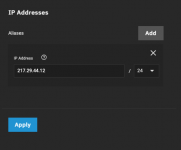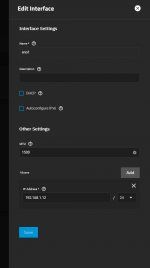Hi guys.
I setup TrueNAS Scale on a bare metal PC. TrueNAS-SCALE-22.02.2.1
I look in the manual here: https://www.truenas.com/docs/scale/scaleuireference/network/
I tried setting up a static IP address via the 1-9 options you get on the screen when booting up the server. There is no place to set an IP either in "1. Configure network interfaces" or "2. Configure network settings)". the options only allow to set the gateway or DNS servers, but no IP whatsoever. Disabling the automatic DHCP option does not allow to input a static IP anywhere, although there is a message there talking about static IPs.
Then via the GUI.
I see the checkbox to disable DHCP. then all the way at the bottom there is an option to add "aliases" but not to change the actual IP to manual anywhere.
I tried adding an IP in that section, then click on "Test changes" and a 60 seconds countdown shows up. During this time i attempted to open another browser window with the new IP, but nothing happens. And if i click "save changes", i get a confirmation message "Network interface changes have been made permanent."
But actually... nothing has changed, the automatic DHCP option remains checked, there is no new "alias" IP anywhere, and the manual is not showing me how to set a static IP, at least in the Truenas Scale section.
How can i set such an ELEMENTARY option in TrueNAS?
The system is fresh, this is actually the very first option i am trying to set up.
This is how it looks after trying to change the options multiple times, exactly the same as the beginning:

Thank you
I setup TrueNAS Scale on a bare metal PC. TrueNAS-SCALE-22.02.2.1
I look in the manual here: https://www.truenas.com/docs/scale/scaleuireference/network/
I tried setting up a static IP address via the 1-9 options you get on the screen when booting up the server. There is no place to set an IP either in "1. Configure network interfaces" or "2. Configure network settings)". the options only allow to set the gateway or DNS servers, but no IP whatsoever. Disabling the automatic DHCP option does not allow to input a static IP anywhere, although there is a message there talking about static IPs.
Then via the GUI.
I see the checkbox to disable DHCP. then all the way at the bottom there is an option to add "aliases" but not to change the actual IP to manual anywhere.
I tried adding an IP in that section, then click on "Test changes" and a 60 seconds countdown shows up. During this time i attempted to open another browser window with the new IP, but nothing happens. And if i click "save changes", i get a confirmation message "Network interface changes have been made permanent."
But actually... nothing has changed, the automatic DHCP option remains checked, there is no new "alias" IP anywhere, and the manual is not showing me how to set a static IP, at least in the Truenas Scale section.
How can i set such an ELEMENTARY option in TrueNAS?
The system is fresh, this is actually the very first option i am trying to set up.
This is how it looks after trying to change the options multiple times, exactly the same as the beginning:

Thank you