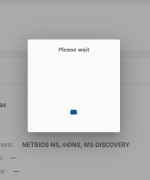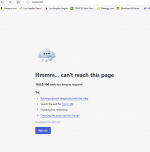Hello Everyone
I have upgraded from TrueNAS core to scale . When i installed scale i tried to set it up with a static IP address. I went to network then interfaces and clicked on edit and an edit interface box popped up that has dhcp checked. I disabled dhcp and went to the bottom of the page and clicked add and in the alias field I inserted my static IP address then i clicked save and it says the changes were made successfully. I then go to test the connection and that is were i have problems. When i click test i get the rolling circle for about 30 seconds then i get an error that says ( connection to truenas. make sure the trunas system is powered on and connected to the network. Which it is) I have tried to add more time to the test but it still only last 30 seconds and then i get the error. I also have tried different static IP addresses I also reinstalled the operating system i even tried it in the console but still have the same problem. When i had core i was able to set a static IP address but not with scale. I am new to truenas and and can follow directions well. Thank you in advanced
I have upgraded from TrueNAS core to scale . When i installed scale i tried to set it up with a static IP address. I went to network then interfaces and clicked on edit and an edit interface box popped up that has dhcp checked. I disabled dhcp and went to the bottom of the page and clicked add and in the alias field I inserted my static IP address then i clicked save and it says the changes were made successfully. I then go to test the connection and that is were i have problems. When i click test i get the rolling circle for about 30 seconds then i get an error that says ( connection to truenas. make sure the trunas system is powered on and connected to the network. Which it is) I have tried to add more time to the test but it still only last 30 seconds and then i get the error. I also have tried different static IP addresses I also reinstalled the operating system i even tried it in the console but still have the same problem. When i had core i was able to set a static IP address but not with scale. I am new to truenas and and can follow directions well. Thank you in advanced