wraith
Contributor
- Joined
- Dec 21, 2015
- Messages
- 102
Hi All,
My system has very recently commenced exhibiting some odd behaviour. About once a day I will lose access to all the shared folders as well as well as access to the web interface. A power cycle sometimes resolves this issue but, sometimes, need to powercycle several times to regain access to the web interface and shared folders. IPMI appears to show the bootup is proceeding normally albeit with a bunch of temperature warnings [around 42º; I'm in Australia] at the very end. Pinging the IP address is not successful.
I can successfully ping the IPMI IP. The IP to the server is fixed via the DHCP client
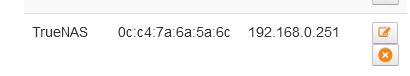
I've noted that it does not appear to be registered on the router; Which I'm interpreting that it hasn't reached out for an IP... [??]
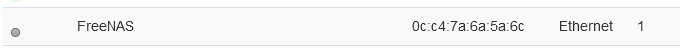
The LAN activity light on the chassis is active
I'm running WIndows 10 22H2 build 19045.2486 on the client.
Is there anyway I can get access to the log files without access to shared files or the web interface? Any suggestions on troubleshooting? Not sure how to export the IPMI bootup sequence
Thanks in advance
My system has very recently commenced exhibiting some odd behaviour. About once a day I will lose access to all the shared folders as well as well as access to the web interface. A power cycle sometimes resolves this issue but, sometimes, need to powercycle several times to regain access to the web interface and shared folders. IPMI appears to show the bootup is proceeding normally albeit with a bunch of temperature warnings [around 42º; I'm in Australia] at the very end. Pinging the IP address is not successful.
I can successfully ping the IPMI IP. The IP to the server is fixed via the DHCP client
I've noted that it does not appear to be registered on the router; Which I'm interpreting that it hasn't reached out for an IP... [??]
The LAN activity light on the chassis is active
I'm running WIndows 10 22H2 build 19045.2486 on the client.
Is there anyway I can get access to the log files without access to shared files or the web interface? Any suggestions on troubleshooting? Not sure how to export the IPMI bootup sequence
Thanks in advance
