Hello,
I need to decide between 9, 10 or 11-drive RAIDZ3 vdev (I believe smaller than 9 is not recommended and also not very efficient space wise).
This will be a single vdev in the system.
Drives: WD GOLD 10 TB.
I plan to use the default (128K) recordsize.
My data contain 8 million of small files (typically 1-10 MB in size) which are not compressible
(more than 90% of the number of files and data are mostly already heavy compressed files like JPEG XL or image based PDFs which internally contain JPGs).
My first priority is data protection, hence RAIDZ3,
but the overall drive space/cost is also a consideration (hence this question about the vdev width).
Advantages of 9-drive pool are:
- losing 3 drives from a pool of 10 or 11 is more likely than from the pool of 9.
- resilvering 10 or 11-drive vdev would take longer than 9 drive vdev,
I'm wondering how big would the difference in the resilvering time between 9, 10 and 11-drive pools.
Advantage of 10 or 11-drive pool is a smaller percentage of 'wasted' drives,
so the available drive space/cost is better, while still being quite secure.
So far, I found the following recommendations:
- for 9-drive vdev: sources A and B
- for 10-drive vdev: source C (it is mentioned in the context of a large 240 array, so this is not applicable to my use case)
- for 11-drive vdev: source C (only when using very small recordsize (4K or 8K) - so not my use case (I'll be the using the default 128K recordsize)
I'm wondering if there are any other issues to consider?
Many thanks in advance,
Wojciech
source A.
A RAIDZ-3 configuration maximizes disk space and offers excellent availability because it can withstand 3 disk failures. Create a triple-parity RAID-Z (raidz3) configuration at 9 disks (6+3).
source B.
 web.archive.org
web.archive.org
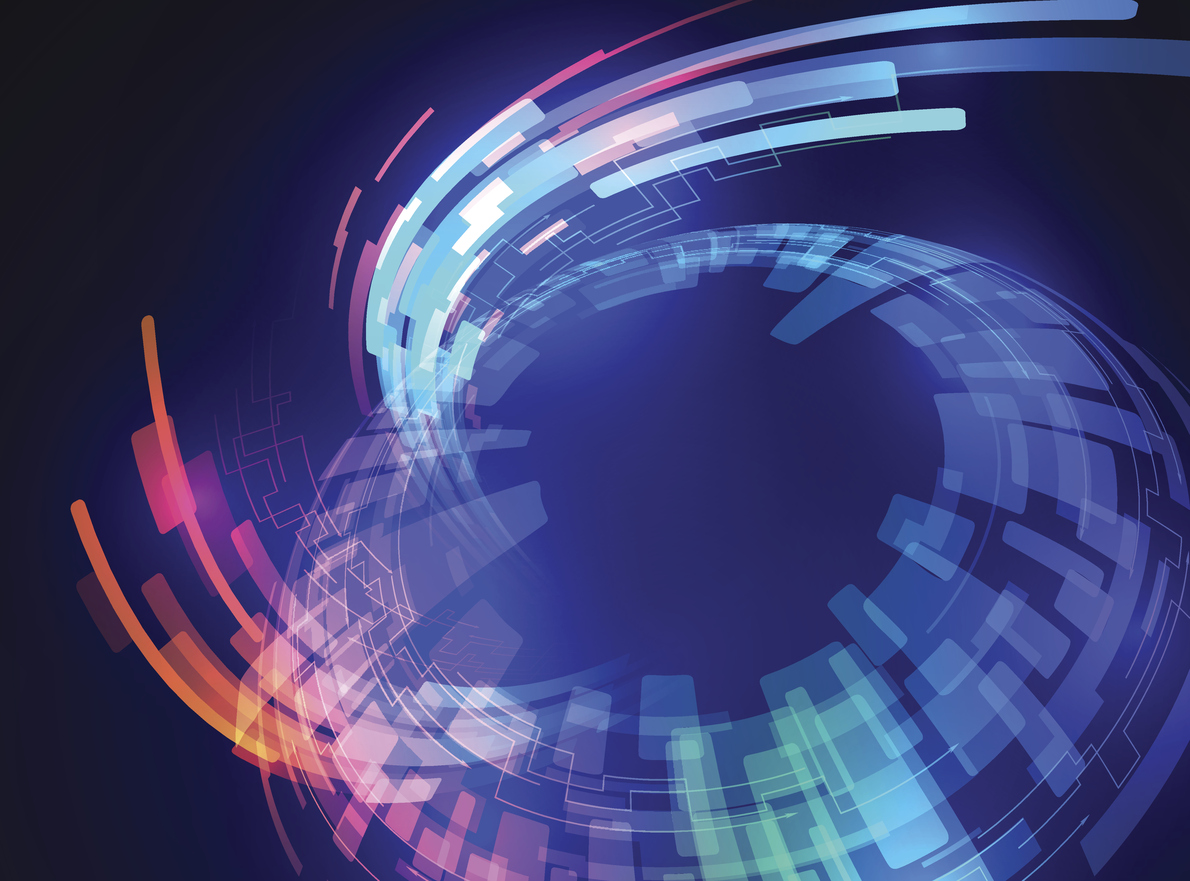
 www.delphix.com
www.delphix.com
I need to decide between 9, 10 or 11-drive RAIDZ3 vdev (I believe smaller than 9 is not recommended and also not very efficient space wise).
This will be a single vdev in the system.
Drives: WD GOLD 10 TB.
I plan to use the default (128K) recordsize.
My data contain 8 million of small files (typically 1-10 MB in size) which are not compressible
(more than 90% of the number of files and data are mostly already heavy compressed files like JPEG XL or image based PDFs which internally contain JPGs).
My first priority is data protection, hence RAIDZ3,
but the overall drive space/cost is also a consideration (hence this question about the vdev width).
Advantages of 9-drive pool are:
- losing 3 drives from a pool of 10 or 11 is more likely than from the pool of 9.
- resilvering 10 or 11-drive vdev would take longer than 9 drive vdev,
I'm wondering how big would the difference in the resilvering time between 9, 10 and 11-drive pools.
Advantage of 10 or 11-drive pool is a smaller percentage of 'wasted' drives,
so the available drive space/cost is better, while still being quite secure.
So far, I found the following recommendations:
- for 9-drive vdev: sources A and B
- for 10-drive vdev: source C (it is mentioned in the context of a large 240 array, so this is not applicable to my use case)
- for 11-drive vdev: source C (only when using very small recordsize (4K or 8K) - so not my use case (I'll be the using the default 128K recordsize)
I'm wondering if there are any other issues to consider?
Many thanks in advance,
Wojciech
source A.
Recommended Storage Pool Practices - Oracle Solaris ZFS Administration Guide
This book is intended for anyone responsible for setting up and administering Oracle ZFS file systems. Topics are described for both SPARC and x86 based systems, where appropriate.
docs.oracle.com
source B.
ZFS Best Practices Guide - Siwiki
RAIDZ Configuration Requirements and Recommendations
- Start a triple-parity RAIDZ (raidz3) configuration at 9 disks (6+3)
- (N+P) with P = 1 (raidz), 2 (raidz2), or 3 (raidz3) and N equals 2, 4, or 6
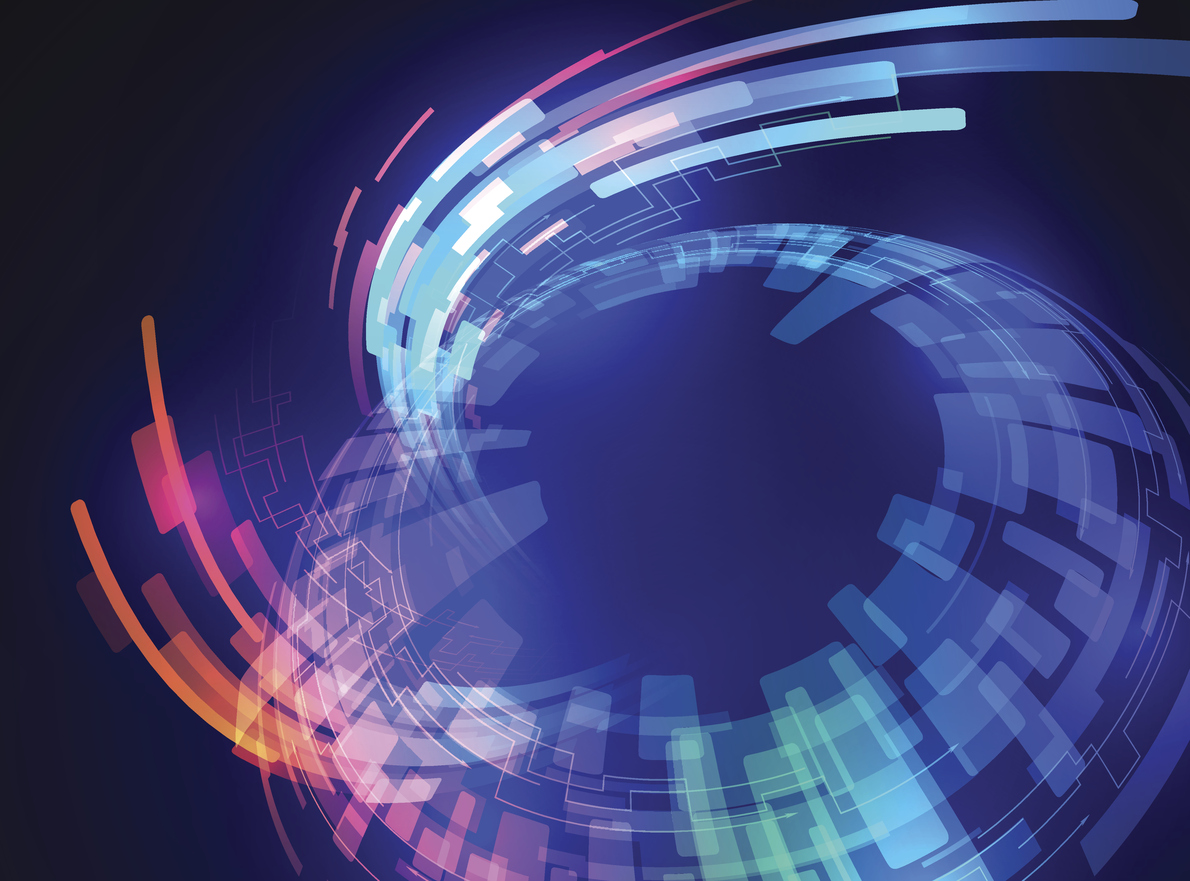
ZFS RAIDZ stripe width, or: How I Learned to Stop Worrying and Love RAIDZ | Perforce Software
The popularity of OpenZFS has spawned a great community of users, sysadmins, architects and developers, contributing a wealth of advice, tips and tricks, and rules of thumb on how to configure ZFS.
Last edited:
