Proxy5
Dabbler
- Joined
- Oct 16, 2020
- Messages
- 14
Hi,
Raidz1 4x4TB HDD zfs pool write speed is low (lower than 7MB/s)
I am trying to copy files by accessing the truenas server via ssh.
the source SSD pool is 1 x RAIDZ2 | 4 wide | 931.51 GiB
target HDD pool 1 x RAIDZ1 | 4 wide | 3.64 TiB
the write speed of the hdd pool is about 7MB/s, which I consider quite low.
for the test I copied an .m4v file with a simple cp command, the file size is 3.4 GiB
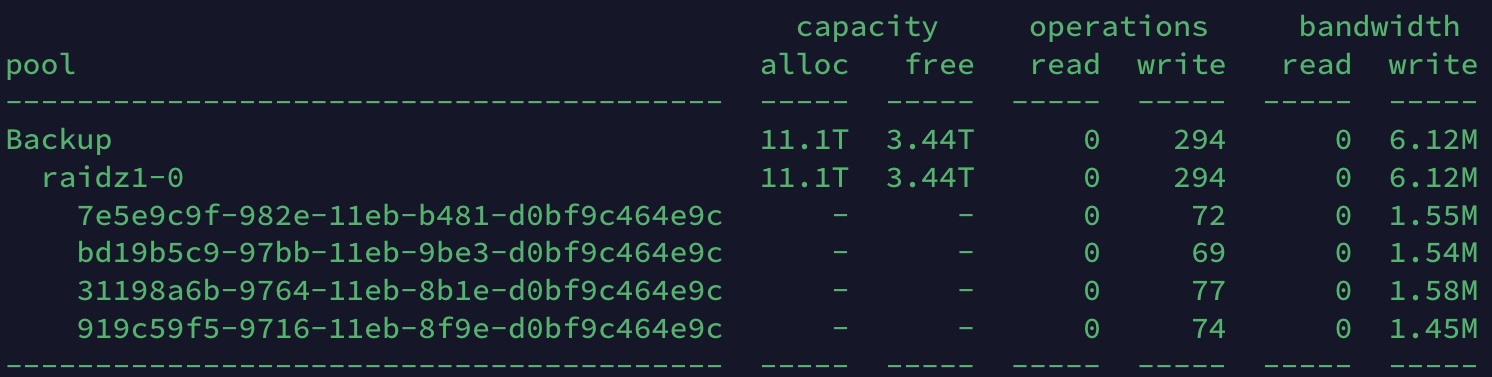
the target hdd zfs pool is currently 78% full, this may be important.
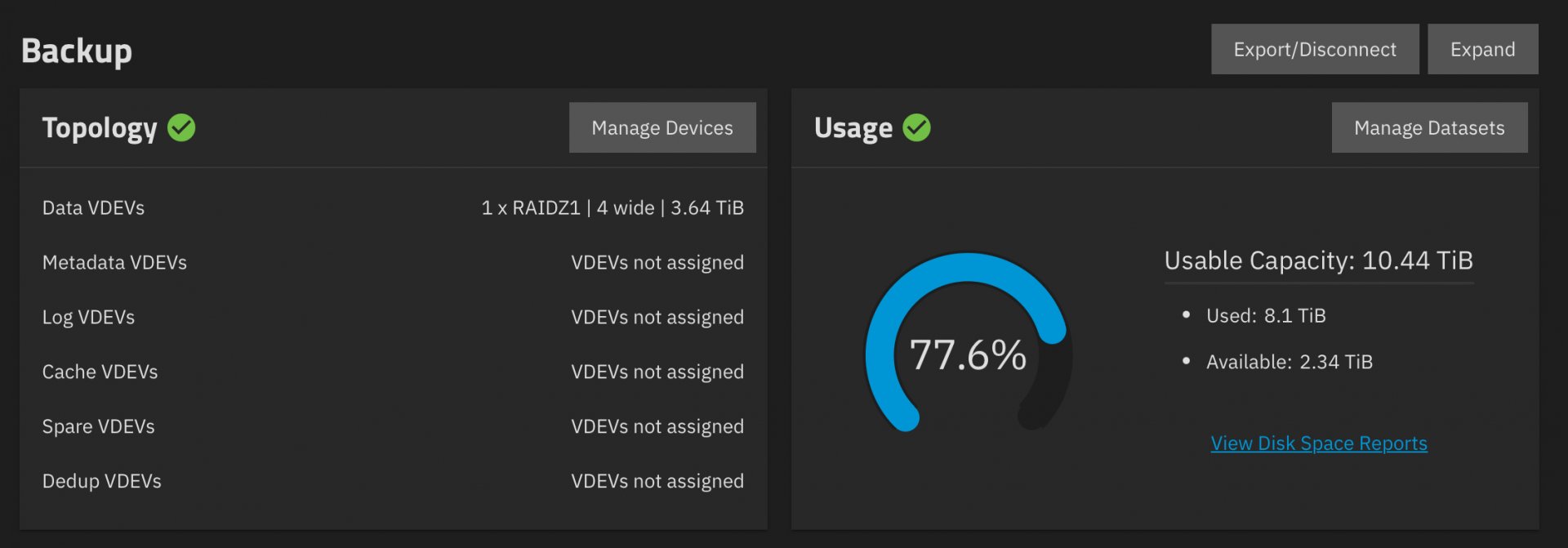
the hardware environment:
Dell T620
CPU E5-2630 v2 @ 2.60GHz
RAM 192 GB ECC
HBA H310 IT mod
software environment:
TrueNAS-SCALE-22.12.3.3
during copying, the data does not go out to the network, so I think it has no significance.
Any idea where I should go?
Raidz1 4x4TB HDD zfs pool write speed is low (lower than 7MB/s)
I am trying to copy files by accessing the truenas server via ssh.
the source SSD pool is 1 x RAIDZ2 | 4 wide | 931.51 GiB
target HDD pool 1 x RAIDZ1 | 4 wide | 3.64 TiB
the write speed of the hdd pool is about 7MB/s, which I consider quite low.
for the test I copied an .m4v file with a simple cp command, the file size is 3.4 GiB
the target hdd zfs pool is currently 78% full, this may be important.
the hardware environment:
Dell T620
CPU E5-2630 v2 @ 2.60GHz
RAM 192 GB ECC
HBA H310 IT mod
software environment:
TrueNAS-SCALE-22.12.3.3
during copying, the data does not go out to the network, so I think it has no significance.
Any idea where I should go?


