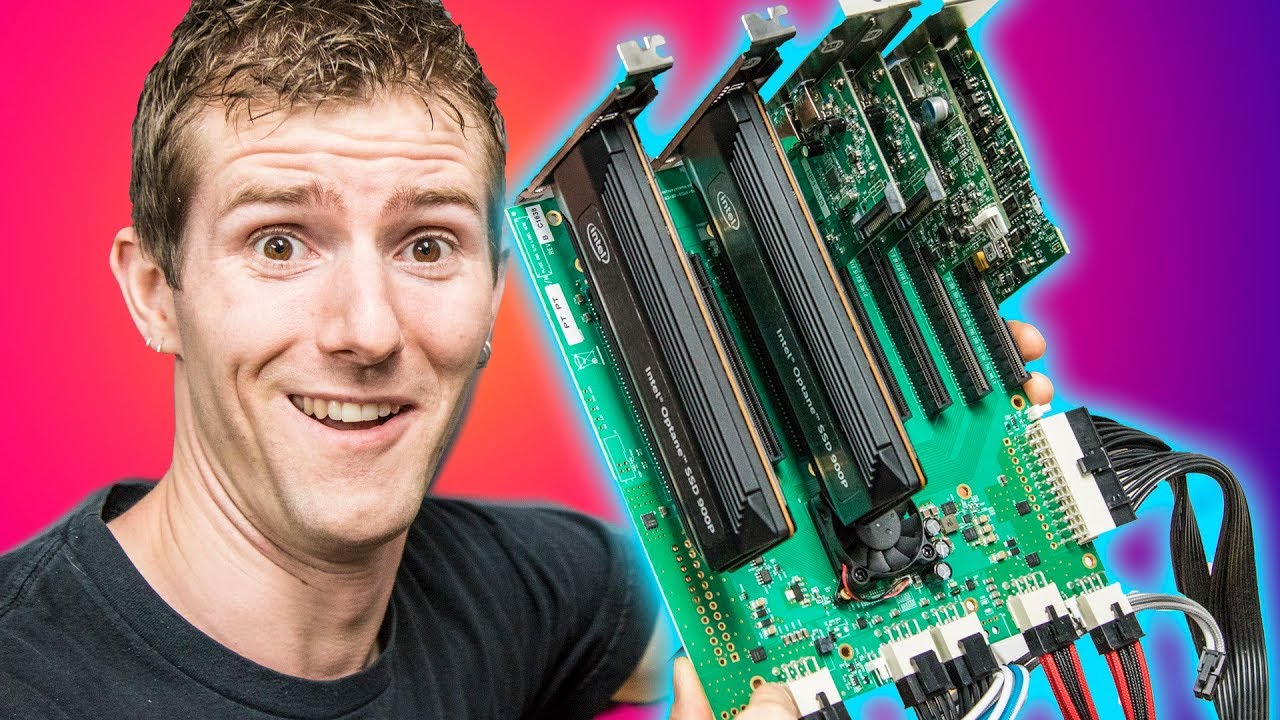My system has a Ryzen 3950X (so no iGPU), LSI HBA + Intel SAS expander (powered by molex), 10gbe NIC, and Nvidia 3060 GPU. All PCIe slots are filled except the x1 slots. I want to pass the 3060 through to Plex, but TrueNAS protests because it needs a GPU for itself.
I looked for x1 PCIe GPUs but couldn't find any. That leaves me with a few ideas:
1) USB GPU -- Will TrueNAS accept that for its own GPU need?
2) PCIe x1 to x16 riser -- However my case has no external card openings not over the mobo's slots, so I think I'm physically prohibited from doing this.
3) Some way to make TrueNAS go headless after Grub launces the OS?
4) Some way to make TrueNAS and a VM share the 3060 GPU? (I recall reading nVidia has lifted the restriction on doing this, but I have no idea how it actually works.)
The primary question really is if a $20 USB GPU will satisfy TrueNAS and let me pass the 3060 GPU through to Plex or a custom VM. If there is a better way, I'm open to suggestions. Thank you!
I looked for x1 PCIe GPUs but couldn't find any. That leaves me with a few ideas:
1) USB GPU -- Will TrueNAS accept that for its own GPU need?
2) PCIe x1 to x16 riser -- However my case has no external card openings not over the mobo's slots, so I think I'm physically prohibited from doing this.
3) Some way to make TrueNAS go headless after Grub launces the OS?
4) Some way to make TrueNAS and a VM share the 3060 GPU? (I recall reading nVidia has lifted the restriction on doing this, but I have no idea how it actually works.)
The primary question really is if a $20 USB GPU will satisfy TrueNAS and let me pass the 3060 GPU through to Plex or a custom VM. If there is a better way, I'm open to suggestions. Thank you!
Last edited: