I have Nvidia GPUs in my system
A Quadro p600 (in a x1 slot) That is used as a display out only. Ie for the native console out, bios, and GUI
A Tesla P4 that should be used for apps (does not have display plugs)
When I do "Allocate 1 nvidia.com/gpu GPU" only the p600 is visible in apps (Specifically plex right now)
When I do "Allocate 2 nvidia.com/gpu GPU" I get an error in the kube log
Is there a way to fix this without isolating a GPU? Isolating the GPU disables the ability to see the built in console of truenas.
Also, why is the GPU menu for apps not the same menu as the isolating GPU menu so that we can choose what gpu(s) to pass?
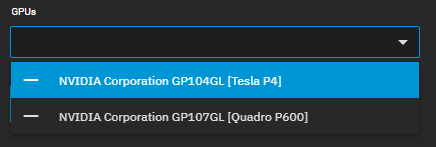
A Quadro p600 (in a x1 slot) That is used as a display out only. Ie for the native console out, bios, and GUI
A Tesla P4 that should be used for apps (does not have display plugs)
When I do "Allocate 1 nvidia.com/gpu GPU" only the p600 is visible in apps (Specifically plex right now)
When I do "Allocate 2 nvidia.com/gpu GPU" I get an error in the kube log
Code:
Allocate failed due to rpc error: code = Unknown desc = request for 'nvidia.com/gpu: 2' too large: maximum request size for shared resources is 1, which is unexpected
Is there a way to fix this without isolating a GPU? Isolating the GPU disables the ability to see the built in console of truenas.
Also, why is the GPU menu for apps not the same menu as the isolating GPU menu so that we can choose what gpu(s) to pass?
