dgotc
Dabbler
- Joined
- Oct 3, 2023
- Messages
- 13
Hello All,
I've searched and read all I could find on this issue and don't really have a solution, so I'm starting my own thread with my hardware. I have three apps (Jellyfin, iSpy and Code Project AI docker) that I'd like to use this Nvidia Quadro P1000 on for encoding/decoding. While the card is recognized by the OS, it is not being used. How do I get it to be used by the apps?
Hardware:
Motherboard: Lenovo S30
CPU: E5-2860v2
Ram: 96GB DDR3 ECC
HBA: Fujitsu 9211-8i (LSI) running in IT mode
Graphics Card 1: some old thing for VGA output so that the OS uses that and the P1000 is free for other uses
Graphics Card 2: Nvidia Quadro P1000
Boot Drive: Crucial M400 240GB SSD
Zpools: 8x HGST HUS724040ALE640
Software:
OS: TrueNAS-SCALE-23.10.0.1
Nvidia Driver: 535.54.03
Jellyfin: truecharts 15.0.21
iSpy: truecharts 6.0.21
Code Project AI: docker of whatever is latest stable as off 11/8/23(US)
So, when I run nvidia-smi it sees the card and reports model and temperature. In the app setup I add the GPU "Allocate 0 nvidia.com/gpu GPU" In the respective app I configure to use the GPU, then test and the quality of images or speed of transcodes does not change. Also nvidia-smi uses no processes and has no activity whatsoever.
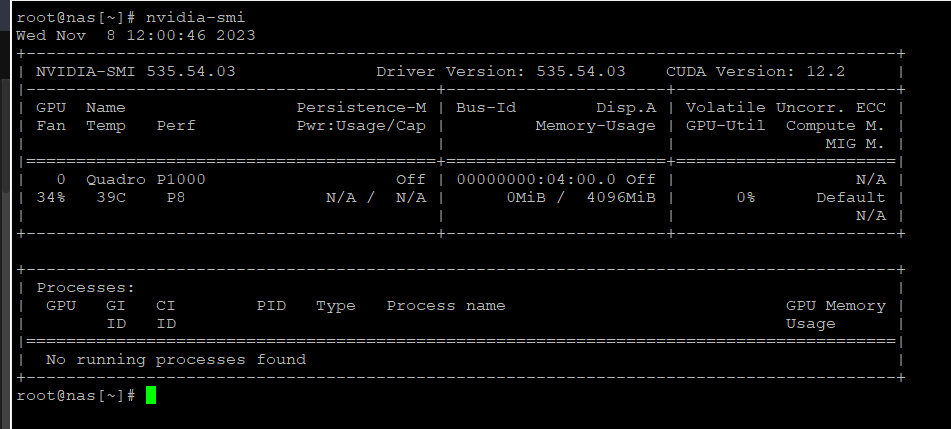
I've searched and read all I could find on this issue and don't really have a solution, so I'm starting my own thread with my hardware. I have three apps (Jellyfin, iSpy and Code Project AI docker) that I'd like to use this Nvidia Quadro P1000 on for encoding/decoding. While the card is recognized by the OS, it is not being used. How do I get it to be used by the apps?
Hardware:
Motherboard: Lenovo S30
CPU: E5-2860v2
Ram: 96GB DDR3 ECC
HBA: Fujitsu 9211-8i (LSI) running in IT mode
Graphics Card 1: some old thing for VGA output so that the OS uses that and the P1000 is free for other uses
Graphics Card 2: Nvidia Quadro P1000
Boot Drive: Crucial M400 240GB SSD
Zpools: 8x HGST HUS724040ALE640
Software:
OS: TrueNAS-SCALE-23.10.0.1
Nvidia Driver: 535.54.03
Jellyfin: truecharts 15.0.21
iSpy: truecharts 6.0.21
Code Project AI: docker of whatever is latest stable as off 11/8/23(US)
So, when I run nvidia-smi it sees the card and reports model and temperature. In the app setup I add the GPU "Allocate 0 nvidia.com/gpu GPU" In the respective app I configure to use the GPU, then test and the quality of images or speed of transcodes does not change. Also nvidia-smi uses no processes and has no activity whatsoever.
