xinjiajuan
Cadet
- Joined
- Sep 7, 2022
- Messages
- 1
Host configuration:
The configuration obtained by the virtual machine:
Current graphics card passthrough configuration as the picture shows.
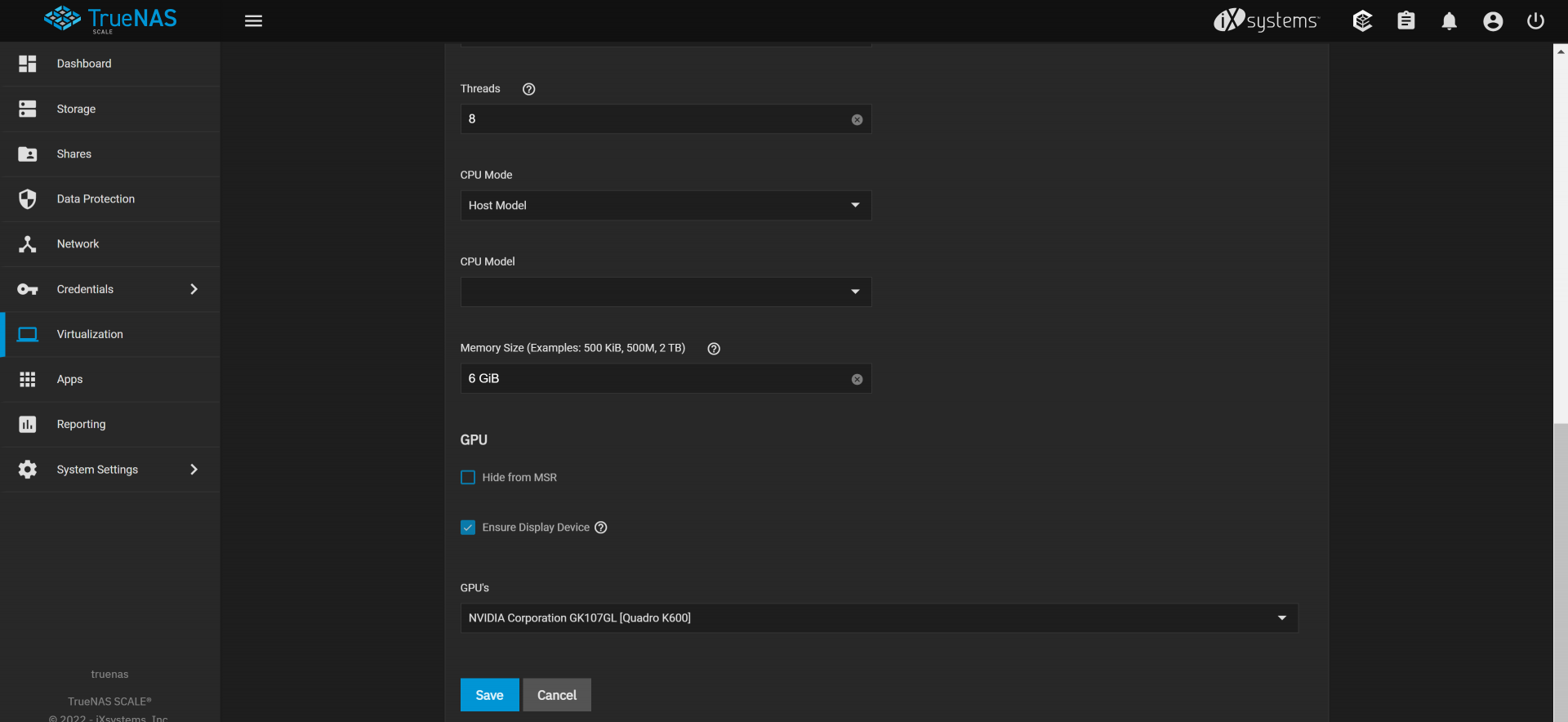
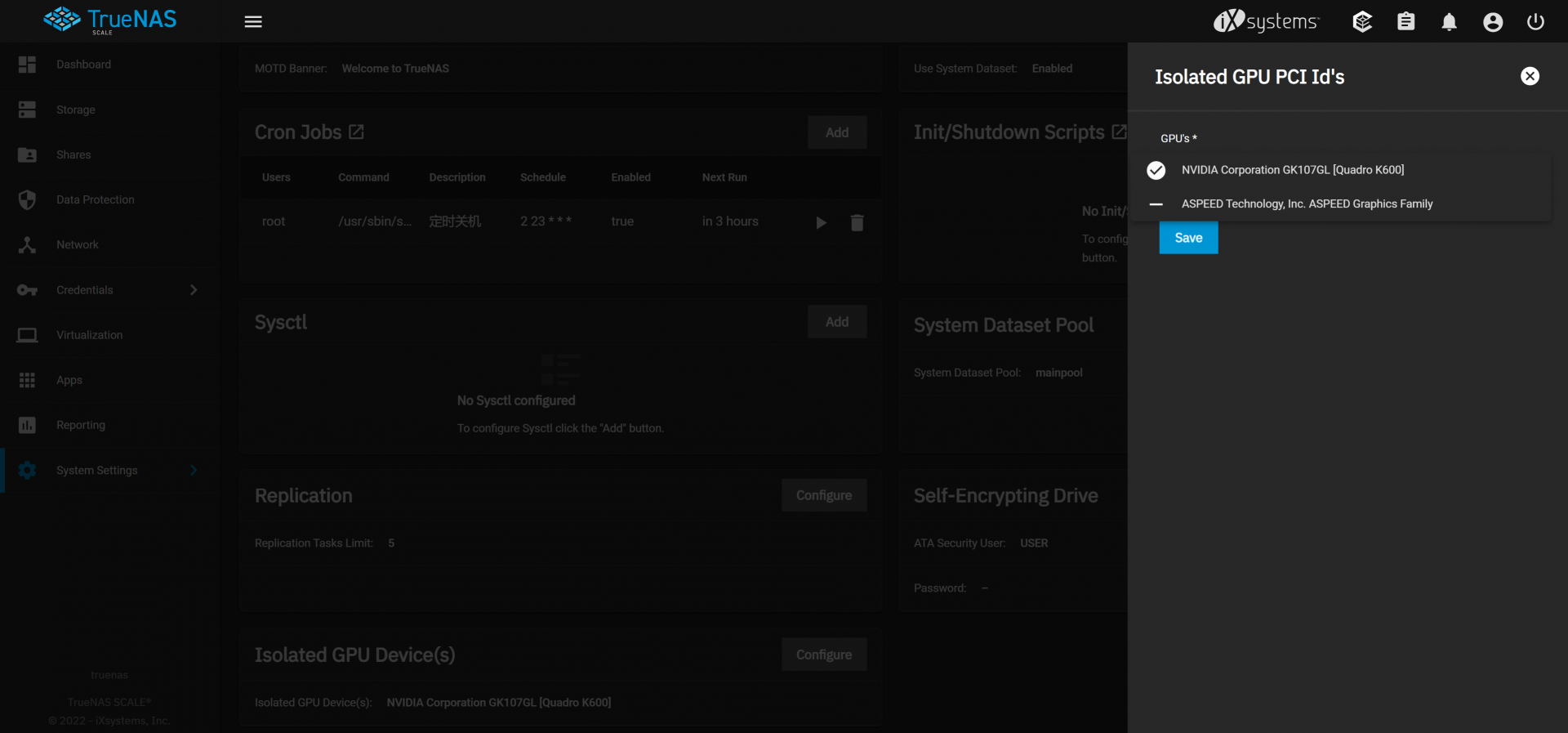
The problem is reproduced:
Create a virtual machine according to the above configuration and install Windows. Use the Windows Remote Desktop to operate the Windows virtual machine, download the Windows driver from the NVIDIA official website, and the installed driver version is 473.81.
After installing the driver, the Windows Device Manager shows that the quadio K600 display adapter is working properly, but the NVIDIA control panel cannot be opened, as shown in the figure:

After restarting the windows virtual machine, opening the windows device manager again, the quadro K600 display adapter is no longer working, windows has stopped it, code 43
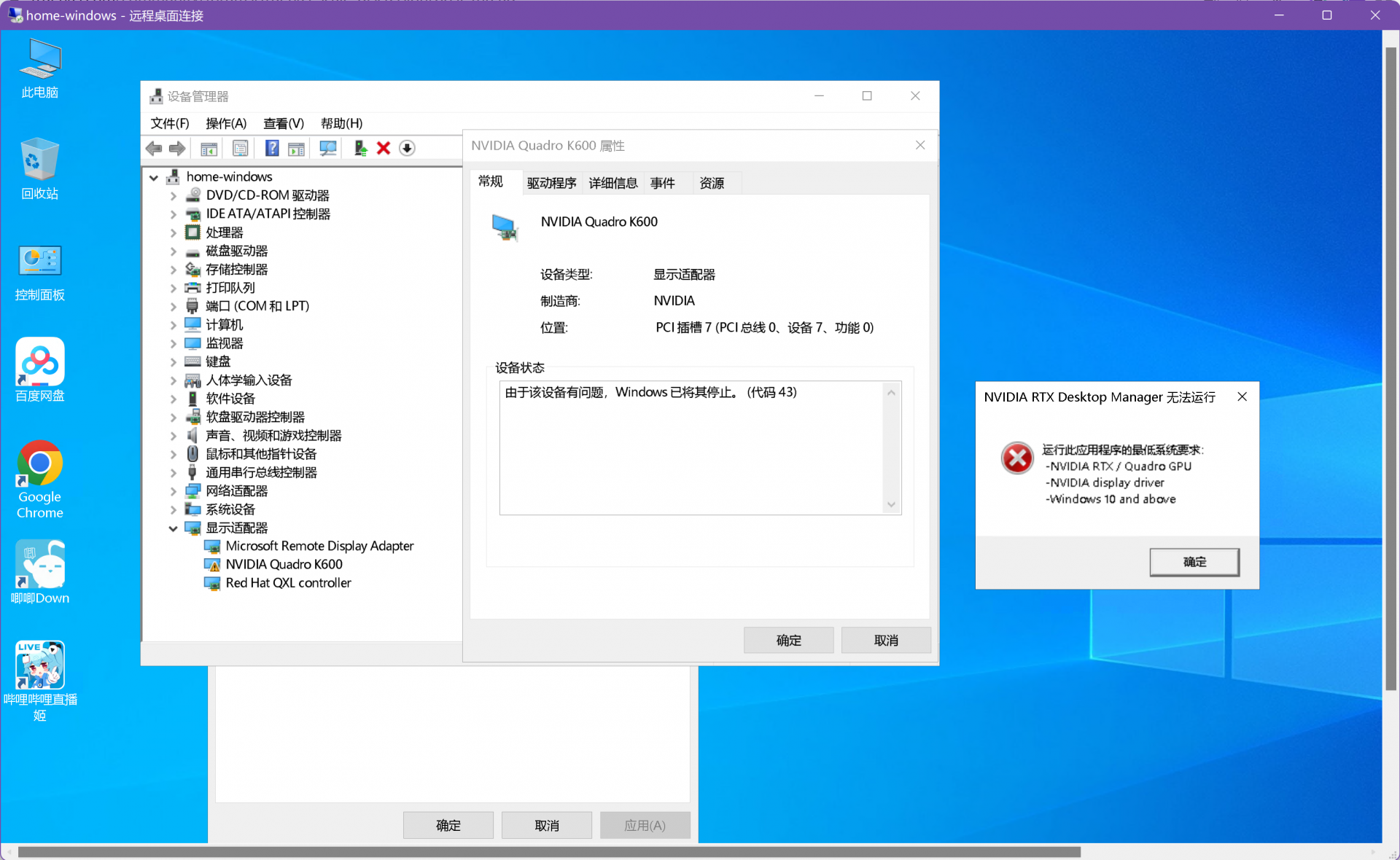
How do I need to configure the graphics card passthrough or windows driver to make this graphics card work?
Server OEM: Inspur NF5280M3
cpu: intel E5-2650v2 x1
RAM: 16GB+8GB
GPU: Nvidia Quadio K600
The configuration obtained by the virtual machine:
OS: Windows Server 2022 Standard 21H2
ram: 6GB
Current graphics card passthrough configuration as the picture shows.
- windows virtual machine configuration:
- truenas advanced settings:
- The vga output of the server host has been adjusted to output from the motherboard.
The problem is reproduced:
Create a virtual machine according to the above configuration and install Windows. Use the Windows Remote Desktop to operate the Windows virtual machine, download the Windows driver from the NVIDIA official website, and the installed driver version is 473.81.
After installing the driver, the Windows Device Manager shows that the quadio K600 display adapter is working properly, but the NVIDIA control panel cannot be opened, as shown in the figure:
After restarting the windows virtual machine, opening the windows device manager again, the quadro K600 display adapter is no longer working, windows has stopped it, code 43
How do I need to configure the graphics card passthrough or windows driver to make this graphics card work?
