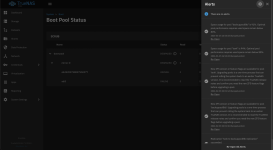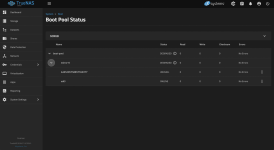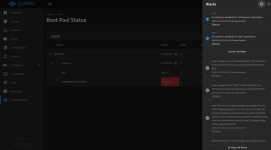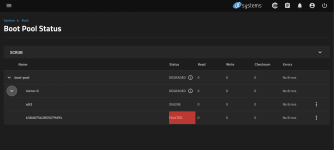Hi All,
I am quite new to the Truenas but wanted to ask if the following behaviour is a bug or it's normal but I am missing someting.
I decided finally to add second SSD to my boot pool i.e. mirror it.
After adding the second drive I wanted to test the systems behaviour when one of the drives is not available. I shut off Truenas, disconnected one of the drives and booted up again. There was no alert that the pool is degraded unless I went to settings where it was shown. I repeated this again for the second SSD and the same situation -> Truenas booted up fine but no alerts that boot pool is degraded.
I understand it is very unlikely that SSD go bad but it would be nice to be informed asap instead of manually checking it in settings. You could write some script but I guess this should be automatic.
I did this excercise when drives connected through SATA or USB (using USB 3 -> SATA dongle) and exactly the same behaviour.
Screenshots attached.
My system is as follows, TrueNas installed bare metal on:
TrueNAS-SCALE-23.10.1.3
Supermicro X10SRi-F
E5-2620 v3 @ 2.40GHz
32 GB ECC RAM
Pools:
bootpool: MIRROR 1x GOODRAM 240GB, 1x Kingston 240GB
tank: RAIDZ2 5x 4TB WD Red's RAIDZ2
backuppool8tb: STRIPE 2x WD Red 3TB, 2x WD Red 2TB
Spare2tb: 1x Segate 2TB
SSDPool: 1x 500GB
I am quite new to the Truenas but wanted to ask if the following behaviour is a bug or it's normal but I am missing someting.
I decided finally to add second SSD to my boot pool i.e. mirror it.
After adding the second drive I wanted to test the systems behaviour when one of the drives is not available. I shut off Truenas, disconnected one of the drives and booted up again. There was no alert that the pool is degraded unless I went to settings where it was shown. I repeated this again for the second SSD and the same situation -> Truenas booted up fine but no alerts that boot pool is degraded.
I understand it is very unlikely that SSD go bad but it would be nice to be informed asap instead of manually checking it in settings. You could write some script but I guess this should be automatic.
I did this excercise when drives connected through SATA or USB (using USB 3 -> SATA dongle) and exactly the same behaviour.
Screenshots attached.
My system is as follows, TrueNas installed bare metal on:
TrueNAS-SCALE-23.10.1.3
Supermicro X10SRi-F
E5-2620 v3 @ 2.40GHz
32 GB ECC RAM
Pools:
bootpool: MIRROR 1x GOODRAM 240GB, 1x Kingston 240GB
tank: RAIDZ2 5x 4TB WD Red's RAIDZ2
backuppool8tb: STRIPE 2x WD Red 3TB, 2x WD Red 2TB
Spare2tb: 1x Segate 2TB
SSDPool: 1x 500GB