Hi everyone,
I have a degraded pool problem on my fresh TrueNAS SCALE build.
Here is the configuration :
Motherboard : Asrock H510M-ITX/ac Intel H510 LGA 1200 Mini ITX
CPU : Intel Pentium GOLD 6400
RAM : 32Go
Boot drive : Kingston NV2 NVMe PCIe 4.0 SSD 250Gb
Performance pool (mirror) connected to a LSI 9211-8i, FW:P20 :
- Samsung EVO 850 SSD 250Gb
- KINGSTON SA400S3 240Gb
DataPool (Raid Z1) connected to the onboard sata:
- 4x Western Digital WD40EFAX-68J 4Tb RED Drives
PSU : CORSAIR 550w
Everything is ok, but as soon as I copy data to the DataPool I get the message "Degraded Pool".
Here is the result of zpool status :
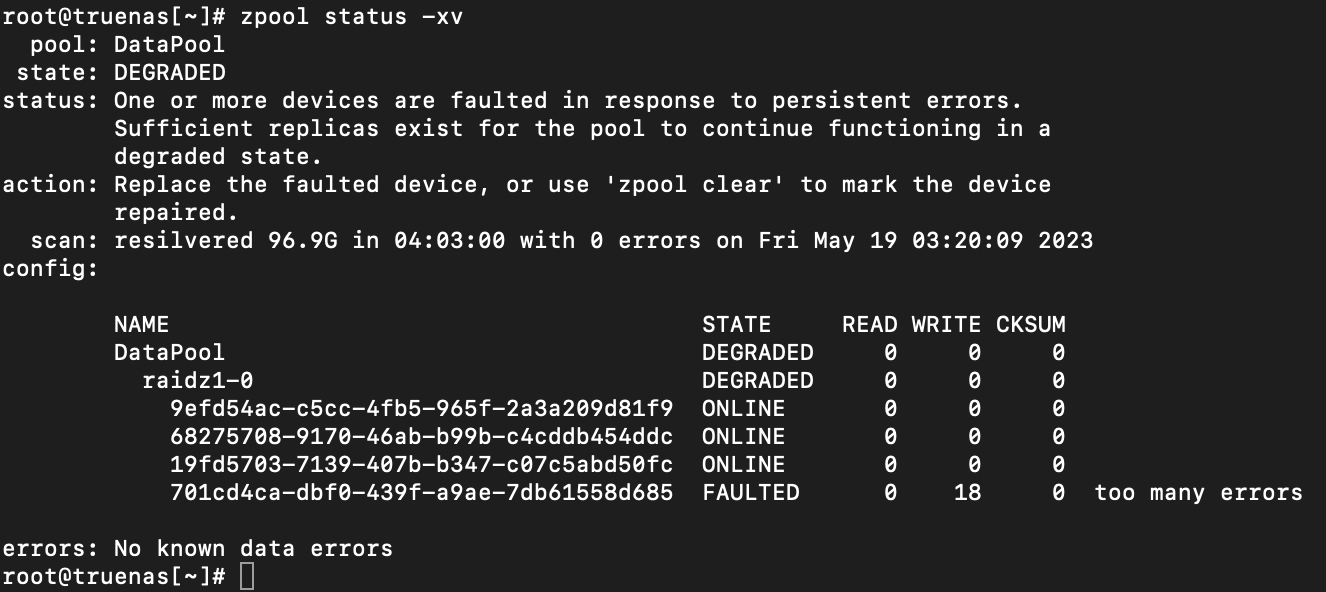
Strange thing is that the "error" is not always located on the same drive.
A pool clear fixes the problem for a few seconds, then it reappears.
I've tried many things, and checked a lot.
- memtestx86 ran for 5 hours without problem
- SMART tests (long, short, offline) are all ok
- I disconnected the DataPool from the motherboard and plugged it on the LSI HBA. Same issue.
- Checked for BIOS and firmware update for motherboard and WD hard drives : already on the latest versions.
Since it is not in production, I tried switching to openmediavault, just to see. No problem of any kind.
Went back to TrueNAS Scale : problem came back as I wrote datas to the pool.
Decided to push forward the testing by switching to TrueNAS CORE and a miracle happened:
NO PROBLEM AT ALL.
But I need the apps/docker features from TrueNAS SCALE.. :(
My brain is melting right now... what am I missing ?
Any advices folks ?
Thanks !
I have a degraded pool problem on my fresh TrueNAS SCALE build.
Here is the configuration :
Motherboard : Asrock H510M-ITX/ac Intel H510 LGA 1200 Mini ITX
CPU : Intel Pentium GOLD 6400
RAM : 32Go
Boot drive : Kingston NV2 NVMe PCIe 4.0 SSD 250Gb
Performance pool (mirror) connected to a LSI 9211-8i, FW:P20 :
- Samsung EVO 850 SSD 250Gb
- KINGSTON SA400S3 240Gb
DataPool (Raid Z1) connected to the onboard sata:
- 4x Western Digital WD40EFAX-68J 4Tb RED Drives
PSU : CORSAIR 550w
Everything is ok, but as soon as I copy data to the DataPool I get the message "Degraded Pool".
Here is the result of zpool status :
Strange thing is that the "error" is not always located on the same drive.
A pool clear fixes the problem for a few seconds, then it reappears.
I've tried many things, and checked a lot.
- memtestx86 ran for 5 hours without problem
- SMART tests (long, short, offline) are all ok
- I disconnected the DataPool from the motherboard and plugged it on the LSI HBA. Same issue.
- Checked for BIOS and firmware update for motherboard and WD hard drives : already on the latest versions.
Since it is not in production, I tried switching to openmediavault, just to see. No problem of any kind.
Went back to TrueNAS Scale : problem came back as I wrote datas to the pool.
Decided to push forward the testing by switching to TrueNAS CORE and a miracle happened:
NO PROBLEM AT ALL.
But I need the apps/docker features from TrueNAS SCALE.. :(
My brain is melting right now... what am I missing ?
Any advices folks ?
Thanks !
