SirNomad49
Cadet
- Joined
- Jul 10, 2021
- Messages
- 9
Hello,
I upgraded from CORE to scale yesterday and for some reason I was having trouble setting up the samba share.
With the configuration from core I am not able to write to the share from windows.
it told basically, that there is no space left on the device.
but the pool itself has enough free space.
After looking around and searching the forum I found, that for some reason for my old "from CORE" dataset the userquota was set to 1T which caused my user to fail when it tried to write to the disk.
to resolve that I created a test dataset through gui and compared all ACL settings, permissions because i thought it was a permission topic.
After a while i found that the quota was set to 1T on the old dataset:
so as soon as I removed the quota, I was able to write to the share normally again.
What helped me to resolve this was this page from oracle:
EDIT:
I am not sure if the quota was visible or not in the quota screen:
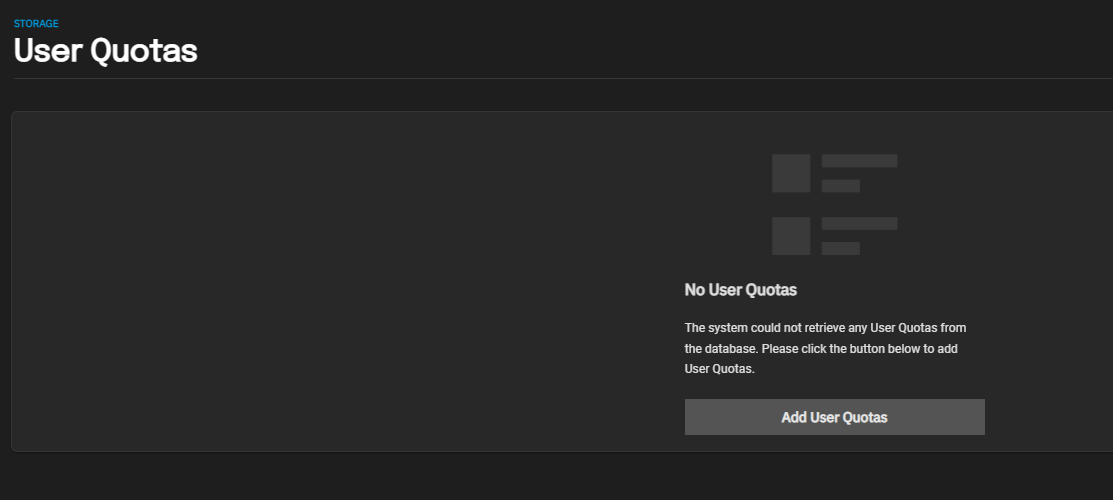
but I tested it now and it would be visible in the screen and can be adjusted there --> set the quota to 0
I upgraded from CORE to scale yesterday and for some reason I was having trouble setting up the samba share.
With the configuration from core I am not able to write to the share from windows.
it told basically, that there is no space left on the device.
but the pool itself has enough free space.
After looking around and searching the forum I found, that for some reason for my old "from CORE" dataset the userquota was set to 1T which caused my user to fail when it tried to write to the disk.
to resolve that I created a test dataset through gui and compared all ACL settings, permissions because i thought it was a permission topic.
After a while i found that the quota was set to 1T on the old dataset:
Code:
For the delegated permission list, run: zfs allow|unallow root@truenas[~]# zfs userspace datapool/fstix TYPE NAME USED QUOTA OBJUSED OBJQUOTA POSIX User fstix 2.23T none 97.8K 1T POSIX User root 17.5K none 3 none root@truenas[~]# zfs userspace datapool/test TYPE NAME USED QUOTA OBJUSED OBJQUOTA POSIX User fstix 21.5K none 3 none root@truenas[~]# zfs groupspace datapool/test TYPE NAME USED QUOTA OBJUSED OBJQUOTA POSIX Group fstix 21.5K none 3 none root@truenas[~]# zfs groupspace datapool/fstix TYPE NAME USED QUOTA OBJUSED OBJQUOTA POSIX Group fstix 2.23T none 97.8K 1T POSIX Group root 17.5K none 3 none
so as soon as I removed the quota, I was able to write to the share normally again.
Code:
zfs set userquota@fstix=none datapool/fstix zfs set groupquota@fstix=none datapool/fstix
What helped me to resolve this was this page from oracle:
EDIT:
I am not sure if the quota was visible or not in the quota screen:
but I tested it now and it would be visible in the screen and can be adjusted there --> set the quota to 0
Last edited:
