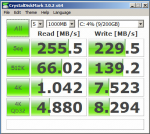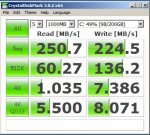- Joined
- Aug 19, 2014
- Messages
- 1,111
Hey Joe, FYI you can shrink a thin vmdk by doing either an offline V2V of the VM or a Sdelete and storage vmotion. Offline V2V, use the standalone converter and chose advanced on the disk properties and select space used (I think that's the descriptor) and it will reduce the size of the target VM's vmdk to only occupied size.I have not tested that and I'm likely not to since without the LSIprovider I would not be able to monitor the hardware in the first place, as I understand it. Maybe I need a different LSIprovider file? But I've wasted enough time on this and it's time to just call it a day. I think the goal would be to get an email if there were something wrong but that doesn't seem to be an option for the setup I'm using.
I will be rebuilding my Sophos VM to make the hard drive smaller, from 80GB down to 40GB becasue after all this time running Sophos, I've never used more than 10% of the drive. I can always increase it's size if needed but I have found out that I cannot shrink a flat file and that ESXi cannot create a thin file:(.
I also need to finish restoring my configuration and such. Today with it being one of the hottest days in my area, I'll stay inside for the most part and work on the ESXi server.
Here is a decent walk-through on the Sdelete process. http://wahlnetwork.com/2014/03/05/reclaim-unused-disk-space-nfs-storage/