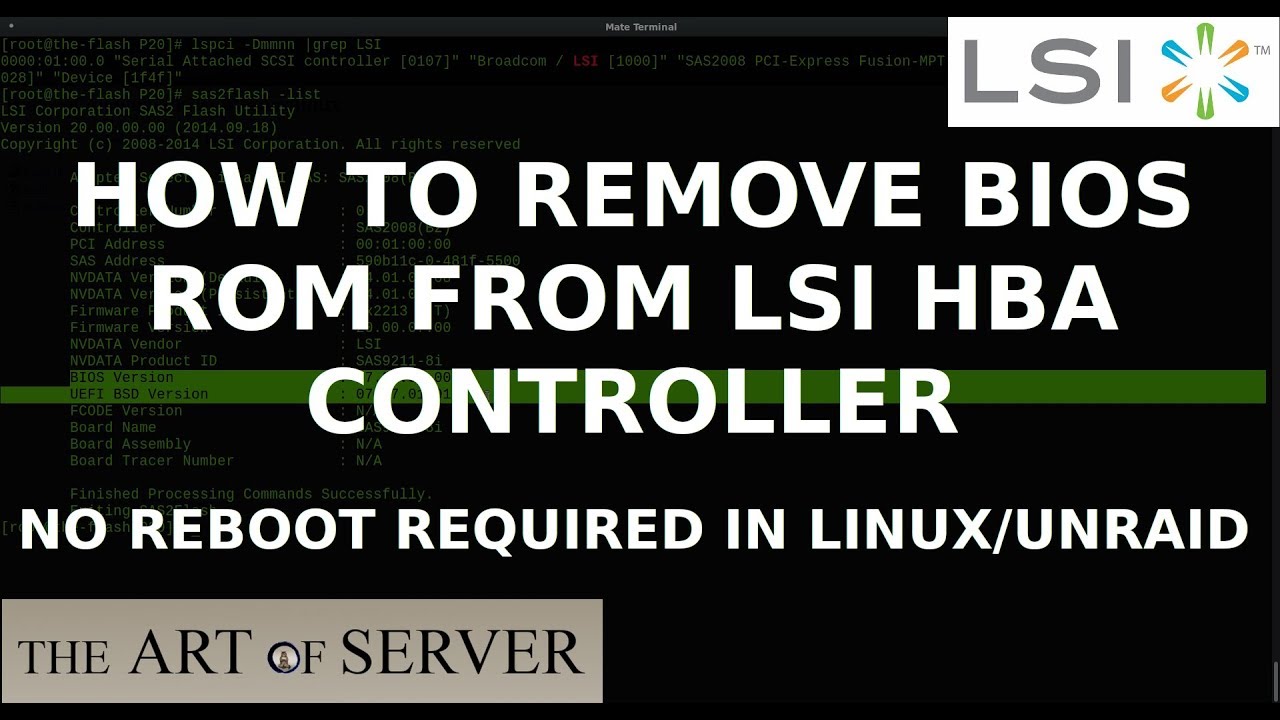road hazard
Cadet
- Joined
- Jul 19, 2016
- Messages
- 6
Getting ready to set up some TrueNAS boxes and I'll be using LSI 9207-8i HBAs. One of them reports:
and the other 2 show this:
... notice how the last 2 cards show 07.39.02.00 for the BIOS? How can I erase the BIOS on those cards?
I booted into the UEFI shell and issued this command for both cards: (using -c 0 and -c 1 to select the cards one at a time)
... and the commands completed but after a reboot, they still show up with BIOS 07.39.02.00.
Do I have to erase the entire flash memory of the card, and then flash just the firmware back, to rid it of the BIOS?
Code:
LSISAS2308: FWVersion(20.00.07.00), ChipRevision(0x05), BiosVersion(00.00.00.00)
and the other 2 show this:
Code:
LSISAS2308: FWVersion(20.00.07.00), ChipRevision(0x05), BiosVersion(07.39.02.00) LSISAS2308: FWVersion(20.00.07.00), ChipRevision(0x05), BiosVersion(07.39.02.00)
... notice how the last 2 cards show 07.39.02.00 for the BIOS? How can I erase the BIOS on those cards?
I booted into the UEFI shell and issued this command for both cards: (using -c 0 and -c 1 to select the cards one at a time)
Code:
sas2flash -o -c 0 -e 5 sas2flash -o -c 1 -e 5
... and the commands completed but after a reboot, they still show up with BIOS 07.39.02.00.
Do I have to erase the entire flash memory of the card, and then flash just the firmware back, to rid it of the BIOS?