David Simpson
Dabbler
- Joined
- Nov 24, 2015
- Messages
- 26
I just made my first upgrade to my Freenas Mini since buying it, adding a 10Gb SFP twin Nic and have been pleasantly surprised with the speed boost in transfers. Unfortunately I just realized that I'm having issues with 2 drives (1 degraded, 1 faulted), I bought the original WD Reds in Summer 2015 so I feel pretty lucky they lasted over 7 years without a hiccup.
All 4 of my drive bays are full, is it possible to rotate drives one by one recovering what is possible? Plex is still running and no issues trying to load a movie yet but I'm guessing it is only a matter of time.
Current Drives:
4 x Western Digital 4TB WD Red Plus NAS Internal Hard Drive HDD - 5400 RPM, SATA 6 Gb/s, CMR, 64 MB Cache, 3.5" - WD40EFRX
Proposed Replacement Drives:
4 x Western Digital 12TB WD Red Pro NAS Internal Hard Drive HDD - 7200 RPM, SATA 6 Gb/s, CMR, 256 MB Cache, 3.5" - WD121KFBX
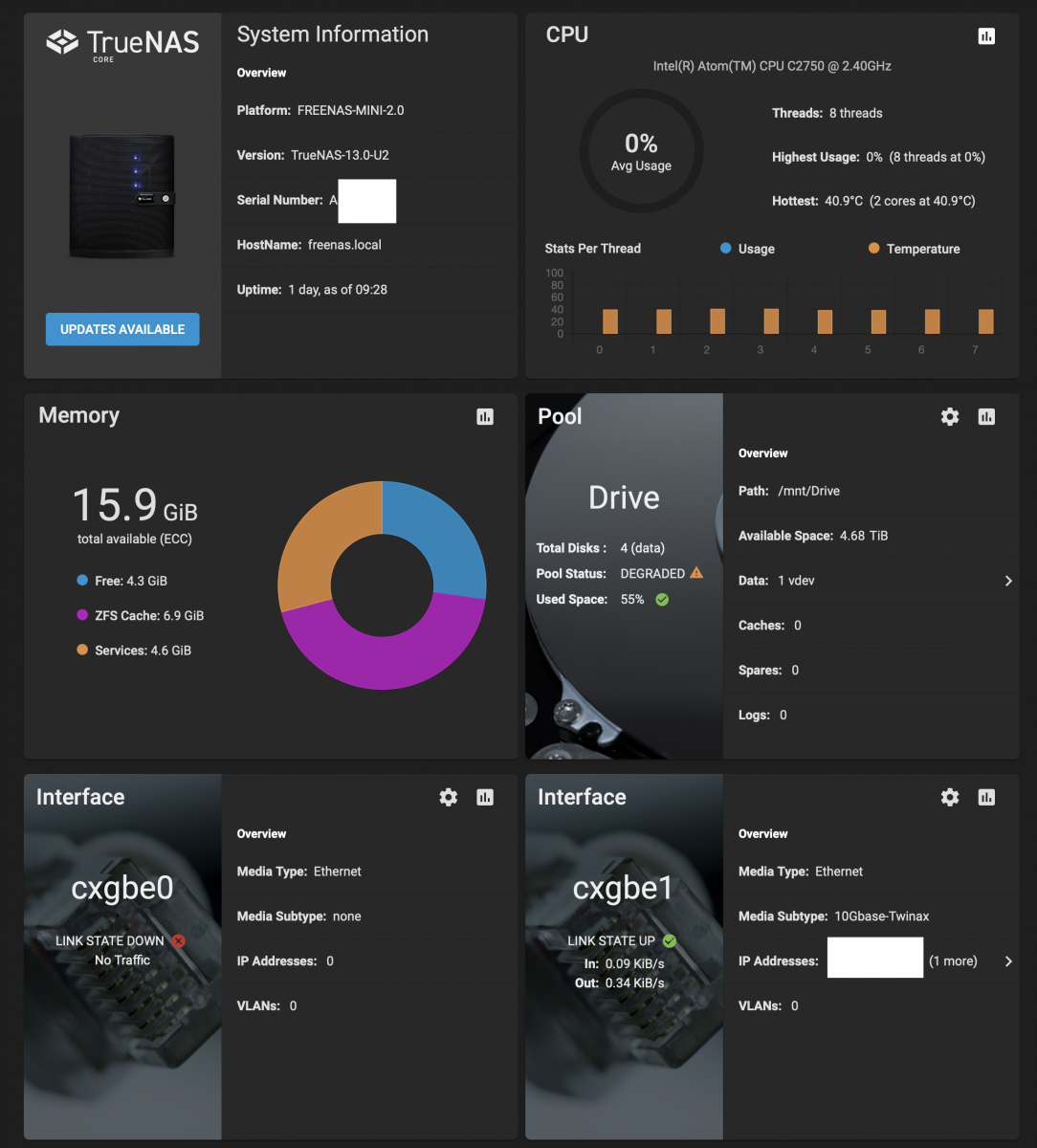
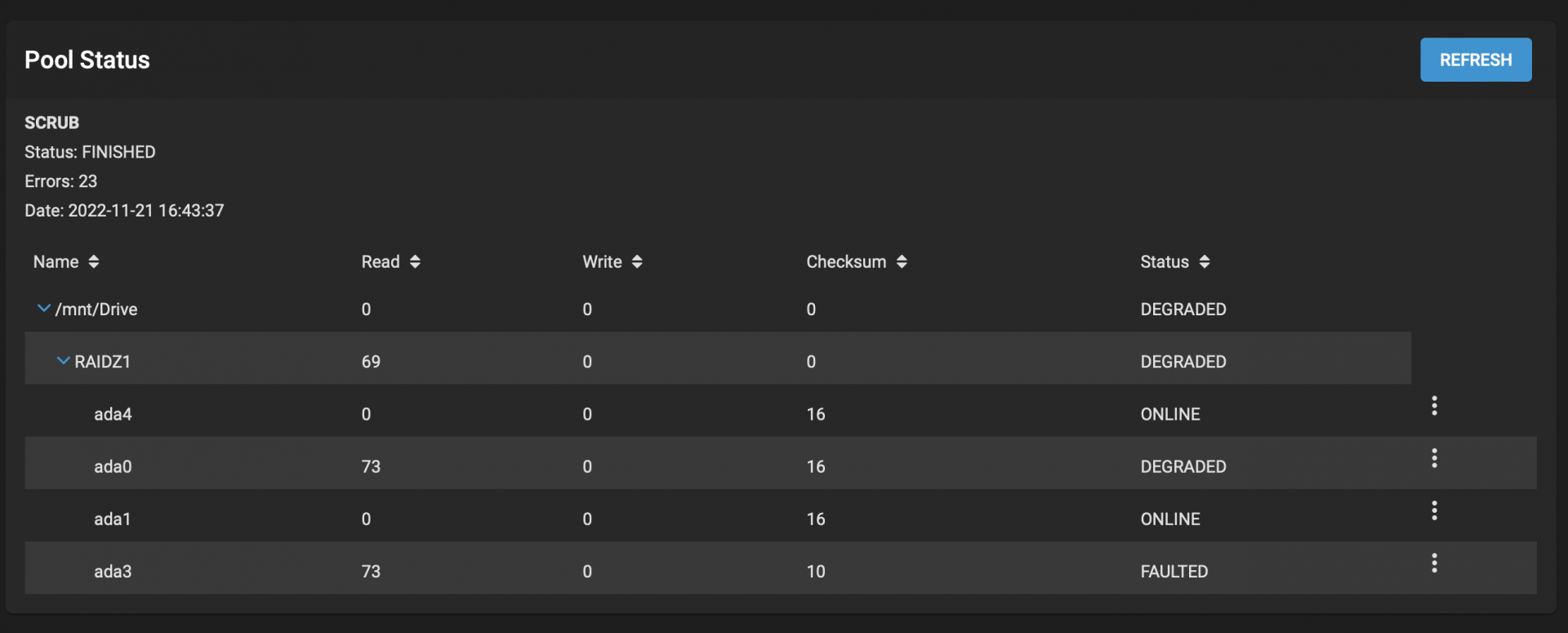
All 4 of my drive bays are full, is it possible to rotate drives one by one recovering what is possible? Plex is still running and no issues trying to load a movie yet but I'm guessing it is only a matter of time.
Current Drives:
4 x Western Digital 4TB WD Red Plus NAS Internal Hard Drive HDD - 5400 RPM, SATA 6 Gb/s, CMR, 64 MB Cache, 3.5" - WD40EFRX
Proposed Replacement Drives:
4 x Western Digital 12TB WD Red Pro NAS Internal Hard Drive HDD - 7200 RPM, SATA 6 Gb/s, CMR, 256 MB Cache, 3.5" - WD121KFBX
Last edited:
