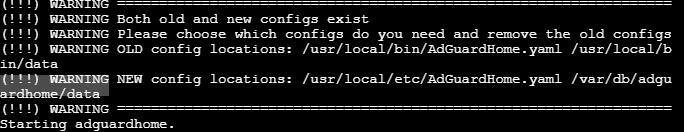-
Important Announcement for the TrueNAS Community.
The TrueNAS Community has now been moved. This forum will now become READ-ONLY for historical purposes. Please feel free to join us on the new TrueNAS Community Forums
You are using an out of date browser. It may not display this or other websites correctly.
You should upgrade or use an alternative browser.
You should upgrade or use an alternative browser.
How to change (AdGuard) plugin admin password?
- Thread starter dabrahams
- Start date
Maximos
Cadet
- Joined
- Feb 10, 2022
- Messages
- 2
Got the same problem, there seems to be no documentation for this. All the documentation I can find is for Ubuntu or Fedora. However Truenas' plugin runs on FreeBSD, which is not the same.
I've tried going into the shell install htpasswd with:
pkg install *-htpasswd
After that I'm supposed to recreate a hash. However I cant get this to work.
Tried running:
htpasswd.py -B -n -b <USERNAME> <PASSWORD>
But it returns:
Error: No such option: -B
I think I have to use htpasswd.py -c -B <USERNAME> <PASSWORD>
But then I have to specify a filename (adguardhome.yaml)
I tried with: locate adguardhome.yaml; No results
Also tried with: find / -name adguardhome.yaml; Still nothing though.
Is there a different file I have to edit? Or do I have to make this file in a specific location?
If someone could point me in the right direction it would be greatly appreciated.
Cheers!
I've tried going into the shell install htpasswd with:
pkg install *-htpasswd
After that I'm supposed to recreate a hash. However I cant get this to work.
Tried running:
htpasswd.py -B -n -b <USERNAME> <PASSWORD>
But it returns:
Error: No such option: -B
I think I have to use htpasswd.py -c -B <USERNAME> <PASSWORD>
But then I have to specify a filename (adguardhome.yaml)
I tried with: locate adguardhome.yaml; No results
Also tried with: find / -name adguardhome.yaml; Still nothing though.
Is there a different file I have to edit? Or do I have to make this file in a specific location?
If someone could point me in the right direction it would be greatly appreciated.
Cheers!
Hi,
I was having the same problem but now I think I have found the solution.
You can find the config file at
You can find online generators using google.
Once you have replaced the hash with your own, restart the jail and login with the new pass.
Hope it helps.
I was having the same problem but now I think I have found the solution.
You can find the config file at
All you need to do is to replace the password hash with your Bcrypt encrypted hash./usr/local/bin/AdGuardHome.yaml
You can find online generators using google.
Once you have replaced the hash with your own, restart the jail and login with the new pass.
Hope it helps.
Oatbag
Cadet
- Joined
- Nov 16, 2022
- Messages
- 5
For other lost souls like me who didn't get this working.
For TrueNAS Core (BSD)
Open shell in the Adguard jail
Shutdown adguardhome (edits to AdGuardHome.yaml wont stick if it's running!)
service adguardhome stop
Generate new password - Do this on another machine, OR on the Truenas HOST shell, not the Jail.
htpasswd -B -n -b <USERNAME> <PASSWORD>
ex. htpasswd -B -n -b admin password123
Result is:
admin:xxxxxxxxxxxxxxxxxxxxxxxxxxxxxxxxxxxxxxxxxx
Copy just the xxxxxxxxxxxxxxxxxxxxxxxxxxxxxxxxxx part
I'm a luddite so I use nano to edit AdGuardHome.yaml
pkg install nano
nano /usr/local/bin/AdGuardHome.yaml
Now paste the xxxxxxxxxxxxxxxxxxxxxxxxxxxxxxxxxx part after the line that says:
password:
So you'll have
password: xxxxxxxxxxxxxxxxxxxxxxxxxxxxxxxxxx
ALT-X
Save Buffer? Hit Y (Yes)
Restart adguard
service adguardhome start
Win!
For TrueNAS Core (BSD)
Open shell in the Adguard jail
Shutdown adguardhome (edits to AdGuardHome.yaml wont stick if it's running!)
service adguardhome stop
Generate new password - Do this on another machine, OR on the Truenas HOST shell, not the Jail.
htpasswd -B -n -b <USERNAME> <PASSWORD>
ex. htpasswd -B -n -b admin password123
Result is:
admin:xxxxxxxxxxxxxxxxxxxxxxxxxxxxxxxxxxxxxxxxxx
Copy just the xxxxxxxxxxxxxxxxxxxxxxxxxxxxxxxxxx part
I'm a luddite so I use nano to edit AdGuardHome.yaml
pkg install nano
nano /usr/local/bin/AdGuardHome.yaml
Now paste the xxxxxxxxxxxxxxxxxxxxxxxxxxxxxxxxxx part after the line that says:
password:
So you'll have
password: xxxxxxxxxxxxxxxxxxxxxxxxxxxxxxxxxx
ALT-X
Save Buffer? Hit Y (Yes)
Restart adguard
service adguardhome start
Win!
I was able to follow the process step by step it seems like the new password still isn't sticking still unfortunately.I tried this and the nano view of the .yaml file is just blank. How can I actually see it?
Last edited:
I think the issue is adguard is running the old config file and not the new one as I'm getting a message saying to choose which config to use, how do I select the new one?I actually updated the nano and was able to follow the process step by step it seems like the new password still isn't sticking still unfortunately.
Attachments
Oatbag
Cadet
- Joined
- Nov 16, 2022
- Messages
- 5
You could try copying the new config to both locations and that should work.
Your Adguard config is in AdGuardHome.yaml, make sure you're copying the correct one by viewing the file in nano first.
I've moved to TrueNAS Scale now so I can't test this on Core anymore.
I like having Debian underneath, but I'm a little puzzled by ACL lists on Scale.
Your Adguard config is in AdGuardHome.yaml, make sure you're copying the correct one by viewing the file in nano first.
I've moved to TrueNAS Scale now so I can't test this on Core anymore.
I like having Debian underneath, but I'm a little puzzled by ACL lists on Scale.
Thanks for the response! I actually figured it out by using:
find / -name AdGuardHome.yaml
Which led me to the .yaml file on my system, then I used your process and it worked! Thank you so much for your documentation It’s the clearest one on the entire internet.
find / -name AdGuardHome.yaml
Which led me to the .yaml file on my system, then I used your process and it worked! Thank you so much for your documentation It’s the clearest one on the entire internet.
McLuvn
Cadet
- Joined
- Jul 30, 2023
- Messages
- 2
I used a combination of things in this thread... mostly from Oatbag's guide. TL;DR = success!
Used the Dashboard to stop the AdGuard service.
Dashboard >> Plugins >> AdGuard ... click the ">" at the far right, scroll down and click "Stop".
Opened a Shell from the Dashboard, used the "iocage console AdGuard" command to switch from root to the AdGuard jail.
(This was before I noticed you could just go "Dashboard >> Jails >> AdGuard ... click ">" and scroll down and click Shell)
In Shell, I couldn't find my .yaml file using the /usr/local/bin/ directory as noted, so I followed Dxtros cue and entered "find / -name AdGuardHome.yaml" and found that my file was in the /usr/local/etc/ directory instead. Made a mental note and moved on.
Next I installed nano; "pkg install nano" and when that was finished I opened my .yaml file "nano /usr/local/etc/AdGuardHome.yaml" and viola! Finally in where I needed to be.
Next, I went over to https://bcrypt.online and found a very simple hash generator. I typed in my desired password, left the "cost factor" where it was, and clicked "Generate Hash". Clicked the "copy" button and went back to my TrueNAS tab.
Arrowed over to the hash line of the password, erased what was there, pasted in my copied hash and while I was there I went ahead and took the liberty of changing the user name to something other than "admin". Used Control+O to write out the file, pressed Enter to keep the same file name, then Control+X to exit the nano editor.
With my new credentials in place, I used the dashboard to restart both the AdGuard jail and the AdGuard service.
Dashboard >> Jails >> AdGuard, click the ">" to expand, scroll down, click "Restart" and wait.
Dashboard >> Plugins >> AdGuard, click the ">" to expand, scroll down, click "Restart" and wait.
Now.. fair enough to say that I probably didn't need to restart the service itself because when I restarted the jail, it restarted the service as well, but I've wasted enough time beating my head against the wall on this project, what's another 30 seconds just to be sure.
Used my browser to navigate back to the AdGuard GUI, plugged in my newly minted credentials and got right in.
Thanks to all of you who contributed to this.. I'd have never figured this stuff out on my own!
Used the Dashboard to stop the AdGuard service.
Dashboard >> Plugins >> AdGuard ... click the ">" at the far right, scroll down and click "Stop".
Opened a Shell from the Dashboard, used the "iocage console AdGuard" command to switch from root to the AdGuard jail.
(This was before I noticed you could just go "Dashboard >> Jails >> AdGuard ... click ">" and scroll down and click Shell)
In Shell, I couldn't find my .yaml file using the /usr/local/bin/ directory as noted, so I followed Dxtros cue and entered "find / -name AdGuardHome.yaml" and found that my file was in the /usr/local/etc/ directory instead. Made a mental note and moved on.
Next I installed nano; "pkg install nano" and when that was finished I opened my .yaml file "nano /usr/local/etc/AdGuardHome.yaml" and viola! Finally in where I needed to be.
Next, I went over to https://bcrypt.online and found a very simple hash generator. I typed in my desired password, left the "cost factor" where it was, and clicked "Generate Hash". Clicked the "copy" button and went back to my TrueNAS tab.
Arrowed over to the hash line of the password, erased what was there, pasted in my copied hash and while I was there I went ahead and took the liberty of changing the user name to something other than "admin". Used Control+O to write out the file, pressed Enter to keep the same file name, then Control+X to exit the nano editor.
With my new credentials in place, I used the dashboard to restart both the AdGuard jail and the AdGuard service.
Dashboard >> Jails >> AdGuard, click the ">" to expand, scroll down, click "Restart" and wait.
Dashboard >> Plugins >> AdGuard, click the ">" to expand, scroll down, click "Restart" and wait.
Now.. fair enough to say that I probably didn't need to restart the service itself because when I restarted the jail, it restarted the service as well, but I've wasted enough time beating my head against the wall on this project, what's another 30 seconds just to be sure.
Used my browser to navigate back to the AdGuard GUI, plugged in my newly minted credentials and got right in.
Thanks to all of you who contributed to this.. I'd have never figured this stuff out on my own!
- Joined
- Nov 25, 2013
- Messages
- 7,776
So you are seriously suggesting to give a third party your unencrypted administrator password?Next, I went over to https://bcrypt.online and found a very simple hash generator. I typed in my desired password, left the "cost factor" where it was, and clicked "Generate Hash". Clicked the "copy" button and went back to my TrueNAS tab.
Better: ssh to your TrueNAS, enter this command:
Code:
htpasswd -nbBC 10 DUMMY topsecretpassword
The output looks like this:
Code:
DUMMY:$2y$10$uVE7EPCVujnB.UhaZknD9et6.suENADDD19OuKNpzrl7Cx38muFxq
The bcrypt hash is everything to the right of "DUMMY:"
HTH,
Patrick
macmuchmore
Explorer
- Joined
- Feb 4, 2020
- Messages
- 58
This was excellent! However, I did not need to stop the AdGuard Plugin for this to work.I used a combination of things in this thread... mostly from Oatbag's guide. TL;DR = success!
Used the Dashboard to stop the AdGuard service.
Dashboard >> Plugins >> AdGuard ... click the ">" at the far right, scroll down and click "Stop".
Opened a Shell from the Dashboard, used the "iocage console AdGuard" command to switch from root to the AdGuard jail.
(This was before I noticed you could just go "Dashboard >> Jails >> AdGuard ... click ">" and scroll down and click Shell)
In Shell, I couldn't find my .yaml file using the /usr/local/bin/ directory as noted, so I followed Dxtros cue and entered "find / -name AdGuardHome.yaml" and found that my file was in the /usr/local/etc/ directory instead. Made a mental note and moved on.
Next I installed nano; "pkg install nano" and when that was finished I opened my .yaml file "nano /usr/local/etc/AdGuardHome.yaml" and viola! Finally in where I needed to be.
Next, I went over to https://bcrypt.online and found a very simple hash generator. I typed in my desired password, left the "cost factor" where it was, and clicked "Generate Hash". Clicked the "copy" button and went back to my TrueNAS tab.
Arrowed over to the hash line of the password, erased what was there, pasted in my copied hash and while I was there I went ahead and took the liberty of changing the user name to something other than "admin". Used Control+O to write out the file, pressed Enter to keep the same file name, then Control+X to exit the nano editor.
With my new credentials in place, I used the dashboard to restart both the AdGuard jail and the AdGuard service.
Dashboard >> Jails >> AdGuard, click the ">" to expand, scroll down, click "Restart" and wait.
Dashboard >> Plugins >> AdGuard, click the ">" to expand, scroll down, click "Restart" and wait.
Now.. fair enough to say that I probably didn't need to restart the service itself because when I restarted the jail, it restarted the service as well, but I've wasted enough time beating my head against the wall on this project, what's another 30 seconds just to be sure.
Used my browser to navigate back to the AdGuard GUI, plugged in my newly minted credentials and got right in.
Thanks to all of you who contributed to this.. I'd have never figured this stuff out on my own!