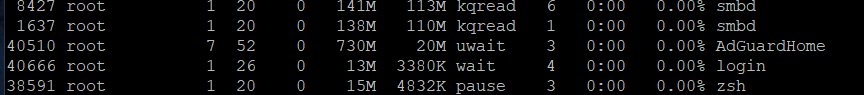UncrushedTolerant
Cadet
- Joined
- Aug 17, 2022
- Messages
- 8
Hey everyone,
So, i'm running into a problem after installing adguardhome on my truenas core trhough the plugins. It's set to use dhcp and it's getting an ip, but when I try to go to that ip, which is supposed to bring up the portal, nothing comings up. I tried looking in the github files from the jail and there's a possibility that it could have used port 3000 or 3001, but that's not being fruitful either. Has anyone installed it lately and has it to working?
I went to the "Collection: https://github.com/ix-plugin-hub/iocage-plugin-index.git" that is used for my version of truenas and then went to the adguardhome.json. After reading through that file it leads me to "https://github.com/leandroscardua/iocage-plugin-adguardhome.git" after clicking and reading through that adguardhome.json it's showing an older release of "12.2-RELEASE". So, not sure if it's just because it's an older version of adguard home or what the heck is going on to where I can't get to the admin portal. I tried turning off the firewall on my pc, using different browsers and even using my celly to try and get to the portal... but to no avail. Thought's/help would be appreciated. Thanks
Platform: TRUENAS-MINI-3.0-XL+
Version: TrueNAS-13.0-U3.1
So, i'm running into a problem after installing adguardhome on my truenas core trhough the plugins. It's set to use dhcp and it's getting an ip, but when I try to go to that ip, which is supposed to bring up the portal, nothing comings up. I tried looking in the github files from the jail and there's a possibility that it could have used port 3000 or 3001, but that's not being fruitful either. Has anyone installed it lately and has it to working?
I went to the "Collection: https://github.com/ix-plugin-hub/iocage-plugin-index.git" that is used for my version of truenas and then went to the adguardhome.json. After reading through that file it leads me to "https://github.com/leandroscardua/iocage-plugin-adguardhome.git" after clicking and reading through that adguardhome.json it's showing an older release of "12.2-RELEASE". So, not sure if it's just because it's an older version of adguard home or what the heck is going on to where I can't get to the admin portal. I tried turning off the firewall on my pc, using different browsers and even using my celly to try and get to the portal... but to no avail. Thought's/help would be appreciated. Thanks
Platform: TRUENAS-MINI-3.0-XL+
Version: TrueNAS-13.0-U3.1