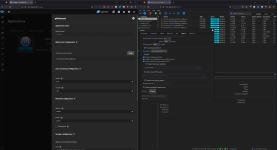Can someone please help me change the web UI for qbittorrent? The default web UI is too white! I'd like it just simply inverted, so it would even be enough to just change the stylesheets used in the default web UI, but I don't know how to do that.
I use the version from TrueNAS official app catalog. There's an option in qbittorrent's web UI to change it to an alternative by setting the location of an alternative UI, so I suppose that's the way to change it, but I don't know where to put those files. Has anyone done this?
I use the version from TrueNAS official app catalog. There's an option in qbittorrent's web UI to change it to an alternative by setting the location of an alternative UI, so I suppose that's the way to change it, but I don't know where to put those files. Has anyone done this?