Say Heading
Dabbler
- Joined
- Dec 18, 2023
- Messages
- 20
Thanks Davvo, your detailed info is highly appreciated.
I wasn't aware that I already was in the boot-pool, so I've started over. But so far without success. I'm suspecting that I am making something wrong in the syntax of the command related to the Init Task, either path or mismatching arguments.
A scripts folder is created on the boot-pool, spindown_timer.sh copied via your link, and applied.
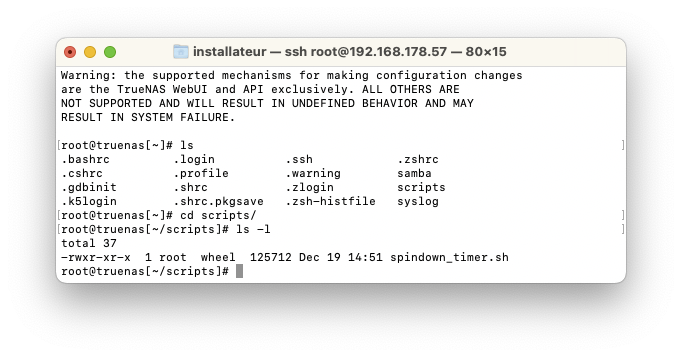
The system dataset is relocated to the boot-pool:
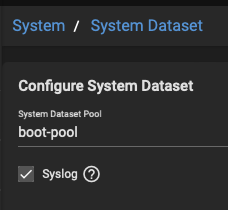
The Init/Shutdown script command was tried with various path tryouts.
So far I used
always with the same arguments that differ from the longer defaults only for the purpose of testing.
My intention was to ignore the boot USB (da0) for which the disk settings in the GUI are vanilla, to spindown the HDDs ada0/ada1/ada2 (settings as instructed on github) and shutdown.
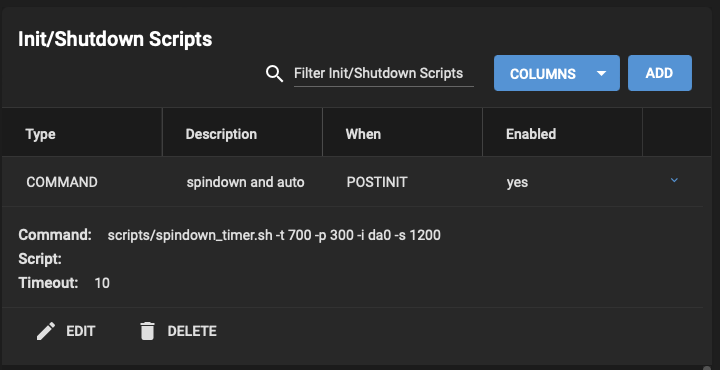
Is my fault already visible here somewhere?
I wasn't aware that I already was in the boot-pool, so I've started over. But so far without success. I'm suspecting that I am making something wrong in the syntax of the command related to the Init Task, either path or mismatching arguments.
A scripts folder is created on the boot-pool, spindown_timer.sh copied via your link, and
Code:
chmod +x spindown_timer.sh
The system dataset is relocated to the boot-pool:
The Init/Shutdown script command was tried with various path tryouts.
So far I used
Code:
boot-pool/scripts/spindown_timer.sh (...) /boot-pool/scripts/spindown_timer.sh (...) scripts/spindown_timer.sh (...) /scripts/spindown_timer.sh (...)
always with the same arguments that differ from the longer defaults only for the purpose of testing.
My intention was to ignore the boot USB (da0) for which the disk settings in the GUI are vanilla, to spindown the HDDs ada0/ada1/ada2 (settings as instructed on github) and shutdown.
Is my fault already visible here somewhere?
