Okay, so I just built up my NAS like it told me I should. I'm able to get into the interface and everything. It detects the boot drive, but the drive I actually want to be visible on my other network devices (like my PC) which is on SATA does not show up. I can't make a volume because it doesn't show up, therefore my network doesn't recognize any storage locations.
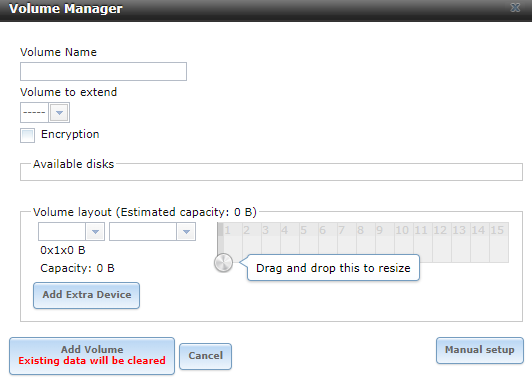
-
Important Announcement for the TrueNAS Community.
The TrueNAS Community has now been moved. This forum has become READ-ONLY for historical purposes. Please feel free to join us on the new TrueNAS Community Forums
You are using an out of date browser. It may not display this or other websites correctly.
You should upgrade or use an alternative browser.
You should upgrade or use an alternative browser.
FreeNAS not detecting SATA drive???
- Thread starter Chesse
- Start date
-
- Tags
- drives nas not detecting
What is your hardware?
I literally built it out of old hardware from an old gaming PC from a few years ago including old drives. I have an AMD FX-4300, 8GB DDR3, and I'm using a dedicated GPU, just an old NVIDIA GT 730 I had lying around.
Chris Moore
Hall of Famer
- Joined
- May 2, 2015
- Messages
- 10,079
More details needed. Brand and model of the system board so we can look at the hardware. If there is anything else in the system and the model and quality of drives. Also, we need to know if this is a new build or if you already have data in there.
More details.
More details.
and model of the system board so we can look at the hardware. If there is anything else in the syste
Well I'm new to this so I don't know what you need exactly. I just know what I already told you, plus it was all rebuilt into a new case. The boot drive is I think a 1 TB drive because I didn't have the time to go buy a 4GB flash drive and I didn't care that I'd lose all the data on it, and then the drive I am actually trying to get freeNAS to see is an old Samsung drive, that had files on it before. I read up somewhere that it didn't have to be formatted for FreeNAS to see it otherwise I would have formatted it. The Samsung drive has I think 350GB. It's older but was working right before I put it in the computer hosting FreeNAS and I even checked the SATA connectors and PSU and everything to make sure that nothing was disconnected and I can even hear the drive spinning up. It just won't show up on my dashboard.
Chris Moore
Hall of Famer
- Joined
- May 2, 2015
- Messages
- 10,079
Is this a new build?
No... I said it's from an old gaming PC. Basically I just took out all the parts and put them all in a new case and formatted one of the drives so I could use it as a boot drive.Is this a new build?
Chris Moore
Hall of Famer
- Joined
- May 2, 2015
- Messages
- 10,079
It doesn't matter if the parts are from a 1957 Chevrolet, if it has not been a FreeNAS system before, it is a new build.
If you don't know what model the system board is, open the case and look.
If you can't answer questions about the system, how can we help you?
If you don't know what model the system board is, open the case and look.
If you can't answer questions about the system, how can we help you?
kdragon75
Wizard
- Joined
- Aug 7, 2016
- Messages
- 2,457
We need the output of the command
lspci. Please paste that into [ code ] [/ code ]tags (without the spaces). For help on running shell commands, see the FreeNAS Documentation https://www.ixsystems.com/documentation/freenas/11.2/shell.htmlIf you followed a guide, please link it here. We don't know what "it" told you to do. Also be advised that gaming hardware makes a bad NAS, especially old gaming hardware. I can't imagine that the system supports or has ECC RAM and while its STRONGLY recommended, its not strictly required. Its just one of those things that helps ensure your data is written to disk as expected.Okay, so I just built up my NAS like it told me I should.
It doesn't matter if the parts are from a 1957 Chevrolet, if it has not been a FreeNAS system before, it is a new build.
If you don't know what model the system board is, open the case and look.
If you can't answer questions about the system, how can we help you?
Well yes it's new as a NAS but not as a computer in general. And the motherboard for it is an ASUS M5A 78L-M USB3 (AM3+ socket.) I've been answering your questions but I don't know what exactly you need. I've now listed everything in the system other than the PSU which would have nothing to do with this situation. Well, the RAM is 2600MHz. But that's not the issue, the issue has to be software related or Mobo related, or something with the drive itself that would prevent it from working in the NAS.
We need the output of the commandlspci. Please paste that into [ code ] [/ code ]tags (without the spaces). For help on running shell commands, see the FreeNAS Documentation https://www.ixsystems.com/documentation/freenas/11.2/shell.html
If you followed a guide, please link it here. We don't know what "it" told you to do. Also be advised that gaming hardware makes a bad NAS, especially old gaming hardware. I can't imagine that the system supports or has ECC RAM and while its STRONGLY recommended, its not strictly required. Its just one of those things that helps ensure your data is written to disk as expected.
I can't do that. I can't just copy and paste the code here if it's on another system. And When I said 'it' I didn't really mean anything in particular. I had just looked through some support tickets other people had posted but none of them had the same issue as me (or had different reasons that didn't fix my own issue) and had seen somewhere that someone had said you should use a 4GB flashdrive so you don't waste all your space since after FreeNAS is imaged it doesn't use the rest of the capacity of the drive. (I didn't care about that so I just used my old 1TB drive).
Also, I guess I knew that, but I'm not really worried about it being super reliable or whatever, I just need a place separate from my gaming PC where I can store random files and stuff so I don't have to fill my case with drives other than the boot drive and the 3TB drive I use for mass storage. If it ended up dying on me I'd not be vary concerned.
Chris Moore
Hall of Famer
- Joined
- May 2, 2015
- Messages
- 10,079
I looked that up: https://www.asus.com/us/Motherboards/M5A78LMUSB3/specifications/ASUS M5A 78L-M USB3
It says there is an integrated video on the system board with a VGA output. That should be all you need for FreeNAS, so you can pull the dedicated video card out, no need for it.
Unfortunately, it says the network interface is a Realtek, which don't work well with FreeNAS. It will work, just not as quick as an Intel NIC or one of the other brands that is properly supported.
It says that the chipset is "AMD 760G (780L)/SB710" and I am guessing the onboard SATA is provided by the chipset, so this should work, but it says there is RAID support on those SATA ports. You need to ensure (in the UEFI or other firmware) that the RAID support is turned off.
The reason I was asking is to find out if you had any data on the system that you cared about and to find out if it had ever worked before and stopped or if you had not yet been able to get it to work.Well yes it's new as a NAS but not as a computer in general.
Recomendation, take the 1TB drive and use it for your data drive because it makes more sense to have a 1TB data drive and a 350GB boot drive than to have a 1TB boot drive and a 350GB data drive. Don't you think?
To get from here to there, we need to erase both drives, and at the same time test that they are working drives. Do you know how to use DBAN (Darik's Boot and Nuke) because I think you should use it to wipe both of these drives before we continue? It will give us a clean slate to work with and ensure the drives are both working before going further.
Download it here: https://dban.org/
How to use it: https://www.youtube.com/watch?v=JexcPsi0gdM
Chris Moore
Hall of Famer
- Joined
- May 2, 2015
- Messages
- 10,079
The server type systems we usually use have remote management consoles that make it much easier to be able to do that type of thing.Yeah man I put that command in the command shell and it spit out way too much for me to just retype
Here is a video that explains a little about the IPMI remote management capabilities of a true server system board:
https://www.youtube.com/watch?v=cPv_ikws7A0
I looked that up: https://www.asus.com/us/Motherboards/M5A78LMUSB3/specifications/
It says there is an integrated video on the system board with a VGA output. That should be all you need for FreeNAS, so you can pull the dedicated video card out, no need for it.
Unfortunately, it says the network interface is a Realtek, which don't work well with FreeNAS. It will work, just not as quick as an Intel NIC or one of the other brands that is properly supported.
It says that the chipset is "AMD 760G (780L)/SB710" and I am guessing the onboard SATA is provided by the chipset, so this should work, but it says there is RAID support on those SATA ports. You need to ensure (in the UEFI or other firmware) that the RAID support is turned off.
The reason I was asking is to find out if you had any data on the system that you cared about and to find out if it had ever worked before and stopped or if you had not yet been able to get it to work.
Recomendation, take the 1TB drive and use it for your data drive because it makes more sense to have a 1TB data drive and a 350GB boot drive than to have a 1TB boot drive and a 350GB data drive. Don't you think?
To get from here to there, we need to erase both drives, and at the same time test that they are working drives. Do you know how to use DBAN (Darik's Boot and Nuke) because I think you should use it to wipe both of these drives before we continue? It will give us a clean slate to work with and ensure the drives are both working before going further.
Download it here: https://dban.org/
How to use it: https://www.youtube.com/watch?v=JexcPsi0gdM
I'm just gonna quote things I respond to just to make it easier BTW)
"It says there is an integrated video on the system board with a VGA output. That should be all you need for FreeNAS, so you can pull the dedicated video card out, no need for it." ---- I know that. But it was better than having the GPU just laying around and it doesn't really affect anything so I'll just leave it in there.
"Unfortunately, it says the network interface is a Realtek, which don't work well with FreeNAS. It will work, just not as quick as an Intel NIC or one of the other brands that is properly supported." ---- Again I am not worrying about speeds or reliability, just functionality. Actually, I can get onto the control panel/dashboard just fine and I'd only be storing small files of only a couple of MB so I'm not worried about speed.
"Recomendation, take the 1TB drive and use it for your data drive because it makes more sense to have a 1TB data drive and a 350GB boot drive than to have a 1TB boot drive and a 350GB data drive. Don't you think?" ---- You're right, but the 1TB drive was already formatted and ready to use as a boot drive (even if I can't use 99% of its capacity) while the 350GB drive had files on it that I was really trying to avoid having to transfer over to my other PC and then now that I am already at the point of having FreeNAS working on my network still gonna try to avoid reinstalling.... plus, the 350GB drive I believe also has bits and pieces of Windows 10 on it and files I want off. It's possible but really something I am trying to avoid.
"It says that the chipset is "AMD 760G (780L)/SB710" and I am guessing the onboard SATA is provided by the chipset, so this should work, but it says there is RAID support on those SATA ports. You need to ensure (in the UEFI or other firmware) that the RAID support is turned off." ----- Err.... I'm not really sure. I don't event think that MoBo has UEFI, just a regular bios, and an oldschool (l/r/u/d arrow) interface, I wouldn't even know how to turn off RAID on that motherboard, as I've been through every single setting on it many times before and never seen any RAID settings.
Also, to be honest, if I was going to format both drives and then reinstall and re-setup FNAS, I would just put them in my PC and format them from there..
Chris Moore
Hall of Famer
- Joined
- May 2, 2015
- Messages
- 10,079
The data needs to come off that 350GB drive because it will need to be reformatted for use with FreeNAS. Copy from it what you need to keep so it can be wiped per the DBAN software I referenced.the 350GB drive had files on it that I was really trying to avoid having to transfer over to my other PC and then now that I am already at the point of having FreeNAS working on my network still gonna try to avoid reinstalling.... plus, the 350GB drive I believe also has bits and pieces of Windows 10 on it and files I want off. It's possible but really something I am trying to avoid.
Fair enough.I'm not really sure. I don't event think that MoBo has UEFI, just a regular bios, and an oldschool (l/r/u/d arrow) interface, I wouldn't even know how to turn off RAID on that motherboard, as I've been through every single setting on it many times before and never seen any RAID settings.
It isn't the same. DBAN leaves the drive blank. The drives do not need be formatted, they need to be erased.Also, to be honest, if I was going to format both drives and then reinstall and re-setup FNAS, I would just put them in my PC and format them from there..
The 350GB drive already has a file system on it, so it is not showing up as being available to create a storage pool because that would erase the data that is already there. This is FreeNAS trying to protect you from destroying data.Also, I haven't done anything but make a user profile, so is there just something I am missing I should have done or set up or onfigured on the dashboard to make the drive show up?
Okay so that's basically all I needed to know. SO basically my issue was that since it had data on it already that's why it didn't show up. I didn't know that. I thought I read somewhere in a forum (can't remember where) that it was fine if it had data on it already but I guess that's not the case.
kdragon75
Wizard
- Joined
- Aug 7, 2016
- Messages
- 2,457
Use putty (its a free program) to connect over SSH (just the IP) and run commands from there.Yeah man I put that command in the command shell and it spit out way too much for me to just retype
It's literally just making the system hotter and use more power. I would advise pulling it as it could also cause unexpected stability issues.I know that. But it was better than having the GPU just laying around and it doesn't really affect anything so I'll just leave it in there.
Check the manual.I wouldn't even know how to turn off RAID on that motherboard,
It is fine but to be used in the NAS it needs to be erased and formatted for the ZFS file system. An alternative case would be that you have a storage pool setup already and want to import the data from a windows formatted disk.that it was fine if it had data on it
The GPU is very low wattage and produces very little heat, I could touch it and it feels cold to the touch.Use putty (its a free program) to connect over SSH (just the IP) and run commands from there.
It's literally just making the system hotter and use more power. I would advise pulling it as it could also cause unexpected stability issues.
Check the manual.
It is fine but to be used in the NAS it needs to be erased and formatted for the ZFS file system. An alternative case would be that you have a storage pool setup already and want to import the data from a windows formatted disk.
Also, I lied, looked in the BIOS of the motherboard again and noticed the RAID option. It literally has an option for IDE, RAID, and AHCI. It's on default which isn't RAID. Sooo RAID was never enabled in the first place. I've never messed with it. The BIOS on that motherboard is basically completely all default except boot priorities.
Important Announcement for the TrueNAS Community.
The TrueNAS Community has now been moved. This forum will now become READ-ONLY for historical purposes. Please feel free to join us on the new TrueNAS Community Forums.Related topics on forums.truenas.com for thread: "FreeNAS not detecting SATA drive???"
Similar threads
- Replies
- 42
- Views
- 29K
