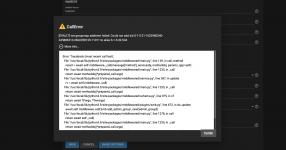n00b2022luvstorage
Dabbler
- Joined
- Feb 24, 2022
- Messages
- 20
EPYC Naples + supermicro H11SSL which was previously deployed with a scale install. Due to underwhelming performance and long load times, I am attempting to install Core. However It seems i get stuck either in a mpr0: Out of chain frames or CAM: no root error. Reading through the forums it seems most suggestions are this related to an issue with my HBA. I am just confused as I was able to use Scale previously. Just trying to isolate how I can definitely narrow the issue. If the issue is my HBA, then I would have to RMA my motherboard as its built in, which sucks.