Trying to do a clean install of TrueNAS-SCALE-21.08-BETA.1 on PowerEdge Dell R7515, spec:
Install just hangs right after I select Install TrueNAS option with black screen.
In same time I am able to install:
- Windows 10
- Fedora server 34
both of these can see all disks fine.
For example, here is output from Fedora 34
FreeBSD based TrueNAS-12.0-U5.1 seems like NOT being able to see Micron 1300 M.2 SSDs (on Dell BOSS-S1 PICe adapter).
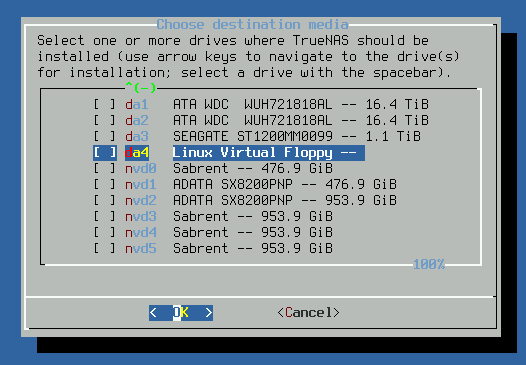
So seems like I am stuck on not being able to use TrueNAS Core, because it cannot see drives on BOSS-S1, which I was planning to use for BOOT mirror, but TrueNAS Scale hang completely (I think after me installing 10Gtek NV95NF HBA card, PCIe x16 4 x M2 NVMe with 4 x 1TB NVMe drives).
Reported as Jira:
UPDATE1:
- Verified all BIOS and firmware versions, for Dell, BOSS-S1, all NVMe drives, everything up to date.
UPDATE2:
- downgrade Dell BOSS-S1 firmware to A03 2.5.13.3011 (https://www.dell.com/support/home/en-us/drivers/driversdetails?driverid=rpd7y), seems to resolve the problem for TrueNAS Scale (Debian based) on TrueNAS Core (FreeBSD based) had really hard time with drivers for Dell BCM57416 NetXtreme-E Dual-Media 10G RDMA Ethernet Controller.
Any advice from more experienced TrueNAS users?
Code:
Dell R7515 - AMD EPYC 7302P 16-Core Processor - 32GB ECC DDR4 - PERC H730P in HBA mode - 3 x WD HC550 18GB SATA - BOSS-S1 2 x M.2 SATA - 2 x Micron 1300 M.2 SATA - Supermicro AOC-SLG3-2M2 2 x M.2 NVMe - XPG SX8200 512GB M.2 NVMe - Sabrent Rocket 512GB M.2 NVMe - 10Gtek NV95NF HBA card, PCIe x16 4 x M2 NVMe - 1 x XPG SX8200 M.2 1TB NVMe - 3 x Sabrent Rocket 1TB M.2 NVMe Boot: UEFI
Install just hangs right after I select Install TrueNAS option with black screen.
In same time I am able to install:
- Windows 10
- Fedora server 34
both of these can see all disks fine.
For example, here is output from Fedora 34
Code:
[root@fedora ~]# lsblk -a -o KNAME,TYPE,SIZE,MODEL,ALIGNMENT,HCTL,WWN,VENDOR |grep -iE "disk|type" KNAME TYPE SIZE MODEL ALIGNMENT HCTL WWN VENDOR sda disk 238.5G MTFDDAV256TDL 0 0:0:0:0 0x500a075124f20e9e ATA sdb disk 238.5G MTFDDAV256TDL 0 1:0:0:0 0x500a075124f809cc ATA sdc disk 16.4T WDC_WUH721818ALE6L4 0 12:0:0:0 0x5000cca2c2c88971 ATA sdd disk 16.4T WDC_WUH721818ALE6L4 0 12:0:1:0 0x5000cca2afe15ed9 ATA sde disk 16.4T WDC_WUH721818ALE6L4 0 12:0:2:0 0x5000cca284d80d5e ATA nvme0n1 disk 476.9G Sabrent 0 eui.6479a72fb1902fbd nvme3n1 disk 953.9G Sabrent 0 eui.6479a72ef0011581 nvme4n1 disk 953.9G Sabrent 0 eui.6479a749205005fd nvme5n1 disk 953.9G Sabrent 0 eui.6479a7492050066b nvme2n1 disk 953.9G ADATA SX8200PNP 0 nvme.1cc1-324a35303230303238343032-414441544120535838323030504e50-00000001 nvme1n1 disk 476.9G ADATA SX8200PNP 0 nvme.1cc1-324b30373230303733393734-414441544120535838323030504e50-00000001
FreeBSD based TrueNAS-12.0-U5.1 seems like NOT being able to see Micron 1300 M.2 SSDs (on Dell BOSS-S1 PICe adapter).
So seems like I am stuck on not being able to use TrueNAS Core, because it cannot see drives on BOSS-S1, which I was planning to use for BOOT mirror, but TrueNAS Scale hang completely (I think after me installing 10Gtek NV95NF HBA card, PCIe x16 4 x M2 NVMe with 4 x 1TB NVMe drives).
Reported as Jira:
UPDATE1:
- Verified all BIOS and firmware versions, for Dell, BOSS-S1, all NVMe drives, everything up to date.
UPDATE2:
- downgrade Dell BOSS-S1 firmware to A03 2.5.13.3011 (https://www.dell.com/support/home/en-us/drivers/driversdetails?driverid=rpd7y), seems to resolve the problem for TrueNAS Scale (Debian based) on TrueNAS Core (FreeBSD based) had really hard time with drivers for Dell BCM57416 NetXtreme-E Dual-Media 10G RDMA Ethernet Controller.
Last edited:
