Hey there,
Yesterday afternoon suddenly my CPU fan boosted up and first i didn´t bother. Today a had a look into CPU temperatures and fan speed and noticed there is a big difference in that what the ipmi tells and what the freenas UI says. In freenas I have a graph with a temp going up and down, but all above 30°C for the CPU. In IPMI it says the CPU has a constant temperature of 112°C and thats why the fan is at maximum speed.
Because the cpu usage is nearly sero, i guess the ipmi sensor ist wrong.
It is a ASRock E3C226D2I Board with i3-4160 processor and standard intel CPU-fan.
Any idea whats going wrong here?
thanks so much!
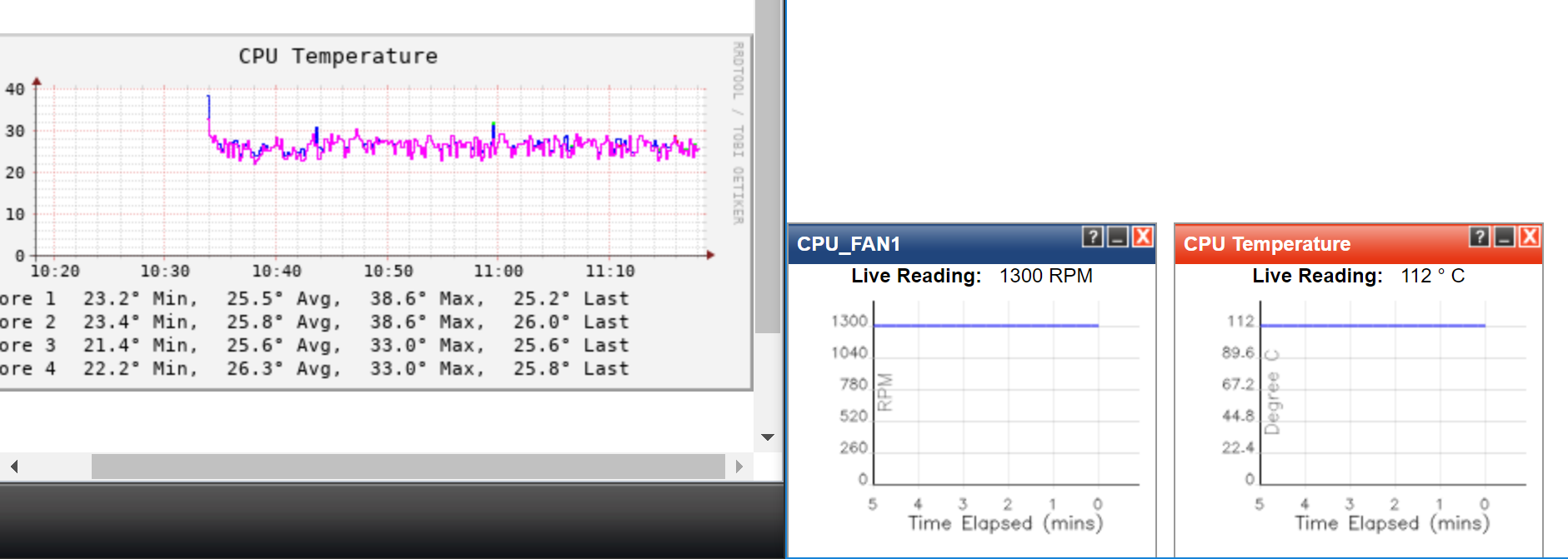
Yesterday afternoon suddenly my CPU fan boosted up and first i didn´t bother. Today a had a look into CPU temperatures and fan speed and noticed there is a big difference in that what the ipmi tells and what the freenas UI says. In freenas I have a graph with a temp going up and down, but all above 30°C for the CPU. In IPMI it says the CPU has a constant temperature of 112°C and thats why the fan is at maximum speed.
Because the cpu usage is nearly sero, i guess the ipmi sensor ist wrong.
It is a ASRock E3C226D2I Board with i3-4160 processor and standard intel CPU-fan.
Any idea whats going wrong here?
thanks so much!
