NickF
Guru
- Joined
- Jun 12, 2014
- Messages
- 763
Hi all,
This is probably untreaded water, but I am just wondering if any other folks out there have been playing with this. I have 3 mini computers (6c/12t, 16GB RAM, 2x512GB ssd mirrored) and I am playing around with iSCSI inside of TrueCommand.
Performance consistency is odd.
This is setup with 3 nodes in TC:
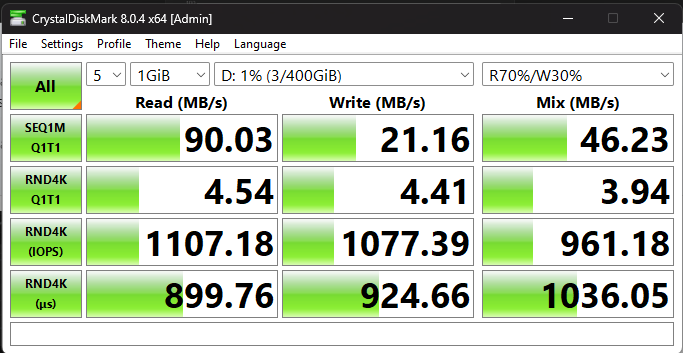
This is a single node setup in TN SCALE (one of same computers from above), notice the difference in read IOPS and latency, as well as the higher write and mixed performance in general.
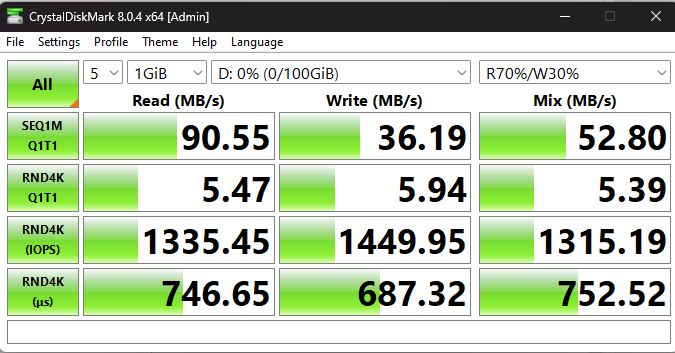
To be clear, I am not expecting a high level of performance with my systems here. I am just trying to figure out what relative performance should look like vs a single node. I am aware that 16GiB of RAM is not recommended for iSCSI, and I am not trying to build a production system here. Rather, I am trying to figure out how this feature works...
I also only see one node at a time actually seeing IO...which is why I am confused. If theres a performance penalty for syncing the data between 3 nodes, I get that. BUt I am only seeing IO on a single node at a time.....
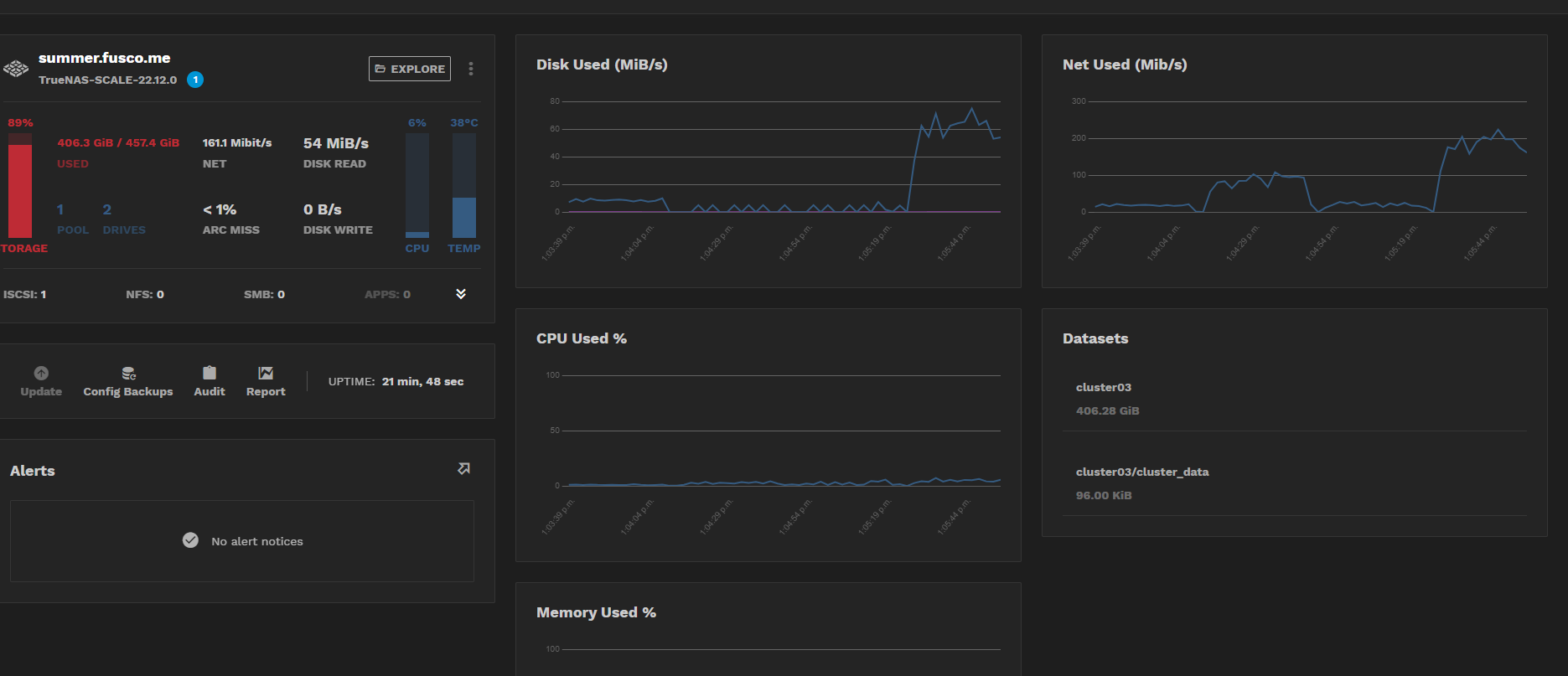
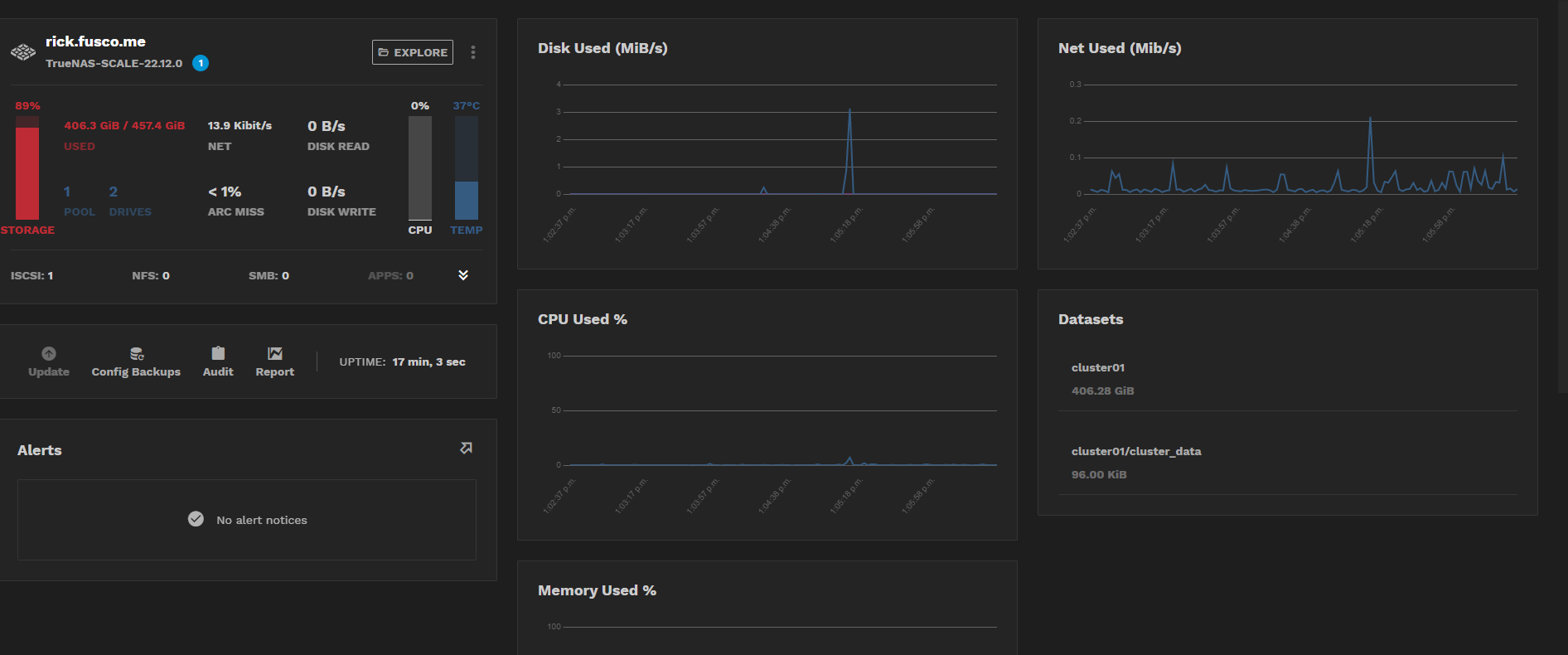
Am I misunderstanding this feature?
 www.truenas.com
www.truenas.com
This is supposed to sync the data between all the nodes right??
This is probably untreaded water, but I am just wondering if any other folks out there have been playing with this. I have 3 mini computers (6c/12t, 16GB RAM, 2x512GB ssd mirrored) and I am playing around with iSCSI inside of TrueCommand.
Performance consistency is odd.
This is setup with 3 nodes in TC:
This is a single node setup in TN SCALE (one of same computers from above), notice the difference in read IOPS and latency, as well as the higher write and mixed performance in general.
To be clear, I am not expecting a high level of performance with my systems here. I am just trying to figure out what relative performance should look like vs a single node. I am aware that 16GiB of RAM is not recommended for iSCSI, and I am not trying to build a production system here. Rather, I am trying to figure out how this feature works...
I also only see one node at a time actually seeing IO...which is why I am confused. If theres a performance penalty for syncing the data between 3 nodes, I get that. BUt I am only seeing IO on a single node at a time.....
Am I misunderstanding this feature?
iSCSI Volume Management
Provide information on managing iSCSI block shares and iSCSI volumes in TrueCommand.
This is supposed to sync the data between all the nodes right??
