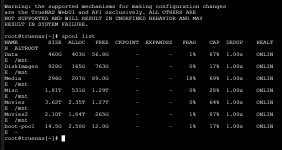I am not sure how to do a zpool status inside code tags but I have attached a screen shot of something that may help and below is a text copy of something else I got (the NAS is booting off the USB without the M2 installed:
root@truenas[~]# zpool status
pool: Data
state: ONLINE
status: Some supported and requested features are not enabled on the pool.
The pool can still be used, but some features are unavailable.
action: Enable all features using 'zpool upgrade'. Once this is done,
the pool may no longer be accessible by software that does not support
the features. See zpool-features(7) for details.
scan: scrub repaired 0B in 1 days 20:13:18 with 0 errors on Mon Mar 28 21:13:18 2022
config:
NAME STATE READ WRITE CKSUM
Data ONLINE 0 0 0
gptid/4b7d9220-876d-11ec-9219-e0cb4eca21f8 ONLINE 0 0 0
errors: No known data errors
pool: DiskImages
state: ONLINE
status: Some supported and requested features are not enabled on the pool.
The pool can still be used, but some features are unavailable.
action: Enable all features using 'zpool upgrade'. Once this is done,
the pool may no longer be accessible by software that does not support
the features. See zpool-features(7) for details.
config:
NAME STATE READ WRITE CKSUM
DiskImages ONLINE 0 0 0
gptid/f77dd94b-cfe8-11ec-a41e-2c4d54588d01 ONLINE 0 0 0
errors: No known data errors
pool: Media
state: ONLINE
status: Some supported and requested features are not enabled on the pool.
The pool can still be used, but some features are unavailable.
action: Enable all features using 'zpool upgrade'. Once this is done,
the pool may no longer be accessible by software that does not support
the features. See zpool-features(7) for details.
scan: scrub repaired 0B in 1 days 20:11:54 with 0 errors on Mon Mar 28 21:11:54 2022
config:
NAME STATE READ WRITE CKSUM
Media ONLINE 0 0 0
gptid/c8eff66f-869c-11ec-be2b-e0cb4eca21f8 ONLINE 0 0 0
errors: No known data errors
pool: Misc
state: ONLINE
status: Some supported and requested features are not enabled on the pool.
The pool can still be used, but some features are unavailable.
action: Enable all features using 'zpool upgrade'. Once this is done,
the pool may no longer be accessible by software that does not support
the features. See zpool-features(7) for details.
config:
NAME STATE READ WRITE CKSUM
Misc ONLINE 0 0 0
gptid/e800eff5-a9f6-11ec-a395-2c4d54588d01 ONLINE 0 0 0
errors: No known data errors
pool: Movies
state: ONLINE
status: Some supported and requested features are not enabled on the pool.
The pool can still be used, but some features are unavailable.
action: Enable all features using 'zpool upgrade'. Once this is done,
the pool may no longer be accessible by software that does not support
the features. See zpool-features(7) for details.
scan: scrub repaired 0B in 04:12:59 with 0 errors on Wed May 4 16:16:02 2022
config:
NAME STATE READ WRITE CKSUM
Movies ONLINE 0 0 0
gptid/4125a354-a921-11ec-bb75-2c4d54588d01 ONLINE 0 0 0
errors: No known data errors
pool: Movies2
state: ONLINE
status: Some supported and requested features are not enabled on the pool.
The pool can still be used, but some features are unavailable.
action: Enable all features using 'zpool upgrade'. Once this is done,
the pool may no longer be accessible by software that does not support
the features. See zpool-features(7) for details.
scan: scrub repaired 0B in 1 days 22:00:42 with 0 errors on Mon Mar 28 23:00:46 2022
config:
NAME STATE READ WRITE CKSUM
Movies2 ONLINE 0 0 0
gptid/9f8ec504-8da7-11ec-94e7-2c4d54588d01 ONLINE 0 0 0
gptid/9f9494ac-8da7-11ec-94e7-2c4d54588d01 ONLINE 0 0 0
gptid/2e1cd3e8-8e58-11ec-b3e0-2c4d54588d01 ONLINE 0 0 0
errors: No known data errors
pool: boot-pool
state: ONLINE
status: Some supported and requested features are not enabled on the pool.
The pool can still be used, but some features are unavailable.
action: Enable all features using 'zpool upgrade'. Once this is done,
the pool may no longer be accessible by software that does not support
the features. See zpool-features(7) for details.
config: