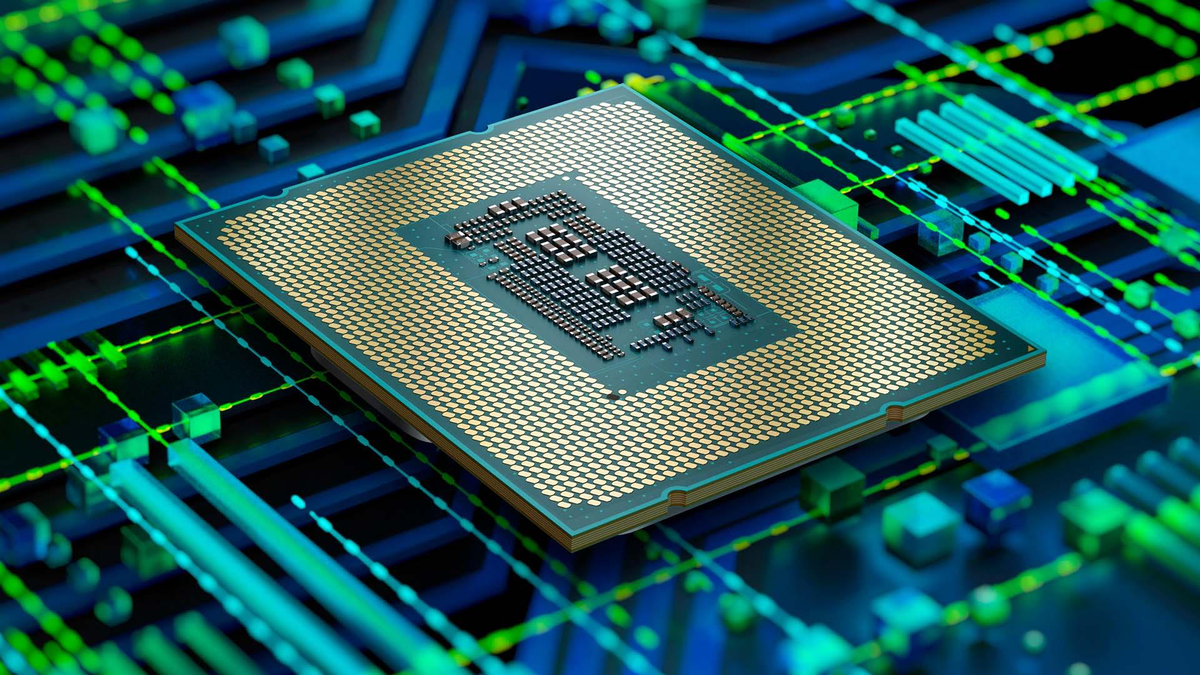Hello everyone,
I have to build a small NAS which gonna back up a the company dropbox (5To) . Im new to the NAS and TrueNAS community , so I dont have order the components yet.
I choose those components :
Intel Core i5-12600 (3.3 GHz / 4.8 GHz) ( avoid Pcore/Ecore issues)
MSI PRO Z690-A DDR4
Corsair Vengeance LPX Series Low Profile 32 Go (2 x 16 Go) DDR4 3600 MHz CL18
NOCTUA NH-U12A (LGA1700 support)
Fractal Design Define R5 Black
Seasonic PRIME TX-750 ( i know its overkill)
Samsung SSD 980 PRO M.2 PCIe NVMe 250 Go (cache)
Samsung SSD 980 M.2 PCIe NVMe 250 Go (OS)
(4+1 spare) Western Digital WD Red Pro 4 To SATA 6Gb/s
with TrueNAS core.
I heard that people had compatibility issues with TrueNAS and Intel I225-V chipset . Do you know any network cards model that TrueNAS core supporting well ?
Also, i didnt go for ECC because its back up NAS and not "main"
I will take every advices .
I hope for you that my english isn't too rusty.
Have a nice day
I have to build a small NAS which gonna back up a the company dropbox (5To) . Im new to the NAS and TrueNAS community , so I dont have order the components yet.
I choose those components :
Intel Core i5-12600 (3.3 GHz / 4.8 GHz) ( avoid Pcore/Ecore issues)
MSI PRO Z690-A DDR4
Corsair Vengeance LPX Series Low Profile 32 Go (2 x 16 Go) DDR4 3600 MHz CL18
NOCTUA NH-U12A (LGA1700 support)
Fractal Design Define R5 Black
Seasonic PRIME TX-750 ( i know its overkill)
Samsung SSD 980 PRO M.2 PCIe NVMe 250 Go (cache)
Samsung SSD 980 M.2 PCIe NVMe 250 Go (OS)
(4+1 spare) Western Digital WD Red Pro 4 To SATA 6Gb/s
with TrueNAS core.
I heard that people had compatibility issues with TrueNAS and Intel I225-V chipset . Do you know any network cards model that TrueNAS core supporting well ?
Also, i didnt go for ECC because its back up NAS and not "main"
I will take every advices .
I hope for you that my english isn't too rusty.
Have a nice day