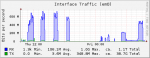G
gcooper
Guest
Sorry, Garrett. I never install a pre-release on my NAS as I keep pretty important development files in there...
I didn't expect people to convert over their production systems.. but running VMs on pre-release software would have helped potentially to root out integration issues... I guess my expectations were a bit higher than what was received to be honest and it goes to prove that internal automated testing is what really needs to be implemented at iX. That I can't opensource for various reasons.
Are you using Samba 3.6.1 or 3.6.0? There were many bug fixes in 3.6.1 and I really like the security improvements in 3.6 branch.
Other output into current log:
Code:Jan 5 17:02:24 pluto root: /etc/rc: WARNING: /etc/exports is not readable. Jan 5 17:02:24 pluto root: /etc/rc: WARNING: failed precmd routine for mountd Jan 5 17:02:24 pluto root: /etc/rc: WARNING: failed precmd routine for vmware_guestd ataidle: the device does not support advanced power management
I presume the ataidle message is just noise, as it always showed for me. However, I noticed a new failed routine: vmware_guestd.
1. The ataidle stuff is just noise (assuming that the script isn't trying to run against SCSI devices.. but still.. it's noise).
2. vmware_guestd has always been there :).