-
Important Announcement for the TrueNAS Community.
The TrueNAS Community has now been moved. This forum has become READ-ONLY for historical purposes. Please feel free to join us on the new TrueNAS Community Forums
You are using an out of date browser. It may not display this or other websites correctly.
You should upgrade or use an alternative browser.
You should upgrade or use an alternative browser.
S.M.A.R.T Test Results
- Thread starter dipstick
- Start date
winnielinnie
MVP
- Joined
- Oct 22, 2019
- Messages
- 3,641
For some reason the S.M.A.R.T. test results don't work in the GUI. Every time I check, for any disk, it says "No data to display." I'm running TrueNAS CORE 12.0-U1.
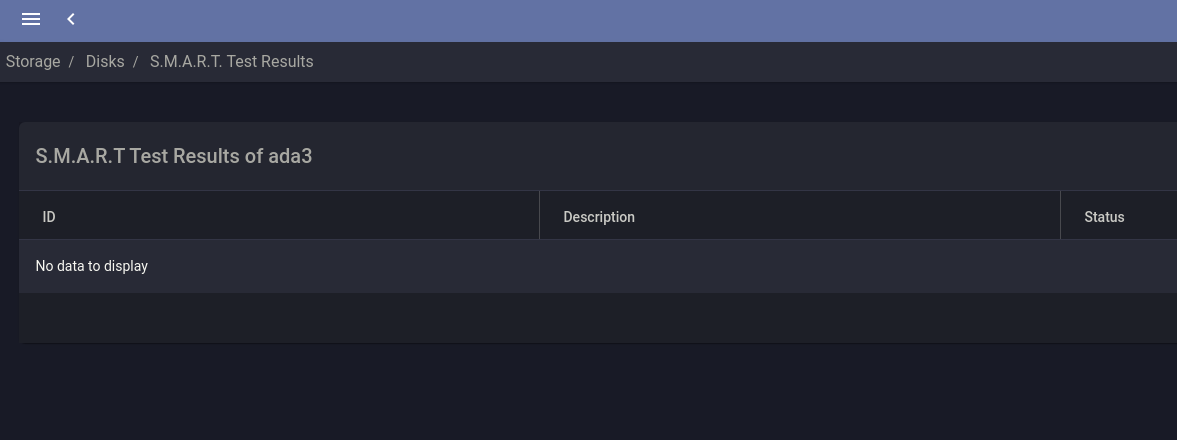
In the meantime, you can check in the Shell (or over SSH) with the following:
Replace "ada0" with the disk you wish to check.
In the meantime, you can check in the Shell (or over SSH) with the following:
smartctl -l selftest /dev/ada0Replace "ada0" with the disk you wish to check.
- Joined
- Feb 2, 2018
- Messages
- 1,401
Hi,
As long as the test does not return any warning or error, they are silent. So here, you can consider that "no news is good news". To see the actual status on a specific drive, you can do this :
As long as the test does not return any warning or error, they are silent. So here, you can consider that "no news is good news". To see the actual status on a specific drive, you can do this :
smartctl -a /dev/YourDriveCode:
the configuration database and will be reset on reboot.
root@Atlas[~]# smartctl -a /dev/da2
smartctl 7.1 2019-12-30 r5022 [FreeBSD 12.2-RELEASE-p2 amd64] (local build)
Copyright (C) 2002-19, Bruce Allen, Christian Franke, www.smartmontools.org
=== START OF INFORMATION SECTION ===
Model Family: Seagate IronWolf
Device Model: ST4000VN008-2DR166
Serial Number: ZGY58MX5
LU WWN Device Id: 5 000c50 0b689d6e8
Firmware Version: SC60
User Capacity: 4,000,787,030,016 bytes [4.00 TB]
Sector Sizes: 512 bytes logical, 4096 bytes physical
Rotation Rate: 5980 rpm
Form Factor: 3.5 inches
Device is: In smartctl database [for details use: -P show]
ATA Version is: ACS-3 T13/2161-D revision 5
SATA Version is: SATA 3.1, 6.0 Gb/s (current: 6.0 Gb/s)
Local Time is: Thu Jan 7 13:38:22 2021 EST
SMART support is: Available - device has SMART capability.
SMART support is: Enabled
=== START OF READ SMART DATA SECTION ===
SMART overall-health self-assessment test result: PASSED
General SMART Values:
Offline data collection status: (0x82) Offline data collection activity
was completed without error.
Auto Offline Data Collection: Enabled.
Self-test execution status: ( 0) The previous self-test routine completed
without error or no self-test has ever
been run.
Total time to complete Offline
data collection: ( 581) seconds.
Offline data collection
capabilities: (0x7b) SMART execute Offline immediate.
Auto Offline data collection on/off support.
Suspend Offline collection upon new
command.
Offline surface scan supported.
Self-test supported.
Conveyance Self-test supported.
Selective Self-test supported.
SMART capabilities: (0x0003) Saves SMART data before entering
power-saving mode.
Supports SMART auto save timer.
Error logging capability: (0x01) Error logging supported.
General Purpose Logging supported.
Short self-test routine
recommended polling time: ( 1) minutes.
Extended self-test routine
recommended polling time: ( 595) minutes.
Conveyance self-test routine
recommended polling time: ( 2) minutes.
SCT capabilities: (0x50bd) SCT Status supported.
SCT Error Recovery Control supported.
SCT Feature Control supported.
SCT Data Table supported.
SMART Attributes Data Structure revision number: 10
Vendor Specific SMART Attributes with Thresholds:
ID# ATTRIBUTE_NAME FLAG VALUE WORST THRESH TYPE UPDATED WHEN_FAILED RAW_VALUE
1 Raw_Read_Error_Rate 0x000f 080 064 044 Pre-fail Always - 99000064
3 Spin_Up_Time 0x0003 093 093 000 Pre-fail Always - 0
4 Start_Stop_Count 0x0032 100 100 020 Old_age Always - 16
5 Reallocated_Sector_Ct 0x0033 100 100 010 Pre-fail Always - 0
7 Seek_Error_Rate 0x000f 090 060 045 Pre-fail Always - 923960578
9 Power_On_Hours 0x0032 087 087 000 Old_age Always - 11702 (120 229 0)
10 Spin_Retry_Count 0x0013 100 100 097 Pre-fail Always - 0
12 Power_Cycle_Count 0x0032 100 100 020 Old_age Always - 16
184 End-to-End_Error 0x0032 100 100 099 Old_age Always - 0
187 Reported_Uncorrect 0x0032 100 100 000 Old_age Always - 0
188 Command_Timeout 0x0032 100 100 000 Old_age Always - 0
189 High_Fly_Writes 0x003a 100 100 000 Old_age Always - 0
190 Airflow_Temperature_Cel 0x0022 074 059 040 Old_age Always - 26 (Min/Max 25/29)
191 G-Sense_Error_Rate 0x0032 100 100 000 Old_age Always - 0
192 Power-Off_Retract_Count 0x0032 100 100 000 Old_age Always - 45
193 Load_Cycle_Count 0x0032 100 100 000 Old_age Always - 100
194 Temperature_Celsius 0x0022 026 041 000 Old_age Always - 26 (0 8 0 0 0)
197 Current_Pending_Sector 0x0012 100 100 000 Old_age Always - 0
198 Offline_Uncorrectable 0x0010 100 100 000 Old_age Offline - 0
199 UDMA_CRC_Error_Count 0x003e 200 200 000 Old_age Always - 0
240 Head_Flying_Hours 0x0000 100 253 000 Old_age Offline - 11701 (82 63 0)
241 Total_LBAs_Written 0x0000 100 253 000 Old_age Offline - 65011101522
242 Total_LBAs_Read 0x0000 100 253 000 Old_age Offline - 15920989286
SMART Error Log Version: 1
No Errors Logged
SMART Self-test log structure revision number 1
Num Test_Description Status Remaining LifeTime(hours) LBA_of_first_error
# 1 Extended offline Completed without error 00% 11695 -
# 2 Short offline Completed without error 00% 11671 -
# 3 Short offline Completed without error 00% 11623 -
# 4 Short offline Completed without error 00% 11575 -
# 5 Short offline Completed without error 00% 11455 -
# 6 Short offline Completed without error 00% 11408 -
# 7 Short offline Completed without error 00% 11360 -
# 8 Short offline Completed without error 00% 11312 -
# 9 Short offline Completed without error 00% 11264 -
#10 Short offline Completed without error 00% 11216 -
#11 Short offline Completed without error 00% 11168 -
#12 Short offline Completed without error 00% 11120 -
#13 Short offline Completed without error 00% 11072 -
#14 Short offline Completed without error 00% 11024 -
#15 Short offline Completed without error 00% 10976 -
#16 Extended offline Completed without error 00% 10952 -
#17 Short offline Completed without error 00% 10928 -
#18 Short offline Completed without error 00% 10880 -
#19 Short offline Completed without error 00% 10832 -
#20 Short offline Completed without error 00% 10736 -
#21 Short offline Completed without error 00% 10688 -
SMART Selective self-test log data structure revision number 1
SPAN MIN_LBA MAX_LBA CURRENT_TEST_STATUS
1 0 0 Not_testing
2 0 0 Not_testingwinnielinnie
MVP
- Joined
- Oct 22, 2019
- Messages
- 3,641
Call me crazy, but something listed as "S.M.A.R.T. Test Results", I would expect to see S.M.A.R.T. test...... results.As long as the test does not return any warning or error, they are silent. So here, you can consider that "no news is good news".
Nowhere does it say anything about only displaying results that finished with errors. Not in the GUI nor in the documentation. Unless I missed it, can someone point me to such a reference?
Either way, that's bad UI design, and once again, ambiguous labeling.
The results page should list the results. You should be able to review previously completed test results, the runtime hours, etc, and not have to resort, once again, to the Shell. There can even be a filter to only display errors. This seems to be a pattern I'm noticing with TrueNAS more and more. Many key features are relegated to the Shell or auxiliary parameters.
For example:
- Rsync Service, user and password authentication. (No, I'm not referring to which user account the process runs as. I'm referring to allowing access only to an authorized connection via user / pass.)
- ZFS snapshot protection (known as the "hold" feature, which is a mainstay feature of ZFS)
- S.M.A.R.T. test results, as you can see in this thread.
Dan Tudora
Patron
- Joined
- Jul 6, 2017
- Messages
- 276
hello
for moment can use smart_report.sh from https://www.truenas.com/community/r...s-including-disk-burnin-and-rsync-support.28/
maybe in cron weekly
for moment can use smart_report.sh from https://www.truenas.com/community/r...s-including-disk-burnin-and-rsync-support.28/
maybe in cron weekly
- Joined
- Feb 2, 2018
- Messages
- 1,401
Call me crazy,
I can sure do that
but something listed as "S.M.A.R.T. Test Results", I would expect to see S.M.A.R.T. test...... results.
And where did you saw that ? Here, I reviewed my new-to-me TrueNAS interface and I found SMART Test Tasks but nothing named Smart tests results...
winnielinnie
MVP
- Joined
- Oct 22, 2019
- Messages
- 3,641
Call me crazy, but something listed as "S.M.A.R.T. Test Results", I would expect to see S.M.A.R.T. test...... results.
And where did you saw that ? Here, I reviewed my new-to-me TrueNAS interface and I found SMART Test Tasks but nothing named Smart tests results...
Did you see my post with the screenshot?
- Joined
- Feb 2, 2018
- Messages
- 1,401
Did you see my post with the screenshot?
Not first time because it is pretty hard to review that on a small phone screen.
It is buried pretty deep in the WebUI but indeed, it is there. But as I said, FreeNAS returns the results of failed tests, so I expect you will see only failure there.
It has been mentioned many times, like here and more.
winnielinnie
MVP
- Joined
- Oct 22, 2019
- Messages
- 3,641
That's an issue I have with some of the UI design and documentation. The user should not "expect" anything when it comes to these features. If the GUI presents a section with a particular name or description, it needs to abide by that and give a clear explanation for its function.But as I said, FreeNAS returns the results of failed tests, so I expect you will see only failure there.
So could it be a bug? Could it be an inaccurate description? There's nothing in the Documentation that clarifies it either way. They might as well remove the section of "S.M.A.R.T. Test Results" if the only way to really review the results is through the command-line. Or fix that feature to actually list out recent test results, perhaps with an option to only display errors and hide all other test results.
A product should minimize ambiguity, confusion, or seemingly contradictory claims. The original onus is not on the end-user nor the customer, it's on the design and documentation team.
Here is an example of why accurate descriptions are important on that note: https://www.truenas.com/community/t...b-acls-and-filesystem-acls.90046/#post-623611
winnielinnie
MVP
- Joined
- Oct 22, 2019
- Messages
- 3,641
I do submit bug reports, but not for everything. iXsystem's Jira is extremely slow and doesn't always load properly (apparently this has been a problem for a while), and many reports just sit there indefinitely. Takes away motivation to go out of my way to explain a bug or UI flaw, for it to just drift off into obscurity after months pass with no acitivty.
Plus, not everything is known to the end-user, as you can see with the example above. There's an option, with a tooltip that says it will "destroy an existing ACL" if unchecked. However, this is not true.
I'm just using the product. Why should I assume that the tooltip or documentation is mistaken and giving me false information? Every time I have a confusion about what something in the documentation or tooltip claims, I should file a bug report? Makes more sense to get clarity in the forums first, or chime in when other's are facing the same questions and confusions.
Plus, not everything is known to the end-user, as you can see with the example above. There's an option, with a tooltip that says it will "destroy an existing ACL" if unchecked. However, this is not true.
I'm just using the product. Why should I assume that the tooltip or documentation is mistaken and giving me false information? Every time I have a confusion about what something in the documentation or tooltip claims, I should file a bug report? Makes more sense to get clarity in the forums first, or chime in when other's are facing the same questions and confusions.
Last edited:
- Joined
- May 28, 2011
- Messages
- 10,996
This problem has been brought up several times since TrueNAS 12 hit the streets and the problem will eventually be fixed but I would not consider this a high priority problem as there are other problems which need to be addressed first. For now just look at SMART results the way we have been ever since FreeNAS was created. I don't particularly like AGILE programming but that is how things have migrated in the world of software, build something that provides some functionality and publish it. The code may not be perfect so long as it isn't harmful then you take the next step and AGILE mentality will get the next piece of the puzzle going. It can take a long time using this process vs the old way of creating a full product that has been fully tested and is fully functional. Again, I'm not a fan of AGILE but it's here.They might as well remove the section of "S.M.A.R.T. Test Results" if the only way to really review the results is through the command-line.
Important Announcement for the TrueNAS Community.
The TrueNAS Community has now been moved. This forum will now become READ-ONLY for historical purposes. Please feel free to join us on the new TrueNAS Community Forums.Related topics on forums.truenas.com for thread: "S.M.A.R.T Test Results"
Similar threads
- Replies
- 1
- Views
- 2K
- Replies
- 0
- Views
- 1K
- Replies
- 9
- Views
- 8K
