Github repository for FreeNAS scripts, including disk burnin and rsync support
I am maintaining three repositories on GitHub for these purposes:
I've recently begun adding Perl code to the repository as well.
Repository: github.com/Spearfoot/FreeNAS-scripts
Contains my versions of @Bidule0hm's code from his "Scripts to report SMART, ZPool and UPS status, HDD/CPU T°, HDD identification and backup the config" thread. My motivation in setting this up was to have a readily accessible place where users can find them -- @Bidule0hm 's original thread is so long that it's unwieldy trying to navigate it looking for the latest suggested modifications. I've made a few bug fixes and enhancements (e.g., supporting 18-character serial numbers vs. only 15 in the original version of
Contains
Repository: github.com/Spearfoot/scripts-for-using-rsync
Contains a pair of shell scripts for using rsync:
Here are typical
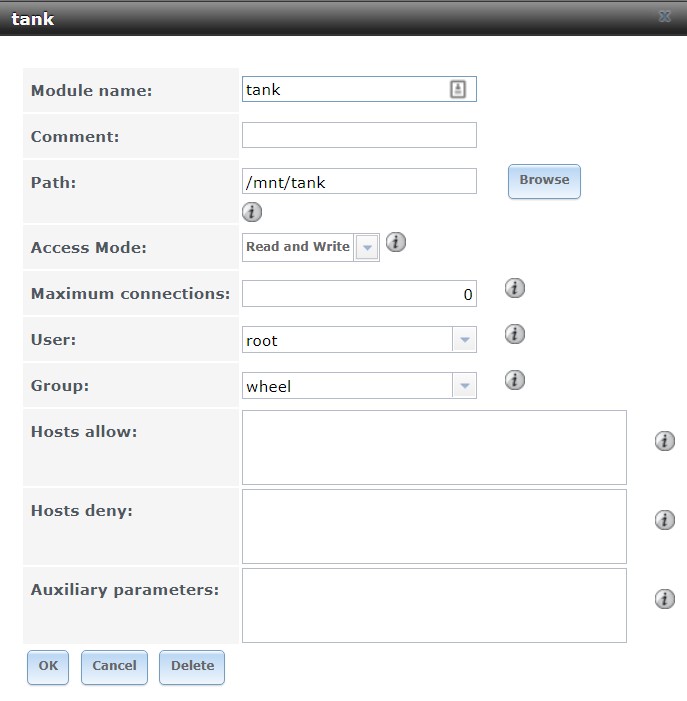
I am maintaining three repositories on GitHub for these purposes:
- Administration and reporting
- Disk burn-in
- Rsync
I've recently begun adding Perl code to the repository as well.
Repository: github.com/Spearfoot/FreeNAS-scripts
Contains my versions of @Bidule0hm's code from his "Scripts to report SMART, ZPool and UPS status, HDD/CPU T°, HDD identification and backup the config" thread. My motivation in setting this up was to have a readily accessible place where users can find them -- @Bidule0hm 's original thread is so long that it's unwieldy trying to navigate it looking for the latest suggested modifications. I've made a few bug fixes and enhancements (e.g., supporting 18-character serial numbers vs. only 15 in the original version of
smart_report.sh). Here is a list of what's available:get_hdd_temp.sh: List current CPU and hard drive temperaturesget-system-temps.pl: Perl script with the same functionality asget_hdd_temp.shabovesave_config.sh: Save copy of configuration filesave_config_enc.sh: Save copy of configuration file and optionally email it to yourself as an encrypted tarballset_hdd_erc.sh: Configure TLER/ERC setting on drivessmart_report.sh: Email a SMART reportups_report.sh: Email a UPS reportzpool_report.sh: Email a pool report
Contains
disk-burnin.sh, a shell script for testing/burning-in drives. This was inspired by @qwertymodo's "How To: Hard Drive Burn-In Testing" thread and by my being lazy. It's not specific to FreeNAS: I typically run it on an old Core 2 Duo system equipped with 8GB of RAM and a Dell H200 HBA running Ubuntu Sever 16.04.02 LTS. It queries the disk for the short and long SMART test durations, calculates the appropriate sleep periods, and then runs this series of operations:- SMART short test, sleeping until complete
badblocks -b 4096 -wsv -e 1 -o [bb data file] /dev/[device ID]- SMART long test, sleeping until complete
Repository: github.com/Spearfoot/scripts-for-using-rsync
Contains a pair of shell scripts for using rsync:
rsync-invoke.sh: Runsrsyncdirectly, with options known to work well on FreeNAS.rsync-module.sh: Runsrsyncwith the target being anrsyncmodule on the remote server, using the same options as above.
Here are typical
rsync module settings I use on my FreeNAS 11.2-U8 systems: