davidlionheart
Cadet
- Joined
- Oct 1, 2022
- Messages
- 4
Hello Friends,
I am a newbie regarding Freenas. I have been trying to looking for an answer regarding this issue but I have not found a solution.
I get the web interface could not be accessed error.
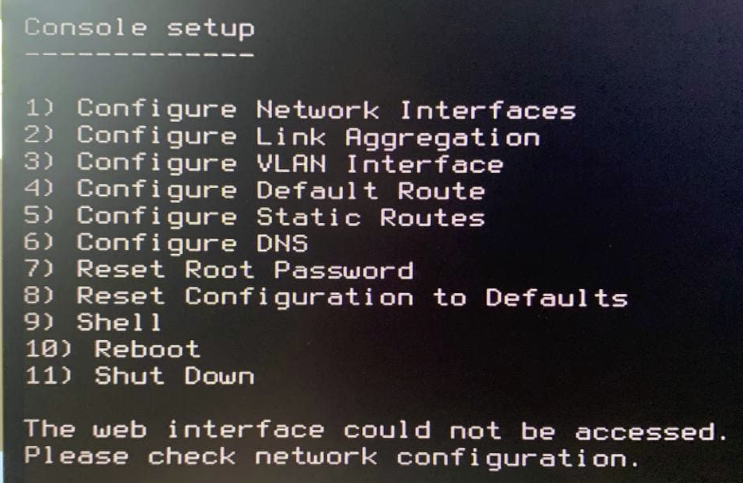
I read the forums a bit and some people mentioned that it might be the gaming motherboard that might be the issue. I tried testing it with an external usb ethernet dongle as well tried it on another computer that does not have a gaming motherboard. But the same issue persists.
I am thinking maybe there is something wrong with my network configuration?. I am not sure where to go from here to make sure that everything talks to everything correctly any information on where to look next for troubleshooting would be greatly appreciated.
I am a newbie regarding Freenas. I have been trying to looking for an answer regarding this issue but I have not found a solution.
I get the web interface could not be accessed error.
I read the forums a bit and some people mentioned that it might be the gaming motherboard that might be the issue. I tried testing it with an external usb ethernet dongle as well tried it on another computer that does not have a gaming motherboard. But the same issue persists.
I am thinking maybe there is something wrong with my network configuration?. I am not sure where to go from here to make sure that everything talks to everything correctly any information on where to look next for troubleshooting would be greatly appreciated.
