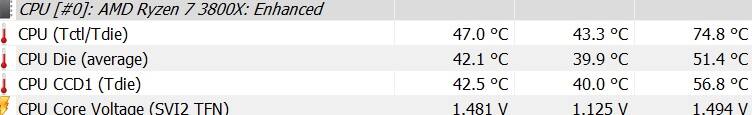jagdtigger
Explorer
- Joined
- Jun 3, 2017
- Messages
- 65
Hi all.
So i just noticed that the rating in the GUI seems a bit off. It shows ~54 °C as idle temp and ~90 °C at approx half load.
CPU: 1700X
Cooler: BeQuiet Silent Loop 120 AIO
I checked and the BIOS shows ~35 °C for idle temp. This and the fact that the aio could handle almost triple of the tdp of the 1700x leads me to believe this is some sort of bug.
Whats the community's opinion this?
So i just noticed that the rating in the GUI seems a bit off. It shows ~54 °C as idle temp and ~90 °C at approx half load.
CPU: 1700X
Cooler: BeQuiet Silent Loop 120 AIO
I checked and the BIOS shows ~35 °C for idle temp. This and the fact that the aio could handle almost triple of the tdp of the 1700x leads me to believe this is some sort of bug.
Whats the community's opinion this?