Brandito
Explorer
- Joined
- May 6, 2023
- Messages
- 72
sent, thanks for the help btwCan you PM me a debug?
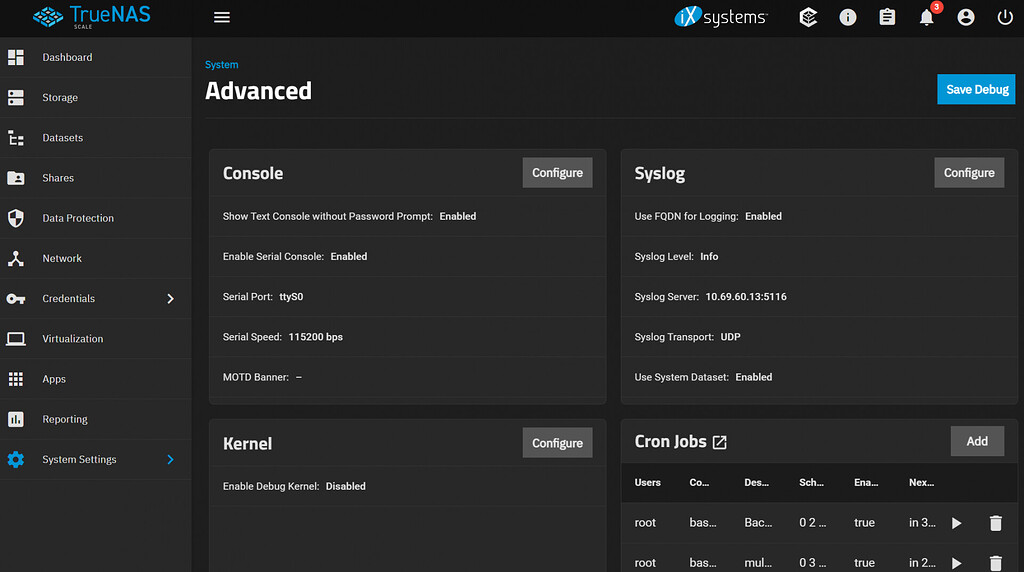
What is a Debug and Why does (NickF think) it Matters?
This resource was originally created by user: @NickF1227 on the TrueNAS Community Forums Archive. NOTE: This script is provided as-is and and is not endorsed by TrueNAS or iXsystems. Use at your own risk. Disclaimer : This is a living document and I expect to revise it often-ish It’s also a...www.truenas.com
