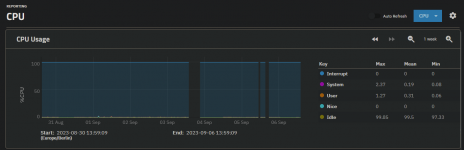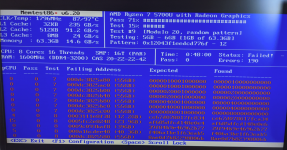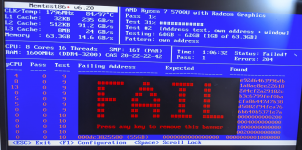Hello,
I added a screenshot where you can see, that my Truenas crash every few hours. In the past weeks it was like every 3-6 days. Not it is every few hours. And before it changed to every few hours Truenas wasn't able to reboot and load every services. I saw the computer is running, but I was not able to connect to Truenas. Now this problem is gone, but Truenas still reboot every few hours. After few minutes I am able to connect to Truenas again. But this is a big problem, because I always need to enter some encryption keys. I don't want to do this every few hours.
I also checked the logs, but I can't find any error. This is crazy!
And then I checked the router log but I just see that truenas just disconnect and connected again:
So internet and routing is working fine.
The only thing I see is this in the error log:
I hope someone can help me... this is so bad. I don't want to check my Truenas every day. I just want that it will run for years without any problem. With the qnap nas I had no problems, but it was just too slow. And I just run 2 vms on the truenas server. One for PiHole (unencrypted) and one for Nextcloud (encrypted).
I added all debug files. I really hope someone can help me. I just want to have my Nextcloud :(
I added a screenshot where you can see, that my Truenas crash every few hours. In the past weeks it was like every 3-6 days. Not it is every few hours. And before it changed to every few hours Truenas wasn't able to reboot and load every services. I saw the computer is running, but I was not able to connect to Truenas. Now this problem is gone, but Truenas still reboot every few hours. After few minutes I am able to connect to Truenas again. But this is a big problem, because I always need to enter some encryption keys. I don't want to do this every few hours.
I also checked the logs, but I can't find any error. This is crazy!
And then I checked the router log but I just see that truenas just disconnect and connected again:
Code:
Sep 5 22:29:43 kernel: eth3 (Ext switch port: 2) (Logical Port: 10) (phyId: a) Link DOWN. Sep 5 22:30:06 kernel: eth3 (Ext switch port: 2) (Logical Port: 10) (phyId: a) Link UP at 1000 mbps full duplex
So internet and routing is working fine.
The only thing I see is this in the error log:
Code:
Sep 6 12:40:34 truenas kernel: ACPI BIOS Error (bug): Could not resolve symbol [\_SB.PCI0.GPP4.WLAN], AE_NOT_FOUND (20210730/dswload2-162) Sep 6 12:40:34 truenas kernel: ACPI Error: AE_NOT_FOUND, During name lookup/catalog (20210730/psobject-220) Sep 6 12:40:34 truenas blkmapd[904]: open pipe file /run/rpc_pipefs/nfs/blocklayout failed: No such file or directory Sep 6 12:40:35 truenas kernel: Error: Driver 'pcspkr' is already registered, aborting... Sep 6 12:40:53 truenas systemd-modules-load[3605]: Failed to find module 'nvidia-drm' Sep 6 12:41:03 truenas systemd-tmpfiles[4108]: "/var/log" already exists and is not a directory. Sep 6 12:41:03 truenas smartd[4182]: Device: /dev/nvme0n1, number of Error Log entries increased from 30 to 31 Sep 6 12:41:03 truenas systemd[1]: Failed to start nslcd.service - LSB: LDAP connection daemon. Sep 6 12:41:03 truenas smartd[4182]: Device: /dev/nvme0n1, number of Error Log entries increased from 30 to 31 Sep 6 12:41:03 truenas smartd[4182]: Device: /dev/nvme1n1, number of Error Log entries increased from 30 to 31 Sep 6 12:41:04 truenas smartd[4182]: Device: /dev/nvme1n1, number of Error Log entries increased from 30 to 31 Sep 6 12:41:04 truenas smartd[4182]: Device: /dev/nvme2n1, number of Error Log entries increased from 30 to 31 Sep 6 12:41:04 truenas smartd[4182]: Device: /dev/nvme2n1, number of Error Log entries increased from 30 to 31 Sep 6 12:41:15 truenas libvirtd[4873]: invalid argument: cannot find architecture arm Sep 6 12:41:16 truenas haproxy[6473]: backend be_14 has no server available! Sep 6 12:41:17 truenas haproxy[6473]: backend be_26 has no server available! Sep 6 12:41:19 truenas haproxy[7203]: backend be_26 has no server available! Sep 6 12:41:19 truenas ntpd[4278]: bind(25) AF_INET6 fe80::2a0:98ff:fe1c:1f22%3#123 flags 0x11 failed: Cannot assign requested address Sep 6 12:41:19 truenas ntpd[4278]: unable to create socket on macvtap0 (6) for fe80::2a0:98ff:fe1c:1f22%3#123
I hope someone can help me... this is so bad. I don't want to check my Truenas every day. I just want that it will run for years without any problem. With the qnap nas I had no problems, but it was just too slow. And I just run 2 vms on the truenas server. One for PiHole (unencrypted) and one for Nextcloud (encrypted).
I added all debug files. I really hope someone can help me. I just want to have my Nextcloud :(