74m
Explorer
- Joined
- Jul 13, 2013
- Messages
- 66
Hi guys,
i just upgraded to 9.3, but the booting process was freezing. Than i tried a fresh install of 9.3 and i get the same problem. Both times the boot will halt.
I've included a picture of the IPMI Console (this a picture from the verbose boot mode). What can i do?
I'm a little bit worried about my data, even if this is "only" the system usb drive...
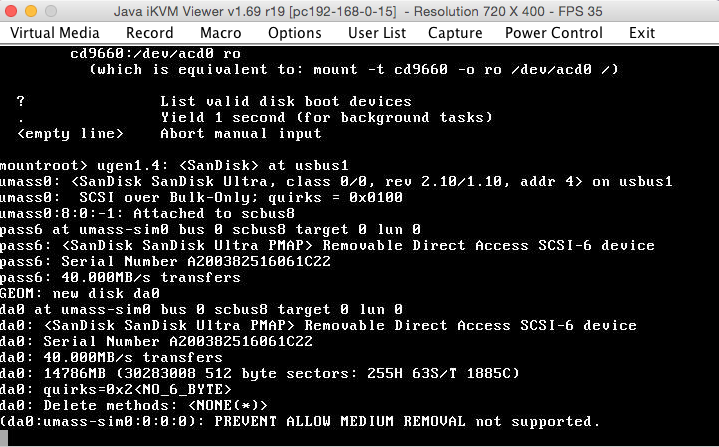
Any suggestions?
Thank you...
Greetings
74m
i just upgraded to 9.3, but the booting process was freezing. Than i tried a fresh install of 9.3 and i get the same problem. Both times the boot will halt.
I've included a picture of the IPMI Console (this a picture from the verbose boot mode). What can i do?
I'm a little bit worried about my data, even if this is "only" the system usb drive...
Any suggestions?
Thank you...
Greetings
74m
